New issue
Have a question about this project? Sign up for a free GitHub account to open an issue and contact its maintainers and the community.
By clicking “Sign up for GitHub”, you agree to our terms of service and privacy statement. We’ll occasionally send you account related emails.
Already on GitHub? Sign in to your account
Function Node Editor Bg gone to White (again) #3779
Comments
|
Please fill our the whole template and include details of which theme you are using. |
|
I'm pretty sure this is due to the theme you are using not been updated to set the Monaco theme. Have you checked to see if there is an update to your current theme? You can also manually set the Monaco theme in the settings.js file of you wish. |
I've tried to add all the info I could find. My NR is an add-on in Home Assistant. It's using the "midnight-Red" theme... or most of at least LOL If you need anything else, please let me know what and where/how to find it. :) |
|
@Steve-Mcl |
|
Hi, we don't use HA so not certain we can help other than offer some pointers. You may need to ask for help on the HA forum.
|
|
Also, I forgot to add, if this theme is provided/created by the HA team, It would probably be a good thing to let them know (via an issue on their repository) that the theme in question does not set an appropriate Monaco theme. |
|
@3ative, it looks like you have EDIT: The settings file is in the |
|
I'll work with the add-on developer to find a fix for this. |
|
@bonanitech Thank you, it's very much appreciated.
|
|
Closing this issue as it is an upstream theme issue. |
|
@knolleary Please explain "upstream theme issue" and let me know who I need to ask about getting it fixed. |
|
@knolleary Sorry, belay my last... I believe @bonanitech is looking into it. |
|
@3ative the core node-red project doesn't maintain any custom themes for the editor. They are mostly all provided by the excellent work done by @bonanitech. The problem you are having will not lead to any code changes or fixes in Node-RED itself (which is what this issue list is for tracking) - this is what 'upstream' means in this context. |
I understand now it's not a NR issue and is something in addition to... Thanks for the clarification too. 👍 |
|
It looks like the problem is that they don't have |
|
@knolleary, shouldn't it work anyway? EDIT: Maybe something related to #3732? |
|
@bonanitech can you explain a bit more? Is this not related to the theme then? Do you have a way to recreate this? |
|
If there is no |
|
I'll take a look @knolleary is there time before 3.0.1 for me to see if I can resolve this? |
|
@Steve-Mcl we need to get 3.0.1 released today. I would rather not being doing that late in the evening. If there's a fix that is forthcoming, then yes. Otherwise it'll have to wait until 3.0.2. |
|
5 mins I will push modification - i believe is straight forward and non invasive. If it makes the cut, great. If not, then 3.0.2 |
|
@knolleary PR done (tests running) |
|
Thanks, guys! |
|
@3ative 3.0.1 has not been published yet. Other things got in the way. We'll get it released tomorrow. |
LOL Yeah, I saw this in my Home Assistant and got excited. 🤣 |
|
I can confirm that with the latest Home Assistant Add-on update for NR... Now is all good. Thanks go to everyone involved. 💖 |



Current Behavior
After update 3.0 the Function Node Editor background is White (not dark)
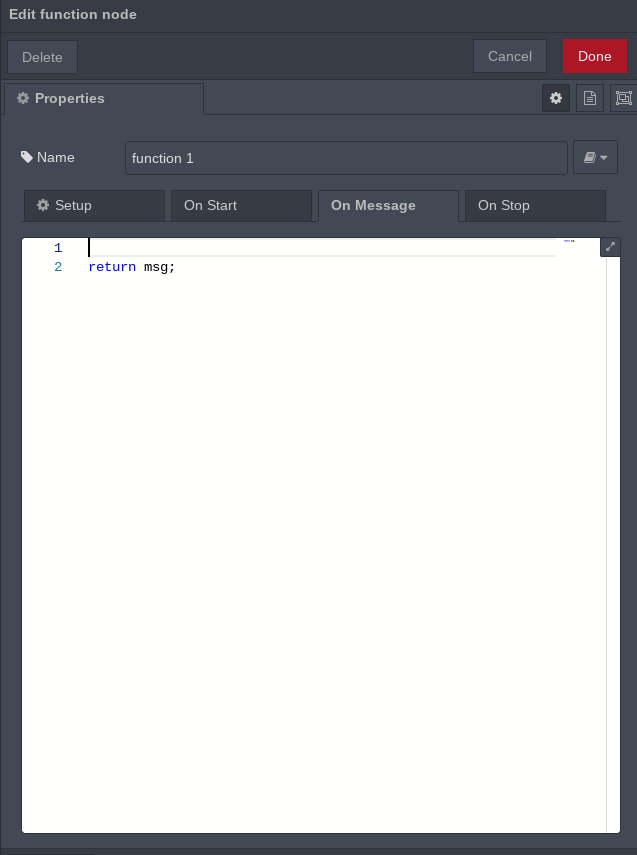
Expected Behavior
No response
Steps To Reproduce
No response
Example flow
Environment
The text was updated successfully, but these errors were encountered: