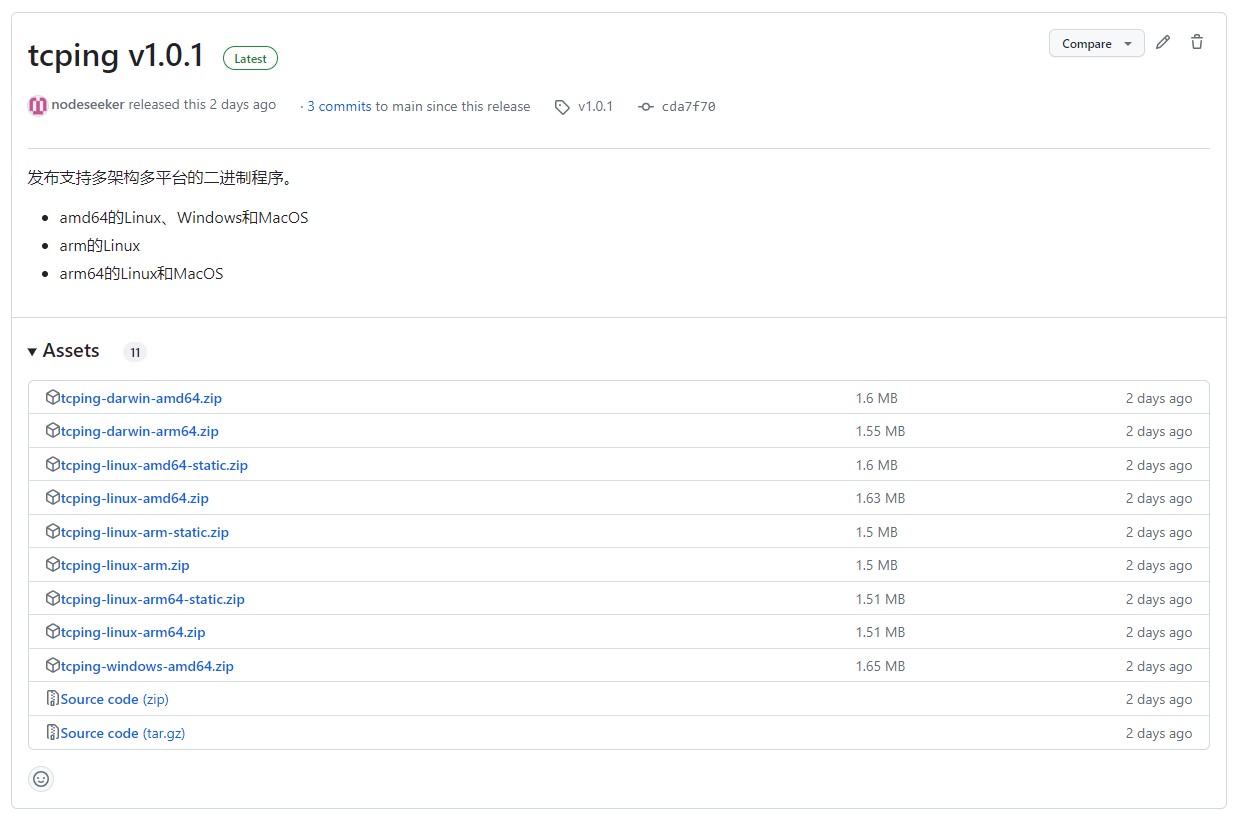一款基于Golang的TCP Ping工具,支持IPv4、IPv6和域名,以及自定义端口、次数和间隔时间。
浏览器打开程序的发布页 https://github.com/nodeseeker/tcping/releases,在列表中找到对应CPU架构和平台的程序(如下图),比如x86_64的Linux系统,下载tcping-linux-amd64.zip,而x86_64的Windows,则下载tcping-windows-amd64.zip。下载完成后,解压即可得到一个名为tcping的文件,直接运行即可,如Linux平台 ./tcp 1.1.1.1 80 就是tcping 1.1.1.1 的80端口,具体方法参考下面的使用方法和使用示例。如果是Linux平台,也可以使用root用户,将文件移动到/usr/bin中,这样就可以直接使用tcp 1.1.1.1 80而无需前面的./路径。
目前支持的多架构多平台如下:
- amd64的Linux、Windows和MacOS
- arm的Linux
- arm64的Linux和MacOS
以下为程序使用方法,建议直接看使用示例。
- address和port为必填,其中,address可以是IPv4地址、IPv6地址,或者域名。端口即为服务器已经开启的端口,比如SSH默认的22端口,网站常用的80端口和443端口。
- -4 是当输入的address为域名的时候,强制tcping解析出来的IPv4地址。同理,-6 是当输入的address为域名的时候,强制tcping解析出来的IPv6地址。
- -n 是tcping的次数,后面必须跟一个正整数,比如
-n 10,就是tcping 10次,之后自动停止。默认一直tcping下去,只有Ctrl C才会停止。 - -t 是设置每两次tcping之间的间隔,后面必须跟一个正整数,比如
-t 2,是每隔2秒钟tcping一次。默认每秒钟tcping一次。
tcping [-4] [-6] [-n count] [-t timeout] address port
如果提示glibc找不到,如下:是因为系统的glibc版本过低,请下载和使用带有-static后缀的版本。
./tcping: /lib64/libc.so.6: version GLIBC_2.34' not found (required by ./tcping)
./tcping: /lib64/libc.so.6: version GLIBC_2.32' not found (required by ./tcping)
此处使用cloudflare的1.1.1.1 (80端口对应http)
tcping 1.1.1.1 80
以下是响应
Pinging 1.1.1.1:80...
tcping 1.1.1.1:80 in 11ms
tcping 1.1.1.1:80 in 12ms
tcping 1.1.1.1:80 in 12ms
tcping 1.1.1.1:80 in 11ms
^C # 此处使用了Ctrl C停止tcping
Ping interrupted.
--- Tcping Statistics ---
4 tcp ping sent, 4 tcp ping responsed, 0.00% loss # 总尝试次数/成功次数/失败率
min/avg/max = 11ms/11ms/12ms # 最小tcping时间/平均tcping时间/最大tcping时间
此处使用cloudflare的2606:4700:4700::1111(80端口对应http)
tcping 2606:4700:4700::1111 80
以下是响应
Pinging [2606:4700:4700::1111]:80...
Failed to connect to [2606:4700:4700::1111]:80: dial tcp [2606:4700:4700::1111]:80: i/o timeout # tcping失败
tcping [2606:4700:4700::1111]:80 in 29ms
tcping [2606:4700:4700::1111]:80 in 12ms
tcping [2606:4700:4700::1111]:80 in 12ms
^C
Ping interrupted.
--- Tcping Statistics ---
4 tcp ping sent, 3 tcp ping responsed, 25.00% loss # 4个tcping中有一个失败,所以失败率为25%
min/avg/max = 12ms/17ms/29ms
此处使用nodeseek.com(443端口对应https)
tcping nodeseek.com 443
tcping -4 nodeseek.com 443 # 这两个命令是等效的,以为默认使用IPv4地址
以下是响应
Pinging 172.67.70.75:443...
tcping 172.67.70.75:443 in 11ms
tcping 172.67.70.75:443 in 12ms
tcping 172.67.70.75:443 in 11ms
tcping 172.67.70.75:443 in 12ms
^C
Ping interrupted.
--- Tcping Statistics ---
4 tcp ping sent, 4 tcp ping responsed, 0.00% loss
min/avg/max = 11ms/11ms/12ms
此处使用nodeseek.com(443端口对应https),必须在地址和端口前加-6
tcping -6 nodeseek.com 443
以下是响应
Pinging [2606:4700:20::ac43:464b]:443...
tcping [2606:4700:20::ac43:464b]:443 in 12ms
tcping [2606:4700:20::ac43:464b]:443 in 12ms
tcping [2606:4700:20::ac43:464b]:443 in 11ms
tcping [2606:4700:20::ac43:464b]:443 in 12ms
^C
Ping interrupted.
--- Tcping Statistics ---
4 tcp ping sent, 4 tcp ping responsed, 0.00% loss
min/avg/max = 11ms/11ms/12ms
此处使用cloudflare的1.1.1.1 (80端口对应http),必须在地址和端口前加-n 3,3是指只tcping3次即自动停止,不写此指令则默认一直tcping
tcping -n 3 1.1.1.1 80
以下是响应
Pinging 1.1.1.1:80...
tcping 1.1.1.1:80 in 11ms
tcping 1.1.1.1:80 in 11ms
tcping 1.1.1.1:80 in 12ms
Ping stopped. # 此处到了设定次数,自动停止
--- Tcping Statistics ---
3 tcp ping sent, 3 tcp ping responsed, 0.00% loss
min/avg/max = 11ms/11ms/12ms
此处使用cloudflare的1.1.1.1 (80端口对应http),必须在地址和端口前加-t 2,3是指每连刺tcping之间为2秒钟,不写此指令则默认1秒
tcping -t 2 1.1.1.1 80
以下是响应
Pinging 1.1.1.1:80...
tcping 1.1.1.1:80 in 12ms
tcping 1.1.1.1:80 in 11ms
tcping 1.1.1.1:80 in 11ms
tcping 1.1.1.1:80 in 12ms
^C
Ping interrupted.
--- Tcping Statistics ---
4 tcp ping sent, 4 tcp ping responsed, 0.00% loss
min/avg/max = 11ms/11ms/12ms
此处使用nodeseek.com(443端口对应https),tcping IPv6地址,每2秒钟tcping一次,一共tcping 5次
tcping -6 -n 5 -t 2 nodeseek.com 443
以下是响应
Pinging [2606:4700:20::681a:b48]:443...
tcping [2606:4700:20::681a:b48]:443 in 11ms
tcping [2606:4700:20::681a:b48]:443 in 12ms
tcping [2606:4700:20::681a:b48]:443 in 12ms
tcping [2606:4700:20::681a:b48]:443 in 12ms
tcping [2606:4700:20::681a:b48]:443 in 12ms
Ping stopped.
--- Tcping Statistics ---
5 tcp ping sent, 5 tcp ping responsed, 0.00% loss
min/avg/max = 11ms/11ms/12ms