JSpy is a tool that displays the component properties of any java Swing application in the simplest way. To automate Swing applications, You generally need to venture into the application's sources to retrieve the component's properties. That's very time consuming and frustrating or even impossible. Using JSpy all You need to do to get the component's properties is to hover the coursor over the component.

JSpy is operating system independent — it just needs Java 8 or newer.
We’ll go with IntelliJ for compiling this First clone the repository
git clone github.com/nokia/JSpy.gitOpen cloned JSpy directory in IntelliJ. Go to File>Project Structure>Artifact Add a jar artifact, point it to manifest file and set spyGui.SpyMain as Main Class
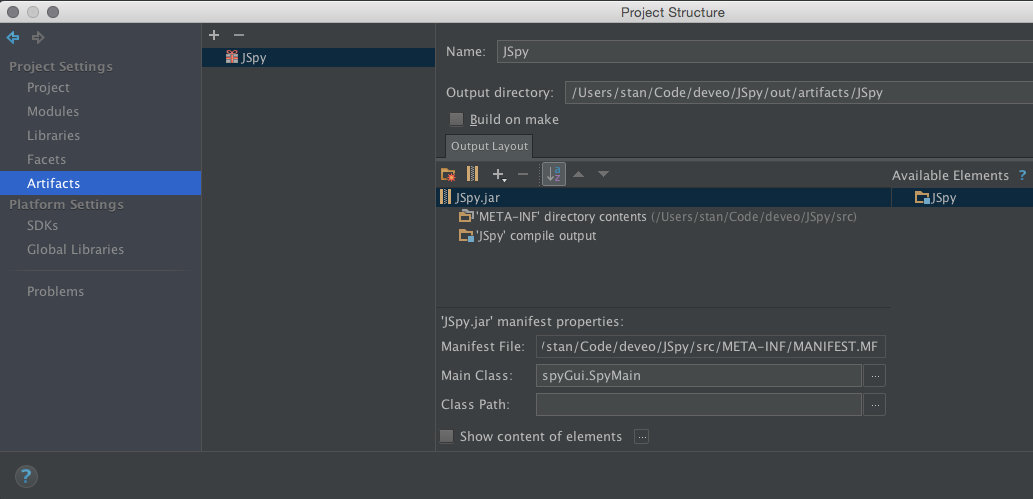
To compile build the jar Artifact with attached manifest.
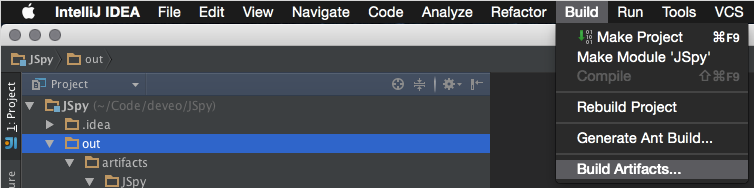
If you want to use JSpy with Java WebStart applications, you should create .java.policy file in your home directory.
Content of the file should be:
grant {
permission java.security.AllPermission;
};
To execute jSpy call it from the console:
java -jar JSpy.jarWhen started go into File > Execute Command
Execute Command: javaws C:\path\to\file.jnlp
This project is licensed under the Apache-2.0 license - see the LICENSE.