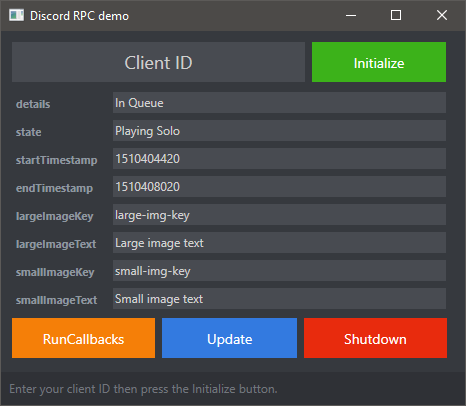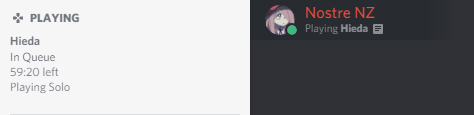A quick demontration of the Discord RPC feature with a simple C# WPF app, made from the Unity demo provided in the official repository.
- Official documentation: https://discordapp.com/developers/docs/rich-presence/how-to
- Official SDK repository: https://github.com/discordapp/discord-rpc
Download a release and run DiscordRpcDemo.exe or build the app from source by cloning this repo, opening DiscordRpcDemo.sln in Visual Studio and runing the solution.
Open the settings panel in the Discord Desktop app, go to Games, click "Add it!" and select the app ("Discord RPC demo").
Now you will need a Client ID. To obtain it just go to the Discord developper applications panel and click "New App". Give it a nice App name, click the "Create app" button, then the "Enable Rich Presence" button.
Copy the Client ID at the top of the page and paste it in the Client ID field in the app. Click "Initialize" then "Update" and you should see this below your username and in your Discord profile:
Of couse you can change what's in each fields, press "Update" and you'll see it changed on Discord after a few seconds. Also, hitting RunCallbacks should tells you about errors or disconnections if any.