New issue
Have a question about this project? Sign up for a free GitHub account to open an issue and contact its maintainers and the community.
By clicking “Sign up for GitHub”, you agree to our terms of service and privacy statement. We’ll occasionally send you account related emails.
Already on GitHub? Sign in to your account
Bug with RegEx and (Book)marked lines #5361
Comments
|
To my knowledge, Undo refers to textual changes only and not bookmarking (or other actions). You are certainly free to complain about it not working well with bookmarking. |
|
OK, I make another test: Edit:
|
|
@sasumner I am away from home and my PC now. In the middle of the next week I will be available.
На 7 август 2019 г. 21:45:22 GMT+03:00, sasumner <notifications@github.com> написа:
…Unlike @MetaChuh , I can't follow the reproduction steps well enough to
make a determination. @rddim please provide a clearer set of steps,
showing what you expect at each step. If this doesn't happen in a few
days, I'm going to go ahead and close this issue.
--
You are receiving this because you were mentioned.
Reply to this email directly or view it on GitHub:
#5361 (comment)
--
Sent from my Android device with K-9 Mail. Please excuse my brevity.
|
|
@rddim That's fine, I will give until 19 Aug 2019 before auto-closure. |
|
After following all the 7 steps I expect only lines numbers |
|
@rddim Okay, I think I see it now. Sorry for not seeing it earlier and thank you for the clarification. The complaint is that after the 7 steps to reproduce there is too much (red)marking: Lines 1-8 are all completely (red)marked when the contention is that only lines 1,2,4,8 should be. There is no complaint about how the bookmarks end up after the undo (at least I don't think there is). [The source of my confusion: The term "mark" is unfortunate (for me at least), because I get it confused between the (red)marking of text and the (book)marking of lines. I would much rather have "marking" be officially called "red-marking", but of course the color can be changed by the user -- red is only the default -- so that's probably not a good idea.] |
|
So I still think that "Undo refers to textual changes only...". Consider an initial state: Then make this selection: Press Delete key to get: Press ctrl+z (Undo) to get: Note lack of restoration of redmarking on line 4. This works similarly for "styling" (similar sequence): In short, I don't think we can call this a "bug". If it is a "feature request" then maybe I feel better about that. :-) |
|
Then you can close this issue... |
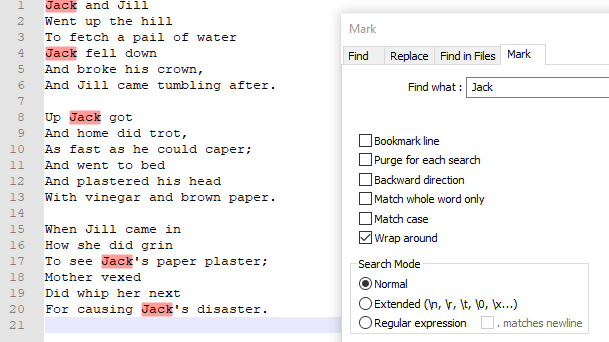







Description of the Issue
When I use a regex to mark and bookmark repeated lines and after that use
Remove Unmarked LinesandUndoall the lines (with the uniques one) between 1st and last bookmarked lines are also marked.Steps to Reproduce the Issue
Search>Mark...Find what:type^(.*)$\s+(?=(^.*$\s+)*\1)or^(.*?)$\s+?^(?=.*^\1$)Bookmark line,Regular expressionand. matches newlineMark AllSearch>Bookmark>Remove Unmarked LinesUndoicon orEdit>UndoExpected Behavior
After the step
7I expect to seen the result that is after the step5Actual Behavior
The unique lines between 1st and last bookmarked lines are also marked.

Debug Information
Notepad++ v7.6.3 (64-bit)
Build time : Jan 27 2019 - 17:16:47
Path : D:\Install\Office Programs\Notepad++\notepad++.exe
Admin mode : ON
Local Conf mode : ON
OS : Windows 7 (64-bit)
Plugins : AutoSave.dll ComparePlugin.dll VisualStudioLineCopy.dll
Edit:
Normalsearch mode andFind what:aaaorbbbthe result is normal with or without bookmarks3but typeaaaorbbbthe result is also normal with or without bookmarksThe text was updated successfully, but these errors were encountered: