New issue
Have a question about this project? Sign up for a free GitHub account to open an issue and contact its maintainers and the community.
By clicking “Sign up for GitHub”, you agree to our terms of service and privacy statement. We’ll occasionally send you account related emails.
Already on GitHub? Sign in to your account
DOUBLE (edit: was REMOVE) the line-length limit in Find-result window #7723
Comments
|
Just making some notes here: There's some code in a This looks suspiciously like it is trying to work with the earlier mentioned length limit, but instead of using the #define for Also the If this is truly what this code is doing, there are certainly better ways of expressing it. |
|
This length search line limitation is very frustrating, it impairs the usage of the program for a lot of my use cases. |
|
Additional discussion is found here: https://community.notepad-plus-plus.org/topic/18798/increase-search-results-line-length It discusses @devilmanzato 's use case, which he neglected to put here, which could be of some importance. |
|
I too would like to see this. I often work with lines longer than a thousand characters and use search extensively (It is my main use case for notepad++). |
|
This issue is currently Open. |
|
Argh, sorry, mixed it up :( |
|
Which value do you suggest to increase to? |
|
@donho said:
Hmmm. Well, there was a suggestion here #9014 (comment) for ~2K wide characters or ~8K utf8 bytes...
There are some good reasons pending for a Scintilla update within N++. |
OK, I will. |
|
So here are two very-relevant comments about the untruncated line-length limit in Find result window: But...proceeding ahead with a new constant defined as |
|
How about another solution - even if you don't show all of the matched line in the search window results, why don't you have an option to select all the 'original' lines from the file that correspond to the found lines instead of, or in addition to, selecting the lines in the search window? I am working with a file that has 2500 line lengths so even extending the limit to 2048 will not help me. I understand that there is maybe a performance consideration here but if you are able to take the list of line numbers associated to those found lines and then select/copy those lines in the file then this would handle any line length. |
|
@aritchie-io said:
Here's one, presented as a demo where we want the text of all lines in a file containing the word
|
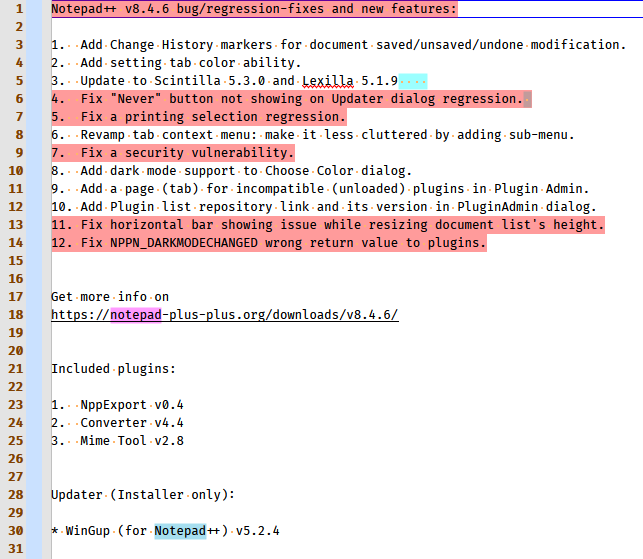
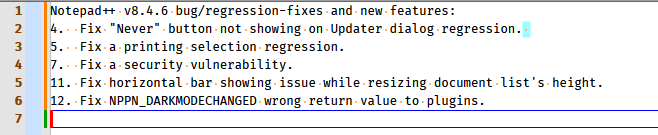
Description of the Issue
There has been a complaint about long lines not being "well-represented" in the
Find resultwindow. See https://notepad-plus-plus.org/community/topic/18028/how-do-i-see-the-full-line-in-find-results-window.Long lines are truncated and an ellipsis appended if the line is too long. If the "hit" for the line occurs in the truncated part, the hit marking is either not present, or is sometimes put in a questionable location.
The line-length limit is represented by
SC_SEARCHRESULT_LINEBUFFERMAXLENGTHwhich resolves to 1024. This #define comes from a Scintilla #include but there doesn't seem to be any rationale for it; perhaps it is a vestige from the early days?Removing the line-length limit would solve the problem, but would it create any new problems?
Steps to Reproduce the Issue
See the Community issue linked earlier.
Expected Behavior
Hits beyond column (roughly) 1024 should have their matched hit-text fully visible in the
Find-resultwindow.Actual Behavior
Lines with length greater than (roughly) 1024 are truncated and a
...is appended to the end. Thus, the true hit text is not knowable from simply looking at the line inFind-result. Note that if one double-clicks the line inFind-result, the true hit-text will be revealed because the user's caret selection will indicate it in an editor tab.Debug Information
Notepad++ v7.8 (32-bit)
Build time : Oct 7 2019 - 00:58:16
Path : C:........\npp.7.8.bin\notepad++.exe
Admin mode : OFF
Local Conf mode : ON
OS Name : Windows 10 Enterprise (64-bit)
OS Version : 1709
OS Build : 16299.1508
Plugins : ColumnTools.dll Explorer.dll LocationNavigate.dll MarkdownViewerPlusPlus.dll mimeTools.dll NppConverter.dll NppExec.dll NppExport.dll PythonScript.dll
The text was updated successfully, but these errors were encountered: