New issue
Have a question about this project? Sign up for a free GitHub account to open an issue and contact its maintainers and the community.
By clicking “Sign up for GitHub”, you agree to our terms of service and privacy statement. We’ll occasionally send you account related emails.
Already on GitHub? Sign in to your account
Autocompletion interprets backslashes as escape sequences #8397
Comments
|
Can confirm this happens with 7.8.7 as well. |
|
I cannot reproduce it. |
|
@donho |
|
@sasumner here my screenshot: |
|
@donho, disable auto completion, then type so and press CTRL+ENTER |
|
@donho My Preferences for this test are set the same as yours. @donho Are you missing the Ctrl+Enter step? |
|
@sasumner, yes happens with auto completion enabled as well but as you wrote and OP, CTRL+ENTER is the crucial step. |
Yes. I didn't hit |
|
Released in N++ version 7.8.8 |
Change autocomplete to not use regex mode replacement. Fix notepad-plus-plus#8397, close notepad-plus-plus#8440
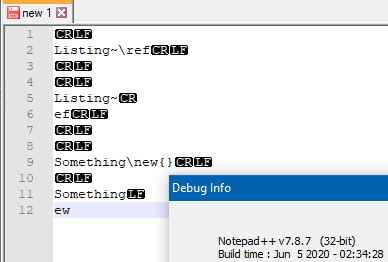

Description of the Issue
This happens to me a lot when writing LaTeX files. On Windows, I tend to use the Ctrl+Enter feature to autocomplete words. If the word has a
\ror\nin it, it gets replaced with a carriage return or a line feed.For instance, writing
Listing~\ref{fig:fig1}and later on writingListto autocomplete, gets meListing~on the current line, andefon the next (new) line.The issue happens when there is only a single choice for autocompletion and the choice box is not displayed. If it is selected from the choice box, it seems to work fine.
It happens with all sorts of escape characters, not just new line characters, e.g.,
\agets replaced with a bell character.Steps to Reproduce the Issue
Listing~\ref.List.Expected Behavior
I expected the autocompletion to insert the text verbatim, not treating backslashes as escape sequences, e.g.,
Listing~\ref.Actual Behavior
Notepad++ treats backslashes as escape sequences, for instance replacing
\rand\nin autocompletion with new line characters.Debug Information
Notepad++ v7.8.6 (64-bit)
Build time : Apr 21 2020 - 15:23:03
Path : C:\Program Files\Notepad++\notepad++.exe
Admin mode : OFF
Local Conf mode : OFF
OS Name : Windows 7 Home Premium (64-bit)
OS Build : 7601.0
Plugins : mimeTools.dll NppConverter.dll NppExport.dll
Screenshot
The text was updated successfully, but these errors were encountered: