-
-
Notifications
You must be signed in to change notification settings - Fork 239
New issue
Have a question about this project? Sign up for a free GitHub account to open an issue and contact its maintainers and the community.
By clicking “Sign up for GitHub”, you agree to our terms of service and privacy statement. We’ll occasionally send you account related emails.
Already on GitHub? Sign in to your account
Syntax Error when running customiser.py #24
Comments
|
PS: when I disable the Python linter, VSCode doesn't say there are any problems, but it still gives the same exact error messages. |
|
what version of python are you running? in theory that error should only be occurring on python 2, though a couple people have reported weird stuff on python 3.8 that i haven't been able to reproduce yet. for lines that this is already fixed in the wip update (see the js branch), btw. that should be ready for beta-testing by Monday or Tuesday. |
|
I have python 2 and 3.8 installed. I'm not sure which one it's trying to use.
Get Outlook for Android<https://aka.ms/ghei36>
…________________________________
From: Tom <notifications@github.com>
Sent: Thursday, July 16, 2020 5:09:45 PM
To: dragonwocky/notion-enhancer <notion-enhancer@noreply.github.com>
Cc: Kayla Miller <kayla@kaylamiller.dev>; Author <author@noreply.github.com>
Subject: Re: [dragonwocky/notion-enhancer] Syntax Error when running customiser.py (#24)
what version of python are you running? in theory that error should only be occurring on python 2, though a couple people have reported weird stuff on python 3.8 that i haven't been able to reproduce yet.
for lines that print()/log something, you can probably just delete them. otherwise you might need to translate the f-strings into normal strings with concatenation (just 'text ' + variable instead of f'text variable').
this is already fixed in the wip update (see the js branch), so to minimise branch conflicts and leave me able to get this done asap I'm not committing any bugfixes to the master branch yet.
—
You are receiving this because you authored the thread.
Reply to this email directly, view it on GitHub<#24 (comment)>, or unsubscribe<https://github.com/notifications/unsubscribe-auth/AMTL35NADIXS3PLWPQSMAA3R35UBTANCNFSM4O4OBTDA>.
|
|
if you just run the |
|
Installing the windows store python fixed it! |
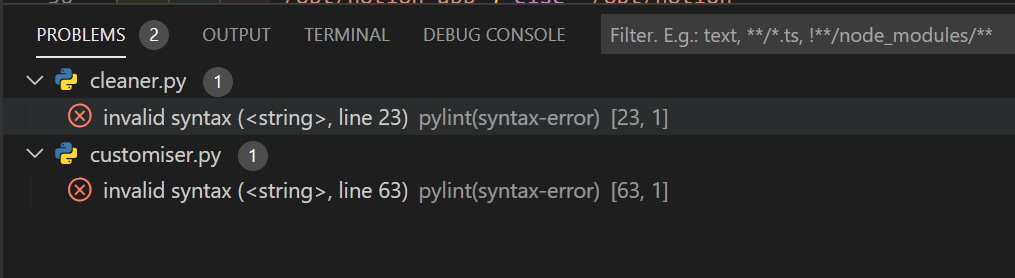
FILL OUT THIS TEMPLATE, REMOVING/REPLACING EVERYTHING HERE WITH YOUR OWN INFORMATION.
BE AS CLEAR AND CONCISE AS POSSIBLE.
describe the bug
what is the bug - what happens?
I'm running 'python customiser.py' in the command prompt and getting a syntax error. (see screenshot below).
expected behaviour
why is this a bug - what should be happening?
Shouldn't be getting an error
screenshots
if applicable, add screenshots of your problem.
platform
what OS are you using? e.g. windows 7, windows 10, WSL, ubuntu, arch linux, macOS
Windows 10
The text was updated successfully, but these errors were encountered: