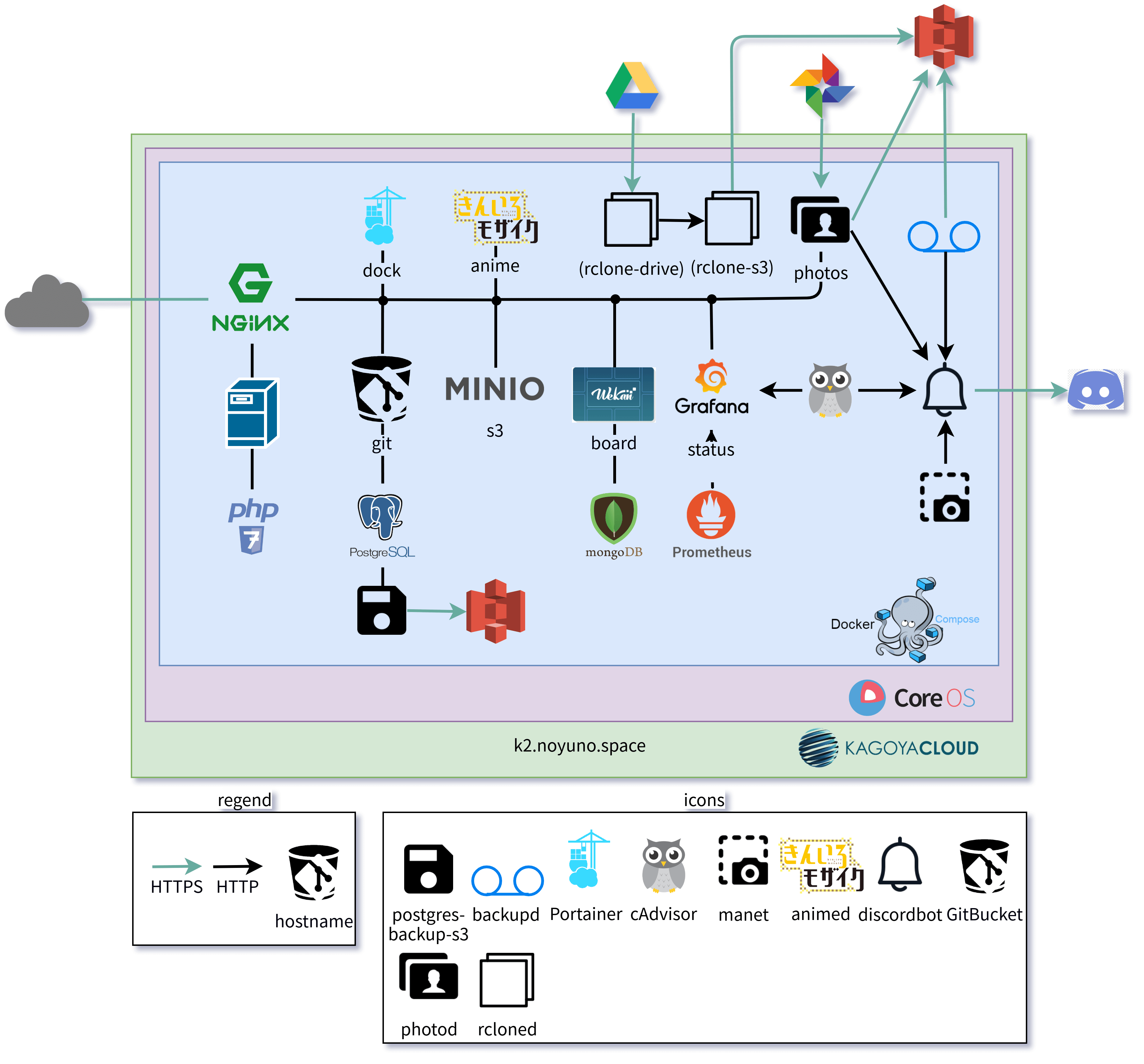In Windows,
scp -i .\.ssh\kagoya-ログイン用認証キー_20200429200002.key .\.ssh\id_rsa.pub root@k3.noyuno.jp:
ssh -i .\.ssh\kagoya-ログイン用認証キー_20200429200002.key root@k3.noyuno.jproot
dnf -y install https://dl.fedoraproject.org/pub/epel/epel-release-latest-8.noarch.rpm
sudo yum -y install elrepo-release epel-release
dnf -y install python3-pip tmux git zsh tree htop podman-docker nano
pip3 install podman-compose kmod-wireguard wireguard-tools qrencode
useradd noyuno -Gnoyuno,wheel -s /bin/zsh -p xxxxxxxx
mkdir /home/noyuno/.ssh
cp id_rsa.pub /home/noyuno/.ssh/authorized_keys
chown -R noyuno.noyuno /home/noyuno/.ssh
chmod 700 /home/noyuno/.ssh
chmod 600 /home/noyuno/.ssh/*
ls -al /home/noyuno/.ssh
cat /home/noyuno/.ssh/authorized_keys
exitnoyuno
git clone https://github.com/noyuno/k3
cd k3
./bin/install
sudo hostnamectl set-hostname k3.noyuno.jp/etc/cloud/cloud.cfg
preserve_hostname: true
sudo yum -y install
sudo mkdir -p /etc/wireguard
cd /etc/wireguard
sudo sh -c 'umask 077; touch wg0.conf'
sudo sh -c 'umask 077; wg genkey | tee privatekey | wg pubkey > publickey; chmod 644 publickey'
sudo sh -c 'umask 077; touch client.conf'
sudo sh -c 'umask 077; wg genkey | tee client-privatekey | wg pubkey > client-publickey; chmod 644 client-publickey'
/etc/wireguard/wg0.conf
[Interface]
Address = 192.168.5.1
DNS = 8.8.8.8
ListenPort = 51820
PrivateKey = (k3 private key)
[Peer]
PublicKey = (m1 public key)
AllowedIPs = 192.168.5.2/32, 192.168.100.0/24
[Peer]
PublicKey = (client public key)
AllowedIPs = 192.168.5.3/32
sudo sysctl net.ipv4.ip_forward=1
sudo firewall-cmd --permanent --add-port=51820/udp --zone=public
sudo firewall-cmd --permanent --zone=public --add-masquerade
sudo firewall-cmd --permanent --add-interface=wg0 --zone=internal
sudo firewall-cmd --permanent --zone=internal --add-masquerade
sudo systemctl enable wg-quick@wg0
sudo systemctl start wg-quick@wg0
sudo sh -c 'umask 077; touch m1.conf'
sudo sh -c 'umask 077; wg genkey | tee m1-privatekey | wg pubkey > m1-publickey; chmod 644 m1-publickey'
/etc/wireguard/m1.conf
[Interface]
PrivateKey = (m1 private key)
Address = 192.168.5.2
[Peer]
PublicKey = (k3 public key)
Endpoint = k3.noyuno.jp:51820
AllowedIPs = 192.168.5.0/24
k3
sudo sh -c 'umask 077; touch client.conf'
sudo sh -c 'umask 077; wg genkey | tee client-privatekey | wg pubkey > client-publickey; chmod 644 client-publickey'
/etc/wireguard/client.conf
[Interface]
PrivateKey = (client private key)
Address = 192.168.5.3
[Peer]
PublicKey = (k3 public key)
Endpoint = k3.noyuno.jp:51820
AllowedIPs = 192.168.5.0/24, 192.168.100.0/24
sudo cat client.conf | qrencode -t ansiutf8
端末
QRコードを読み取る
$ sudo wg
interface: wg0
public key: xxxxxxxxxxxxxxx
private key: (hidden)
listening port: 51820
peer: xxxxxxxxxxxxxxx
endpoint: 126.204.174.59:51335
allowed ips: 192.168.5.2/32, 192.168.100.0/24
latest handshake: 3 seconds ago
transfer: 3.52 MiB received, 357.75 KiB sent
peer: xxxxxxxxxxxxxxx
endpoint: 1.75.249.86:63797
allowed ips: 192.168.5.3/32
latest handshake: 8 minutes, 57 seconds ago
transfer: 356.53 KiB received, 3.52 MiB sent
podman-compose up -d- When change sub domain, must remove
nginxcontainer
draw dependency of docker container: docker run --rm -it --name dcv -v $(pwd):/input pmsipilot/docker-compose-viz render -m image docker-compose.yml --force -o depends.png
| instance name | target | software | generation | span | time | expires | path |
|---|---|---|---|---|---|---|---|
| gitbucket-db-backup | gitbucket-db | postgres-backup-s3 | 1+3 | 2/week | 02:48 | latest:-, other:2 week | s3://k3b/large/db/gitbucket |
| owncloud-db-backup | gitbucket-db | postgres-backup-s3 | 1+3 | 2/week | 03:16 | latest:-, other:2 week | s3://k3b/large/db/owncloud |
| backupd | all files | backupd | 1+3 | 2/week | 02:46 | latest:-, other:2 week | s3://k3b/backup/files |
| photod | Google Photos | photod | 1 | 2/week | 02:51 | - | s3://k3b/google/photos |
| rclone-drive-local | Google Drive | rcloned | 1 | 2/week | 03:02 | - | ./tmp/rclone-drive |
| rclone-drive-s3 | ./tmp/rclone-drive | rcloned | 1 | 2/week | 09:02 | - | s3://k3b/google/drive |
In Arch Linux client,
-
Go to AWS Security Credentials / User, "append user" (access type: by program, policy group: AmazonS3FullAccess), and get AWS access key and secret key
-
Set up DNS
- Edit
/etc/systemd/resolved.conf
DNS=8.8.8.8
sudo systemctl restart systemd-resolved.service
- Edit
-
Set up
awscli
sudo pip3 install awscli
aws configure
# Enter AWS Access Key ID, AWS Secret Access Key, Default region name (ap-northeast-1)In installed CoreOS instance,
- Set up
awscli
# install awscli
toolbox
toolbox > yum install -y awscli
# check state
toolbox aws configure # input AWS Access Key ID, Access Key Secret, Region(ap-northeast-1)- Download items. If error occured, check state and try again.
mkdir -p s3/{large,db}
# download
toolbox aws s3 sync s3://k3b/backup /media/root/home/noyuno/s3
# extract
cd s3
tar -xf backupd.tar.gz
mv data ~/k3
gunzip -c gitbucket.sql.gz > gitbucket.sql
gunzip -c owncloud.sql.gz > owncloud.sql- Import database
cd ~/k3
# install docker-compose
./bin/install
# import database
dc up -d gitbucket-db owncloud-db
dc exec -T gitbucket-db psql -U gitbucket -d gitbucket < ~/s3/gitbucket.sql
dc exec -T owncloud-db psql -U owncloud -d owncloud < ~/s3/owncloud.sql
dc down- Start services
dc up -d- Set up
AWS_ACCESS_KEY_ID=
AWS_SECRET_ACCESS_KEY=
EMAIL=
mkdir -p out/{drive,photos}- Restore items from Glacier.
aws s3api list-objects-v2 --bucket k3b --prefix google --query "Contents[?StorageClass=='GLACIER']" --output text | \
awk -F\\t '{print $2}' | \
xargs -t -L 1 aws s3api restore-object --restore-request Days=5 --bucket k3b --key-
Wait 5 hours.
-
Download Google Drive files. If error occured, check state and try again.
# check state
aws s3api head-object --bucket k3b --key (key)
# download
aws s3 sync --force-glacier-transfer s3://k3b/google/drive out/drive--force-glacier-transfer only tries download and doesn't try restore.
-
Download Google Photos files
- Download photod source code
git clone https://github.com/noyuno/photod /tmp/photod- Run
docker run --rm -it \ -v $(pwd)/out/photos:/data/photod \ -v /tmp/photod:/opt/photod:ro \ -v /tmp/photod/logs:/logs/photod \ -e AWS_ACCESS_KEY_ID=$AWS_ACCESS_KEY_ID \ -e AWS_SECRET_ACCESS_KEY=$AWS_SECRET_ACCESS_KEY \ -e AWS_REGION=ap-northeast-1 \ -e S3_BUCKET=k3b \ -e S3_PREFIX=google/photos \ -e EMAIL=$EMAIL noyuno/photod /opt/photod/download.sh