New issue
Have a question about this project? Sign up for a free GitHub account to open an issue and contact its maintainers and the community.
By clicking “Sign up for GitHub”, you agree to our terms of service and privacy statement. We’ll occasionally send you account related emails.
Already on GitHub? Sign in to your account
Improve TeamServices/AzureDevOps interface #264
Comments
|
As privately discussed, this is - judging from the framework - a user error. However, the |
|
@RLittlesII assigned alright? |
|
@matkoch Yes. I'll have a WIP PR this week. |
|
I can confirm @alphaleonis image. |
|
Any chance of resolving this anytime? My team switched to use Azure DevOps and we have the same broken output in the console. |
|
I'll pull some raw logs and see if I can't glean something from them. Hopefully, we can find a pattern and solve the problem. |
|
I'm not an AzureDevOps expert, but maybe someone could file an issue for them and reference it here. @MarchingCube @Skyqula @alphaleonis |
|
I looked trough the source again and inside the AnsiColorOutputSink I found the characters that are causing this issue. They are the ansi color coding. So I turned to google and found this issue where a user asked how to color code output, to which the response is to use the logging commands. I also found another issue stating that DevOps now seems to have partial ansi color support. The answer there seems to suggest that the latest version should have full support. So to me it seems there are 2 ways to fix this issue.
|
|
This thread has been automatically locked since there has not been any recent activity after it was closed. Please open a new issue for related bugs. |
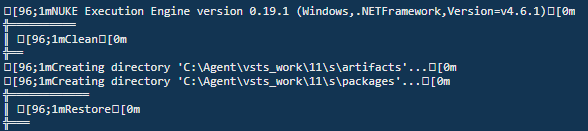
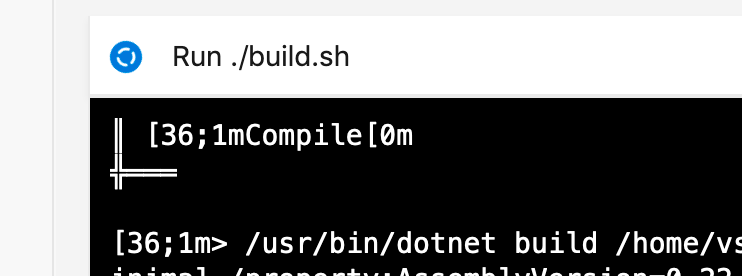
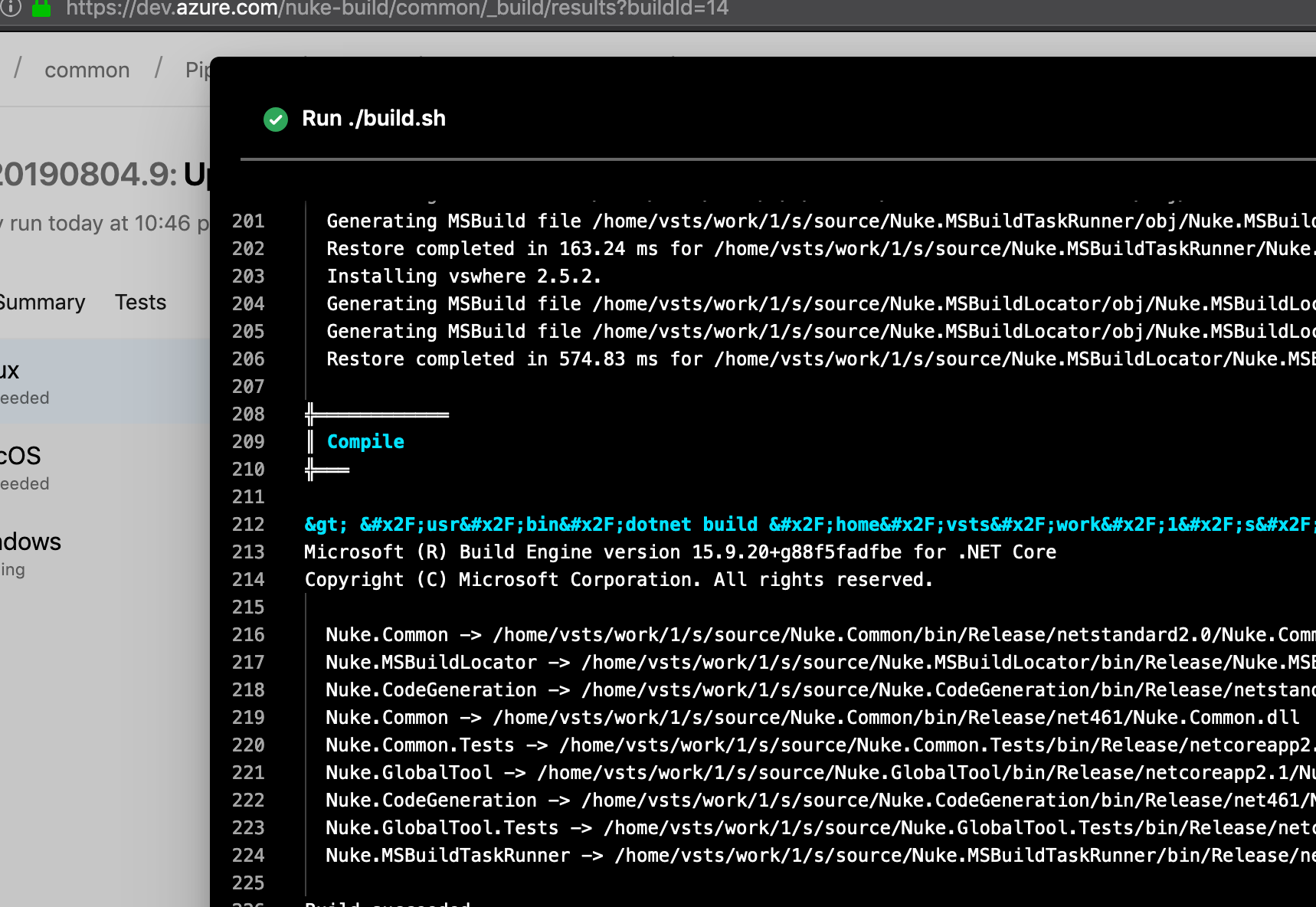
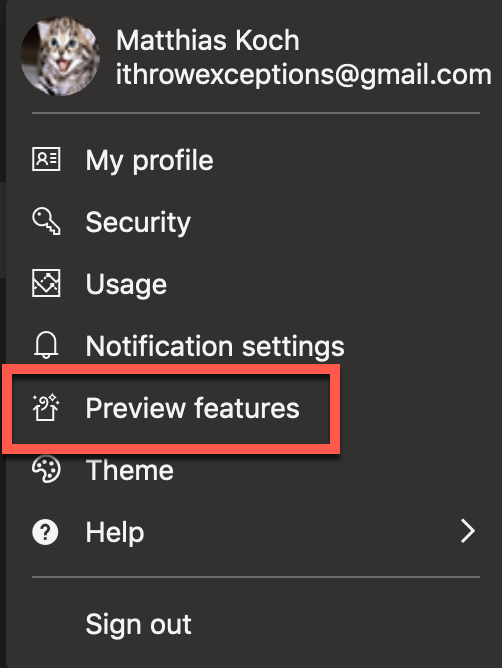
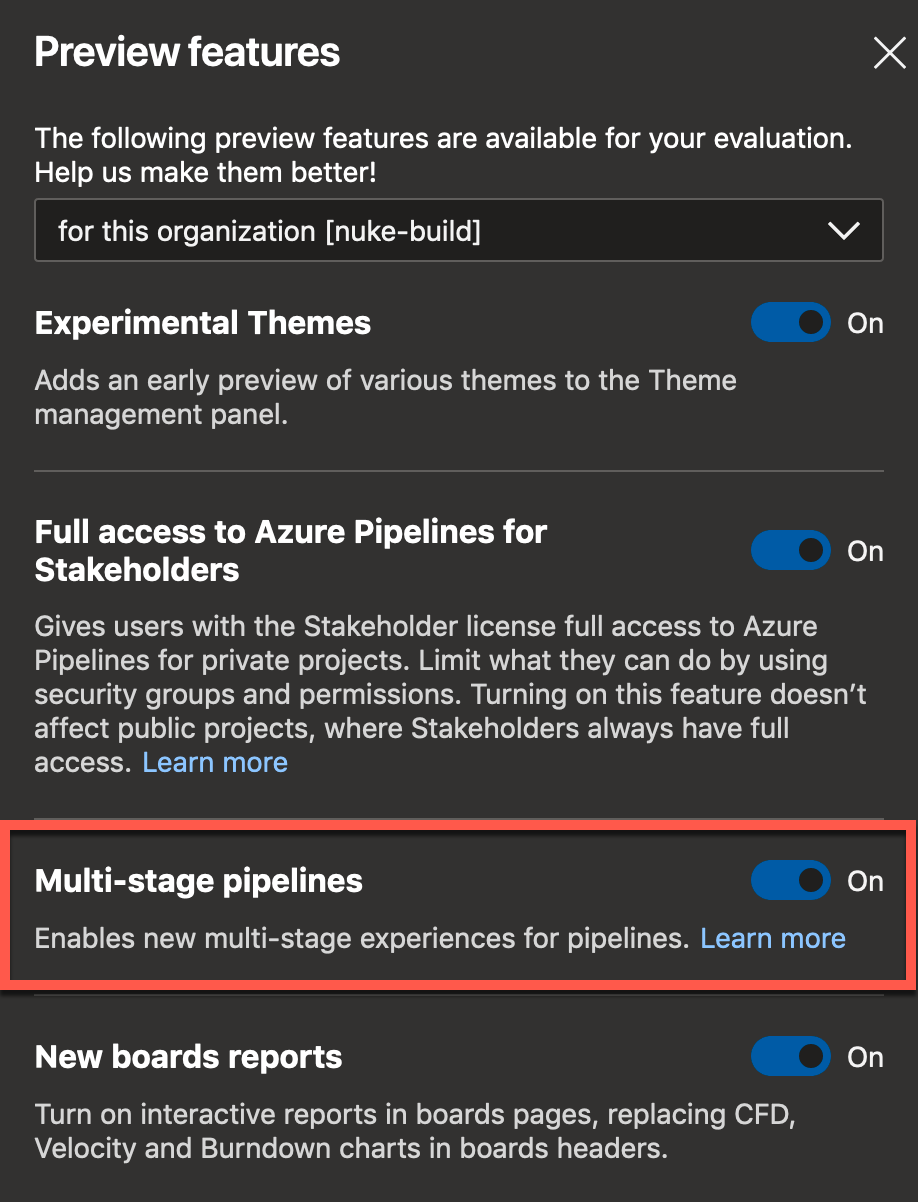
I recently upgraded from 0.14.1 => 0.18.0 after upgrading my TFBuild commands broke.
Seems in the time since last upgrade color has been added to other loggers, and it broke the output to console (which is how you run TFBuild commands in Azure DevOps).
The text was updated successfully, but these errors were encountered: