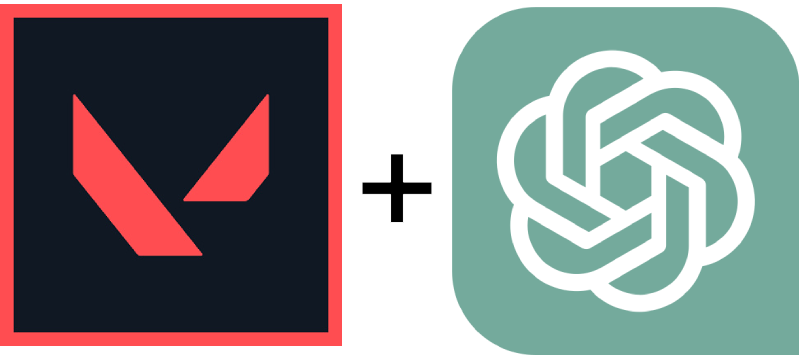ValorantGPT is a program that enhances the in-game chat experience in Valorant by providing automated responses as a supportive teammate. It utilizes the power of OpenAI's GPT-3 language model to generate appropriate replies based on incoming messages.
The program connects to the Valorant game client through a WebSocket connection and listens for incoming chat messages. When a message is received, it processes the message and generates a response using the ChatGPT model. The response is then sent back to the game chat.
- Python 3.10.9 or higher
- Valorant game running
- Clone the repository:
git clone https://github.com/nur-zaman/valorantGPT.git- Install the required Python packages:
pip install -r requirements.txt-
Configure the program:
- Rename the
config.json.examplefile toconfig.jsonand provide the necessary values:chatgptToken: Access token for OpenAI's ChatGPT API. How? (Optional. Read this )discord_webhook_url: URL of the Discord webhook to send notifications. (Optional)in_game_name: Your in-game name in Valorant.players_to_avoid: List of player names to avoid responding to.
- Rename the
-
Customize the prompt:
- Put your prompt file in the prompts folder and point it in the
config.jsonfile. - Modify the existing content to match the desired persona and character you want to portray as a supportive teammate. You can include phrases, keywords, or responses that align with your desired in-game persona.
- Put your prompt file in the prompts folder and point it in the
-
Start the Valorant game client first.
-
Run the
start.batscript to start the program. -
The program will listen to the in-game chat and respond accordingly as a supportive teammate.
(Works without api key)Leave thechatgptTokeninconfig.jsonfile empty.Runstart_free_version.batafter starting valorant.
Contributions are welcome! If you have any ideas, suggestions, or improvements, feel free to open an issue or submit a pull request.
This project is not affiliated with Riot Games or any of its employees and therefore does not reflect the views of said parties. This is purely a fan-made project to enhance VALORANT's inventory management.
Riot Games does not endorse or sponsor this project. Riot Games, and all associated properties are trademarks or registered trademarks of Riot Games, Inc.