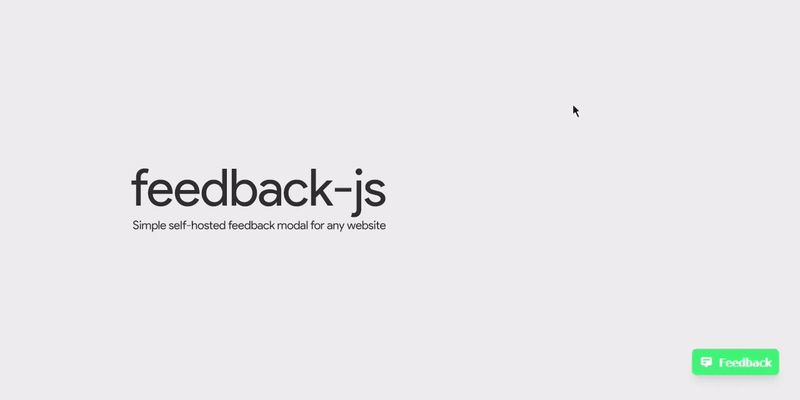feedback-js lets you add a feedback modal to any website. Just include the script below to your website and run the example Node.js server to handle the form submission.
Add this to your HTML page:
<script src="https://cdn.jsdelivr.net/npm/@betahuhn/feedback-js/dist/feedback-js.min.js"></script>
<script>
function addFeedback() {
const options = {
id: 'example', // id to identify the form on the backend
endpoint: 'https://example.com/feedback' // enpoint of your backend to handle the submission
}
new Feedback(options).attach();
}
window.addEventListener('load', addFeedback);
</script>Install feedback-js using NPM
npm install @betahuhn/feedback-jsThen add the following JavaScript code:
import Feedback from '@betahuhn/feedback-js';
const options = {
id: 'example', // id to identify the form on the backend
endpoint: 'https://example.com/feedback' // enpoint of your backend to handle the submission
}
new Feedback(options).attach();By default feedback-js will add a feedback button to the bottom right corner of your page with the default colors and text. This can be configured using the options object.
If you include feedback-js via the cdn or as an npm package and run:
const options = {
id: 'example', // id to identify the form on the backend
endpoint: 'https://example.com/feedback' // enpoint of your backend to handle the submission
}
new Feedback(options).attach();feedback-js will automatically add the feedback form to your page.
You will have to handle the submission on the backend yourself. feedback-js will make a POST request to your specified endpoint with the following body:
{
"id": "example",
"email": "hello@mxis.ch",
"feedbackType": "issue",
"url": "https://example.com",
"message": "When I click x nothing happens."
}Node.js example:
const express = require('express')
const app = express()
const port = 3000
app.post('/feedback', async (req, res) => {
const { id, feedbackType, message, email, url } = req.body
console.log(`New ${ feedbackType } feedback for form ${ id } from user ${ email } on page ${ url }: ${ message }`)
// do something with feedback
res.send('ok')
})
app.listen(port, () => {
console.log(`Listening at http://localhost:${ port }`)
})If you don't want to show the button and send feedback programatically you can use the method send():
const feedback = new Feedback(options);
feedback.send('feedbackType', 'message', 'url', 'email');You can customize feedback-js by passing a options object to new Feedback():
const options = {
id: 'feedback', // id to identify the form on the backend
endpoint: 'https://example.com/feedback', // enpoint of your backend to handle the submission
emailField: true, // show email input field, default: false
btnTitle: 'Feedback', // title of button
title: 'Company Feedback', // text at the top
contactText: 'Or send an email!', // text for other contact option
contactLink: 'mailto:hello@mxis.ch', // link for other contact option
typeMessage: 'What feedback do you have?', // message for selecting feedback type
success: 'Thanks! 👊', // message displayed on successfull submission
failedTitle: 'Oops, an error ocurred!', // title displayed on error
failedMessage: 'Please try again. If this keeps happening, try to send an email instead.', // default error message if backend doesn't return one
position: 'right', // position of button left/right
primary: 'rgb(53, 222, 118)', // primary color
background: '#fff', // background color
color: '#000' // font color
}
const feedback = new Feedback(options);
feedback.attach();Issues and PRs are very welcome!
The actual source code of this library is in the feedback.js file in the src folder.
- run
yarn lintornpm run lintto run eslint. - run
yarn watchornpm run watchto watch for changes and build to thedistfolder. - run
yarn buildornpm run buildto produce a production version of feedback-js in thedistfolder.
This library was developed by me (@betahuhn) in my free time. If you want to support me:
The design of the feedback form was inspired by @kangabru's feedback form on the Panda Snap dashboard.
Copyright 2020 Maximilian Schiller
This project is licensed under the MIT License - see the LICENSE file for details