New issue
Have a question about this project? Sign up for a free GitHub account to open an issue and contact its maintainers and the community.
By clicking “Sign up for GitHub”, you agree to our terms of service and privacy statement. We’ll occasionally send you account related emails.
Already on GitHub? Sign in to your account
Failed to execute 'insertBefore' on 'Node': The node before which the new node is to be inserted is not a child of this node. #12735
Comments
|
Ensure you have only one root element for your pages, or within any custom transition element. If that doesn't solve it, would you please provide a reproduction? |
|
I have followed this guide to create dymanic page(very simple),and encounted the same error. edited becaues one page have two element in |
|
I got the same error with Failed to execute 'insertBefore' on 'Node': The node before which the new node is to be inserted is not a child of this node. and with no transition nuxt link page1, page2 the error just showed up confirmed that I don't have two element in |
|
@syifeng Would you provide a reproduction in that case? |
when i cut my code to simple demo. The error did not show up. I will check it again. Thanks for replyed |
@danielroe I commented the code element in the template. a wired Error. hard to found. |
|
Am using Nuxt 2 and the issue was I was using the fragment npm package on my layouts. After swapping the fragment component with an HTML element e.g. section, nuxt-link now works like a charm. |
|
The Nuxt docs need to have this in them, this was killing me till now: "Do not have a comment in the first line of your template". Apparently, nuxt can't handle this and thinks its a root element. That then kills the rest of the navigation. |
|
@danielroe I see it the same way, please add to the docs routing section, that no comments should be on the same level as the root tag. |
|
@baermathias Feel free to send in a PR (e.g. here)! |
|
It is already there: https://v3.nuxtjs.org/guide/directory-structure/pages#usage. Improvements welcome 🙏 |
|
i thought the new nuxt version would not need to have a single root element |
It does not need to have. Then you have to disable transitions though |
|
@danielroe adds |
|
@shba007 good catch. That's what causing an error within our app, too! Our original setup looked like this and caused the error as well: <script setup>
definePageMeta({
layout: false
});
</script>
<template>
<NuxtLayout name="auth">
<div class="flex flex-col flex-grow justify-center py-12 sm:px-6 lg:px-8">
....
</div>
</NuxtLayout>
</template>We changed it to this and got rid of the error message: <script setup>
definePageMeta({
layout: 'auth'
});
</script>
<template>
<div class="flex flex-col flex-grow justify-center py-12 sm:px-6 lg:px-8">
....
</div>
</template> |
|
My problem was that I specified for nuxt-page(:transition="{mode: "out-in", name: "fade"}") (which is acceptable in the official documentation), but I needed pageTransition: { name: "fade", mode: "default" } specify in nuxt.config.js |
|
My solution in Nuxt3 export default defineNuxtRouteMiddleware((to, from) => {
...
if (to.name === 'write') {
if (process.client && !localStorage.getItem('token')) {
location.replace('/')
return navigateTo('/', {
replace: true,
})
}
}
}) |
|
For me, this error only happens when I have set the page transition mode to 'out-in' and I change a page again during a page transition (switch pages fast). export default defineNuxtConfig({
ssr: false,
app: {
pageTransition: { name: 'page', mode: 'out-in' },
},
// ...
});.page-enter-active,
.page-leave-active {
@apply origin-center transition-all duration-150 ease-in-out;
}
.page-leave-to {
@apply scale-95 opacity-0;
}
.page-enter-from {
@apply scale-105 opacity-0;
}When I set the page transition mode to 'default', or disable page transitions, the error is gone. |
<div class="app">
<router-view v-slot="{ Component }">
<transition :name="$router.customRouterData.transitionName">
<component class="component" :is="Component" />
</transition>
</router-view>
</div>关键是 <div class="app">在最顶层组件必须写,但页面嵌套多层路由时会出现找不到跟节点问题 The key is that the <div class="app">component must be written at the top level, but the page can't find the node when it is nested with multiple layers of routes |
|
|
If you use <template>
<NuxtLayout>
<NuxtPage :transition="transitions" />
</NuxtLayout>
</template>You may get error link OP said. Just wrap a <template>
<div>
<NuxtLayout>
<NuxtPage :transition="transitions" />
</NuxtLayout>
</div>
</template>The error is gone, and |
+1 |
|
need to change from to get |
in my case, I just turned pageTransitions registered in nuxt config, and then there is no error |
|
I had to switch to using |

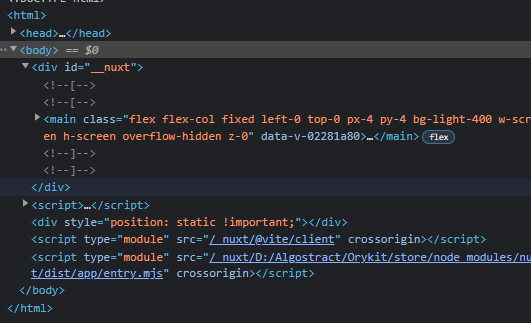
Environment
Windows_NTv16.13.03.0.0-27264620.a62351anpm@8.1.2Vitevite,css,build--Describe the bug
if use navigation browser, pages stop load.. and return this error.
Failed to execute 'insertBefore' on 'Node': The node before which the new node is to be inserted is not a child of this node.
Reproduction
nuxt page have style
.page-enter-active, .page-leave-active {
transition: opacity .5s;
}
.page-enter, .page-leave-active {
opacity: 0;
}
nuxt link page1, page2
forward and back 2-3 times
Additional context
No response
Logs
No response
The text was updated successfully, but these errors were encountered: