PhysX .pxmesh generation using the asset importer does not respect defined coordinate system changes #11330
Labels
feature/asset-pipeline
This item is related to the asset-pipeline subsystem.
feature/physics
This item is related to the physics subsystem.
feature/scene-pipeline
Tickets related to the scene pipeline
kind/feature
Categorizes issue or PR as related to a new feature.
priority/major
Major priority. Work that should be handled after all blocking and critical work is done.
sig/content
Categorizes an issue or PR as relevant to SIG Content.
sig/simulation
Categorizes an issue or PR as relevant to SIG Simulation
triage/accepted
Indicates an issue or PR is ready to be actively worked on.
Describe the bug
When specifying a
Coordinate system change(such as scaling or rotation) in the asset importer, it are correctly applied to the visual mesh, yet ignored by the pxmesh generation. Subsequently, pxmesh and visual mesh are ill-aligned / ill-scaled.Assets required
monkey.zip (an
.fbxexport of Blender's Suzanne)Steps to reproduce
To reproduce the behavior:
monkey.fbxto the scene and wait for the asset processor to completemonkey.fbxin theAsset Browserand selectEdit SettingsMeshestab,Add Modifier->Coordinate System ChangePhysXtab, configure the generation of at least one pxmeshUpdatethe asset and add it to the scenePhysX Collidercomponent to the monkey object (uses the PhysicsAsset by default)helperrenderingExpected behavior
Derived
.pxmeshassets generated by the asset importer should be aligned and uniformly scaled.Therefore, the pxmesh generation should:
Actual behavior
The assets are not aligned and not uniformly scaled and no mechanism is provided to address this issue during asset import.
The user must manually align the assets each time they are added to the scene.
Screenshots/Video
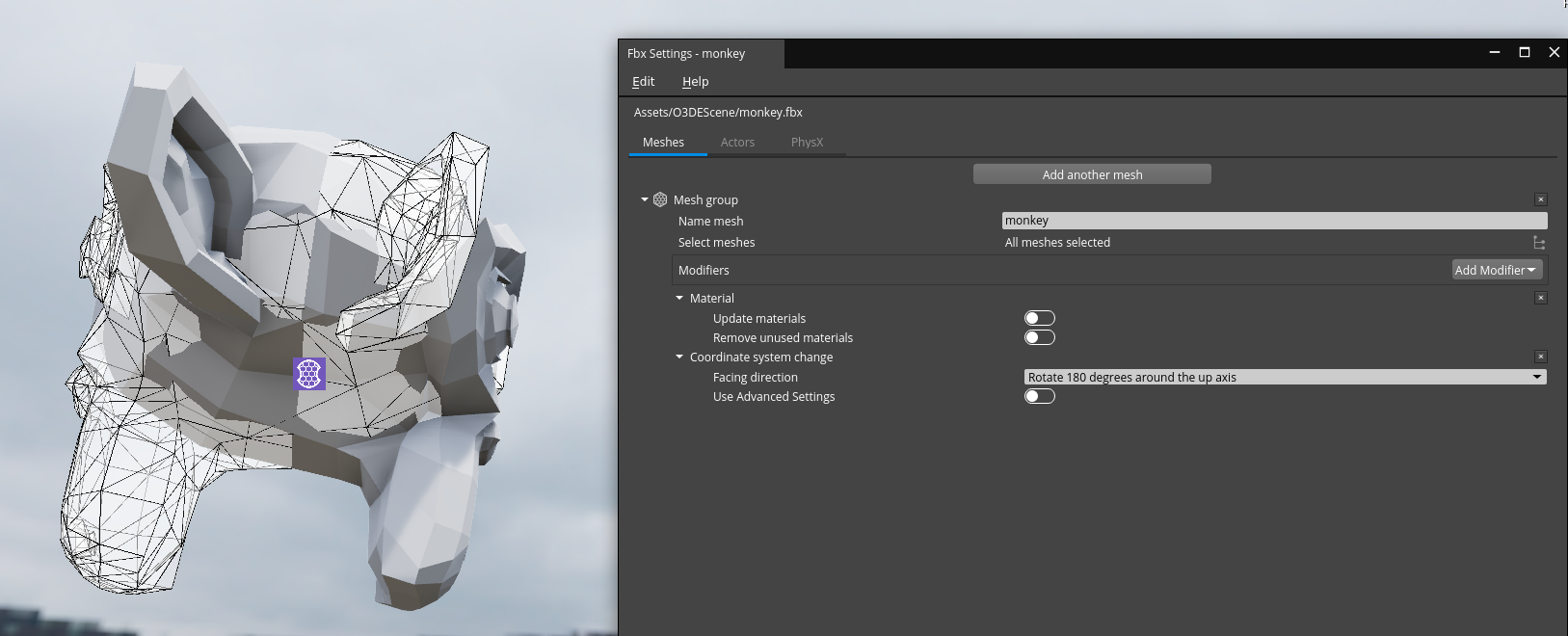
Found in Branch
development @ cc6c096
Desktop/Device (please complete the following information):
Additional context
While the provided asset is in
FBXformat, this behavior is consistent across asset formats (tested with.glb)The text was updated successfully, but these errors were encountered: