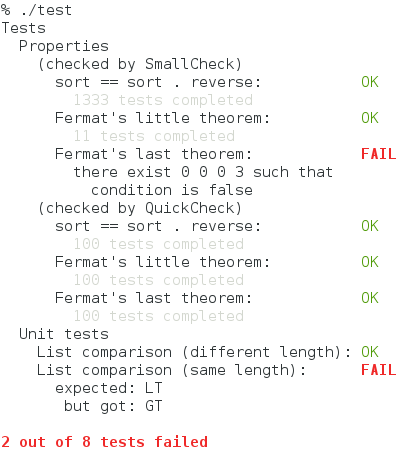Tasty is a modern testing framework for Haskell.
It lets you combine your unit tests, golden tests, QuickCheck/SmallCheck properties, and any other types of tests into a single test suite.
Features:
- Run tests in parallel but report results in a deterministic order
- Filter the tests to be run using patterns specified on the command line
- Hierarchical, colored display of test results
- Reporting of test statistics
- Extensibility: add your own test providers and ingredients (runners) above and beyond those provided
Here's how your test.hs might look like:
import Test.Tasty
import Test.Tasty.SmallCheck as SC
import Test.Tasty.QuickCheck as QC
import Test.Tasty.HUnit
import Data.List
import Data.Ord
main = defaultMain tests
tests :: TestTree
tests = testGroup "Tests" [properties, unitTests]
properties :: TestTree
properties = testGroup "Properties" [scProps, qcProps]
scProps = testGroup "(checked by SmallCheck)"
[ SC.testProperty "sort == sort . reverse" $
\list -> sort (list :: [Int]) == sort (reverse list)
, SC.testProperty "Fermat's little theorem" $
\x -> ((x :: Integer)^7 - x) `mod` 7 == 0
-- the following property does not hold
, SC.testProperty "Fermat's last theorem" $
\x y z n ->
(n :: Integer) >= 3 SC.==> x^n + y^n /= (z^n :: Integer)
]
qcProps = testGroup "(checked by QuickCheck)"
[ QC.testProperty "sort == sort . reverse" $
\list -> sort (list :: [Int]) == sort (reverse list)
, QC.testProperty "Fermat's little theorem" $
\x -> ((x :: Integer)^7 - x) `mod` 7 == 0
-- the following property does not hold
, QC.testProperty "Fermat's last theorem" $
\x y z n ->
(n :: Integer) >= 3 QC.==> x^n + y^n /= (z^n :: Integer)
]
unitTests = testGroup "Unit tests"
[ testCase "List comparison (different length)" $
[1, 2, 3] `compare` [1,2] @?= GT
-- the following test does not hold
, testCase "List comparison (same length)" $
[1, 2, 3] `compare` [1,2,2] @?= LT
]And here is the output of the above program:
(Note that whether QuickCheck finds a counterexample to the third property is determined by chance.)
tasty is the core package. It contains basic definitions and APIs and a console runner.
By default the console runner produces colorful output (when output goes to the
terminal), hence the dependency on ansi-terminal. But it is also possible to
compile the tasty package with the -f-colors cabal flag, in which case the
colorful output will be disabled and the extra dependency dropped. This may be
useful for CI systems.
In order to create a test suite, you also need to install one or more «providers» (see below).
The following standard providers are available:
- tasty-hunit — for unit tests (based on HUnit)
- tasty-golden — for golden tests, which are unit tests whose results are kept in files
- tasty-smallcheck — exhaustive property-based testing (based on smallcheck)
- tasty-quickcheck — for randomized property-based testing (based on QuickCheck)
- tasty-hspec — for Hspec tests
It's easy to create custom providers using the API from Test.Tasty.Providers.
Ingredients represent different actions that you can perform on your test suite. One obvious ingredient that you want to include is one that runs tests and reports the progress and results.
Another standard ingredient is one that simply prints the names of all tests.
It is possible to write custom ingredients using the API from Test.Tasty.Runners.
Some ingredients that can enhance your test suite are:
- tasty-ant-xml adds a possibility to write the test results in a machine-readable XML format, which is understood by various CI systems and IDEs
- If you use tasty-golden to write unit tests, there's an ingredient in
Test.Tasty.Golden.Managethat helps you manage your golden files - tasty-rerun adds support for minimal test reruns by recording previous test runs and using this information to filter the test tree. For example, you can use this ingredient to only run failed tests, or only run tests that threw an exception.
tasty-th can automatically discover tests based on the function names and generate the boilerplate code for you.
In order to run tests in parallel, you have to do the following:
- Compile (or, more precisely, link) your test program with the
-threadedflag; - Launch the program with
--num-threads 4 +RTS -N4 -RTS(to use 4 threads).
It is possible to restrict the set of executed tests using the --pattern
option. The syntax of patterns is the same as for test-framework, namely:
- An optional prefixed bang
!negates the pattern. - If the pattern ends with a slash, it is removed for the purpose of
the following description, but it would only find a match with a
test group. In other words,
foo/will match a group calledfooand any tests underneath it, but will not match a regular testfoo. - If the pattern does not contain a slash
/, the framework checks for a match against any single component of the path. - Otherwise, the pattern is treated as a glob, where:
- The wildcard
*matches anything within a single path component (i.e.foobut notfoo/bar). - Two wildcards
**matches anything (i.e.fooandfoo/bar). - Anything else matches exactly that text in the path (i.e.
foowould only match a component of the test path calledfoo(or a substring of that form).
- The wildcard
For example, group/*1 matches group/test1 but not
group/subgroup/test1, whereas both examples would be matched by
group/**1. A leading slash matches the beginning of the test path; for
example, /test* matches test1 but not group/test1.
There may be several ways to organize your project. What follows is not Tasty's requirements but my recommendations.
Place your test suite sources in a dedicated subdirectory (called tests
here) instead of putting them among the main library sources.
The directory structure will be as follows:
my-project/
my-project.cabal
src/
...
tests/
test.hs
Mod1.hs
Mod2.hs
...
test.hs is where your main function is defined. The tests may be
contained in test.hs or spread across multiple modules (Mod1.hs, Mod2.hs,
...) which are then imported by test.hs.
Add the following section to the cabal file (my-project.cabal):
Test-suite test
Default-language:
Haskell2010
Type:
exitcode-stdio-1.0
Hs-source-dirs:
tests
Main-is:
test.hs
Build-depends:
base >= 4 && < 5
, tasty >= 0.7 -- insert the current version here
, my-project -- depend on the library we're testing
, ...
All the above applies, except you can't depend on the library if there's no library. You have two options:
- Re-organize the project into a library and a program, so that both the program and the test suite depend on this new library. The library can be declared in the same cabal file.
- Add your program sources directory to the
Hs-source-dirs. Note that this will lead to double compilation (once for the program and once for the test suite).
Blog posts and other publications related to tasty. If you wrote or just found something not mentioned here, send a pull request!
- Holy Haskell Project Starter
- First time testing, also with FP Complete (tasty has been added to stackage since then)
- 24 Days of Hackage: tasty
- Resources in Tasty
- Resources in Tasty (update)
- Announcing tasty-rerun
Tasty is heavily influenced by test-framework.
The problems with test-framework are:
- Poor code style (some lines of the code wouldn't even fit in a twitter message!)
- Poor architecture — e.g. relying on laziness for IO and control flow. The
whole story with
:~>andImprovingIOis really obscure. - Non-extensible options. For example, when I integrated SmallCheck with
test-framework (in the form of the
test-framework-smallcheckpackage), I still had to submit patches to the main package to make SmallCheck depth customizable by the user. - The project is effectively unmaintained.
So I decided to recreate everything that I liked in test-framework from scratch in this package.