-
Notifications
You must be signed in to change notification settings - Fork 23.4k
New issue
Have a question about this project? Sign up for a free GitHub account to open an issue and contact its maintainers and the community.
By clicking “Sign up for GitHub”, you agree to our terms of service and privacy statement. We’ll occasionally send you account related emails.
Already on GitHub? Sign in to your account
[9.0] Installing python-xlrd package breaks CSV preview (and therefore import) #10199
Comments
|
I can't replicate this on runbot as of today (http://139699-9-0-f4cc88.runbot.odoo.com/). I am now wondering if this has been resolved. Runbot now seems to have py-xlrd installed (because XLS import works). |
|
However, the SAAS version is UNABLE to import XLS files: Import preview failed due to: Unable to load "xls" file: requires Python module "xlrd". For CSV files, the issue could be an incorrect encoding. |
|
I believe this was all handled & fixed (as @wtaferner pointed out). |

On Ubuntu 14.04 LTS, I have noticed that installing python-xlrd (0.9.2-1) breaks CSV preview (and therefore import).
By running sudo apt-get remove python-xlrd and restarting the server, CSV preview (and import) works again.
Note: Runbot instances do not appear to have python-xlrd library installed.
CSV preview (before import) without XLRD installed:
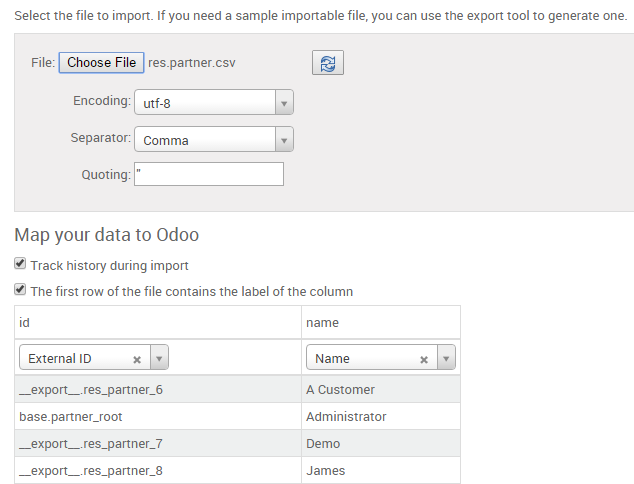
CSV preview (before import) with XLRD installed:
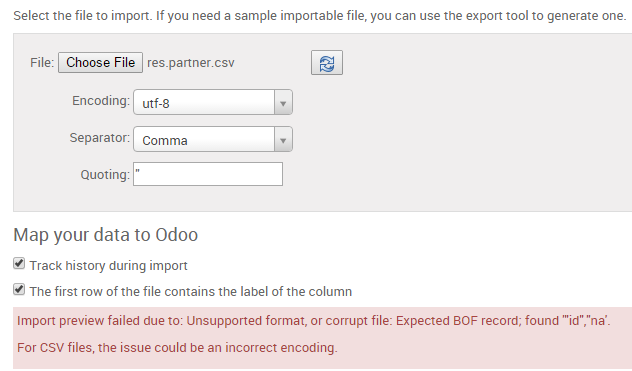
On runbot, I always get the first (success), but when I try to import an XLSX file, I get:
Import preview failed due to: Unable to load "xlsx" file: requires Python module "xlrd >= 0.8".
The text was updated successfully, but these errors were encountered: