New issue
Have a question about this project? Sign up for a free GitHub account to open an issue and contact its maintainers and the community.
By clicking “Sign up for GitHub”, you agree to our terms of service and privacy statement. We’ll occasionally send you account related emails.
Already on GitHub? Sign in to your account
QWeb report not translated #35553
Comments
|
RfQ / Purchase order is translated in the language of the supplier, so that's something expected. Change the language of your supplier and try again. Closing meanwhile and this is working correctly in my side. |
|
Hello @pedrobaeza You are right, RFQ/Purchase Order is translated in the language of the supplier. I'm sorry for the error into the description, but the translation does not work anyway. :( As I described before I have created a DB with only one language installed . Whereby in my example the supplier language was the only one available (Italian), as you can see in this screen But my instance continues to generate english report (obviously I'm trying on a fresh new installation with the only purchase module installed). Am I losing something or is a problem of the dockerized instance I'm using? |
|
Have you loaded translations from Settings > Translation > Load a translation? |
|
OK, let's reopen this and this is not possible to try on runbot as it creates directly DBs on English. @mart-e have you observed this problem? |
You can achieve the same by loading Italian, switching all users to Italian and deactivating English language Your issue is quite odd, I just tried and had no issue. |
|
If useful, this is my full odoo.conf And this is my docker-compose.yml file |
|
Sorry, the only explanation I find is the supplier having no language set. |
|
@sabba remove |
|
@intero-chz good catch! |
|
Thank you @intero-chz! :-) I will try as soon as possibile, I'm out of office and I don't have my notebook. |
|
Hello. Thank you for the support and for your time! |



Hello,
I'm having troubles trying to generate a translated custom report.
So, I tried to test the translation framework on a standard module and I'm not able to generate translated PDF/HTML.
I have used the purchase module as explained below.
Where I'm wrong?
I have also tried on this demo instance without success: https://demo3.odoo.com/
Thank you!
Impacted versions:
Odoo 12.0-20190424 - latest docker image (ID: cd4d666c0dc5)
Steps to reproduce:
Current behavior:
Expected behavior:
Video/Screenshot link (optional):
Installed Languages

User Preferences

Translated Terms

Example of RFQ
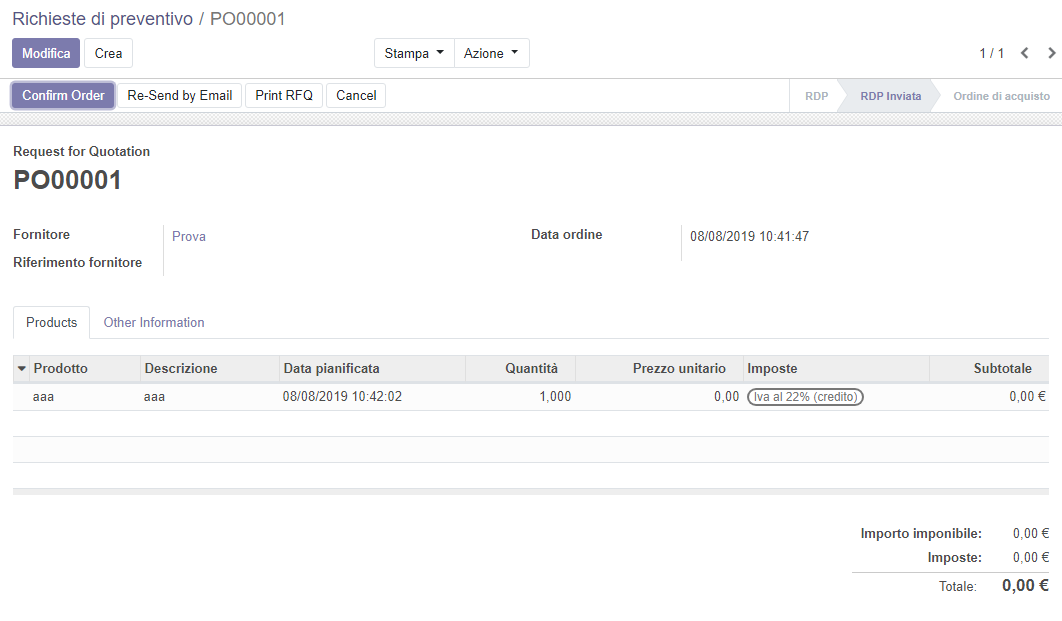
PDF output

HTML output

The text was updated successfully, but these errors were encountered: