-
Notifications
You must be signed in to change notification settings - Fork 23.1k
New issue
Have a question about this project? Sign up for a free GitHub account to open an issue and contact its maintainers and the community.
By clicking “Sign up for GitHub”, you agree to our terms of service and privacy statement. We’ll occasionally send you account related emails.
Already on GitHub? Sign in to your account
[Odoo 11] Blank Page after server restart - Ubuntu 16.04 #41102
Comments
|
|
Hi, this seems something related to your deployment, as all the recent builds are correctly deployed in runbot (http://runbot.odoo.com/runbot), so please be sure you are following the proper installation instructions. Check them on https://www.odoo.com/documentation/11.0/setup/install.html. I'm closing this issue now, but if you feel this can be something reproducible with other steps, please reply adding all the additional information for reproducing the problem. You can ask for help as well on Odoo official forums (https://www.odoo.com/forum/help-1) or mailing lists (https://odoo.com/groups). |
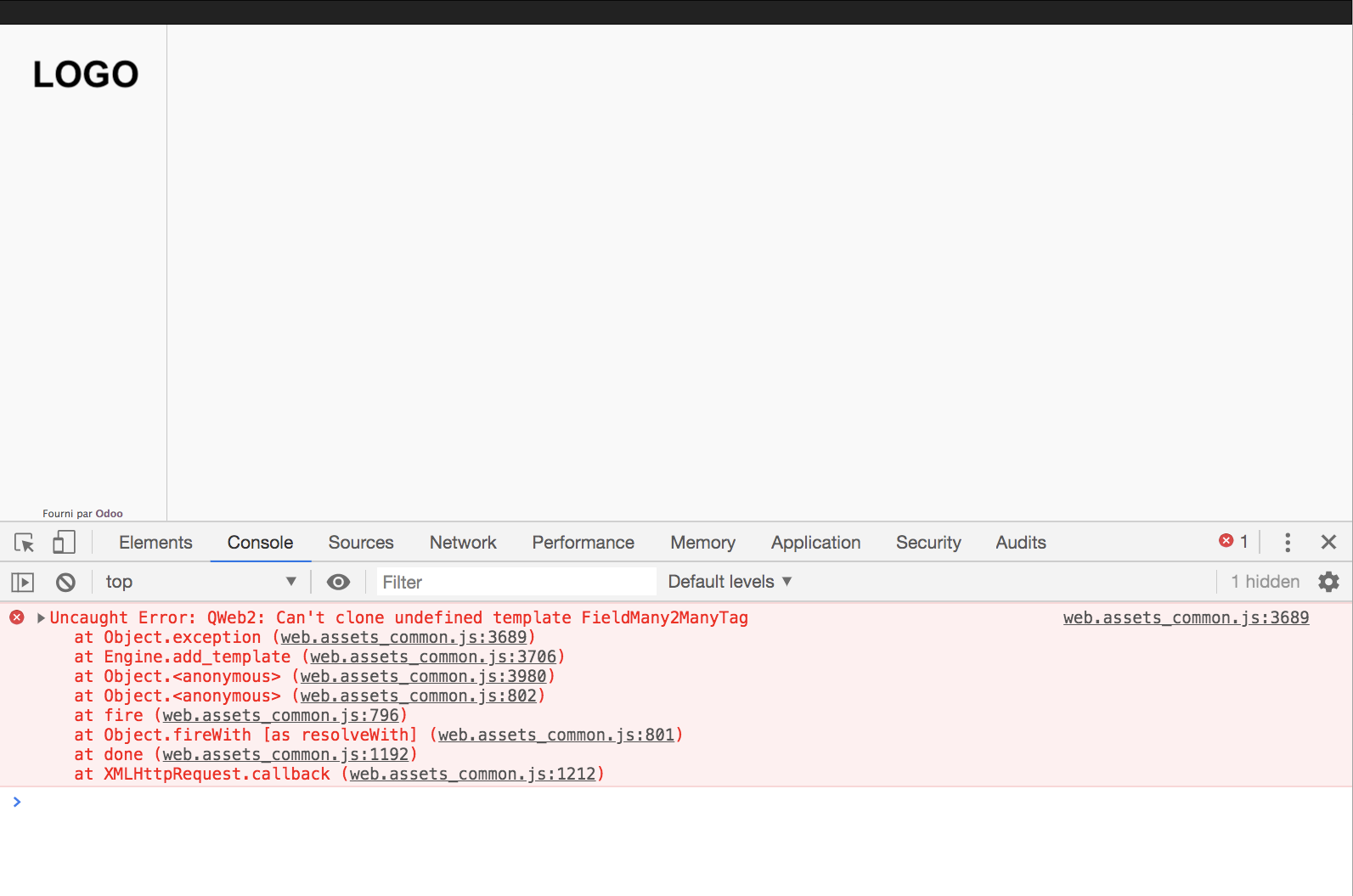
Impacted versions: Odoo 11 Community
Server Ubuntu 16.04
Original Odoo 11 install from @chris001 which I thank
Not in
Nginx(norapachewhich @Yenthe666 recommend not to use as outdated)The front page works though:

Then suddenly the odoo page is blank.
Current behavior: Not showing the menu. Only company logo, and black menu bar
Expected behavior: Content should be shown
Our actual configuration
/etc/odoo/odoo-server.conffrom Chris' mega installSolution I have tried without success after checking other similar issue online as #19627 and few others
sudo su - postgrespsql YOURDBNAMEselect id,name from ir_attachment where res_model='ir.ui.view' and name like '%assets_%';delete from ir_attachment where res_model='ir.ui.view' and name like '%assets_%';select id,name from ir_attachment where name like '/web/content/%%assets_backend%.css%';also DELETE FROM…
select id,name from ir_attachment where name like '/web/content/%';delete from ir_attachment where name like '/web/content/%';sudo pip3 install - r ../home/odoo/odoo-server/requirements.txt(in my case)but could be for you just
sudo pip3 install - r requirements.txtGeneral comment on this issue:
It is not the first time I face this issue, but last time I passed by it by coming back to previous weekly environment back up from the Ubuntu server. But I would like to avoid that this time and find why this issue occurs
The text was updated successfully, but these errors were encountered: