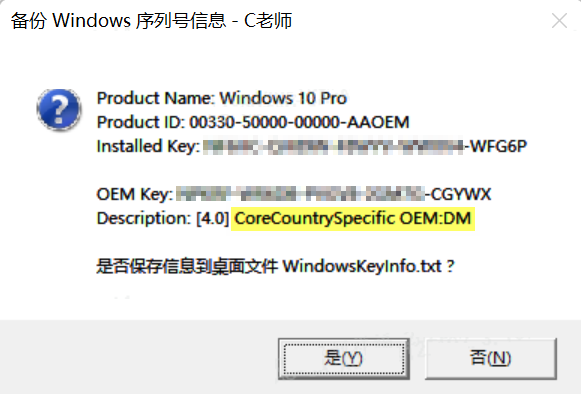使用 vbs 脚本查看并备份 Win7/Win8/Win10 当前系统使用的序列号、主板里内置的 OEM 序列号及描述。
解决预装 OEM 系统的电脑,在重装系统后找不到原来序列号的问题。
Description 的含义:
- [4.0] CoreCountrySpecific OEM:DM 表示这个序列号可激活家庭中文版。
- [4.0] Professional OEM:DM 表示这个序列号可激活专业版。
- 如果有 OEM 序列号但描述为空,则这个序列号和当前系统不匹配,比如当前系统是 Win10,但 OEM 序列号是用于 Win8 的。
该脚本经过上万台电脑测试,如果安装密钥 Installed Key 是 BBBBB-BBBBB-BBBBB-BBBBB-BBBBB,先用slmgr /ipk导入其他密钥,再导入原来的密钥!直接导入原来密钥不会触发更改。
vbs 脚本部分功能参考:
https://winaero.com/how-to-view-your-product-key-in-windows-10-windows-8-and-windows-7/ https://gist.github.com/craigtp/dda7d0fce891a087a962d29be960f1da
当如,除了 vbs 脚本,还有更简单的命令行查询 OEM 密钥的方式。
cmd 查询 OEM 序列号的方法:
wmic path SoftwareLicensingService get OA3xOriginalProductKey
PowerShell 查询 OEM 序列号的方法:
Get-WmiObject -query 'select * from SoftwareLicensingService' | Select OA3xOriginalProductKey
(Get-WmiObject -query 'select * from SoftwareLicensingService').OA3xOriginalProductKey
(Get-CimInstance -query 'select * from SoftwareLicensingService').OA3xOriginalProductKey