Python script that converts astronomical FITS images into color/grayscale images. trilogy was originally written in Python 2.
Author: Dan Coe
Modified by Renan Alves de Oliveira
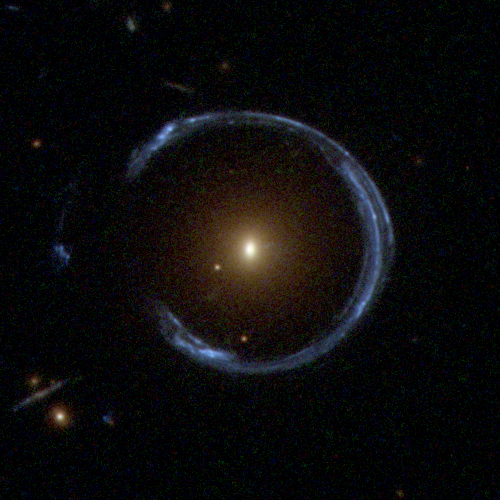
Cosmic Horseshoe image was taken by Hubble WFC3, using filters F475W, F606W, and F814W.
We use trilogy to combine all FITS files in this beautiful RGB image!
- From PyPi:
pip install trilogy- From Github:
git clone https://github.com/oliveirara/trilogy.git
cd trilogy
python setup.py build
python setup.py install- Command line:
trilogy-cl -params- With input file (e.g. see *.in in ~/examples/):
trilogy-cl single.in- With input file and command line parameters:
trilogy-cl single.in -deletefilters 0 -showwith PIL -sampledx 300- Check notebooks in
~/notebooksfor examples.
Pillowastropynumpyscipy
"indir" = '' # Input directory.
"outname" = None # Output filename.
"outdir" = '' # Output directory.
"saturate" = None # Determined automatically if None: image data value allowed to saturate.
"satpercent" = 0.001 # Percentage of pixels which will be saturated.
"colorsatfac" = 1 # \> 1 to boost color saturation.
"noise" = None # Noise luminosity is determined automatically if None.
"noiselum" = 0.15 # Noise luminosity for single channel (between 0 - 1).
"noiselums" = {} # Noise luminosity for each channel (between 0 - 1).
"noisesig" = 1 # Data noise level output to noiselum: measured sigma above the measured mean.
"noisesig0": 2 # Data noise level: measured sigma above the measured mean.
"correctbias"= 0 # Measure data noise mean (otherwise assume = 0).
"combine" = 'average' # "average" or "sum" combine images.
"invert" = 0 # Invert luminosity (black on white).
"scaling" = None # Determined automatically if None: image scaling.
"bscale" = 1 # Multiply all images by this value.
"bzero" = 0 # Add this value to all images.
"samplesize" = 1000 # Determine number of levels.
"stampsize" = 1000 # Making final color image (memory issue).
"sampledx" = 0 # Offset in x direction.
"sampledy" = 0 # Offset in y direction.
"show" = 0 # Show final image at the end.
"showstamps" = 0 # Show image config stamps.
"showwith" = 'open' # Command to display images.
"thumbnail" = None # Show thumbnail.
"legend" = 0 # Adds legend to top-left corner indicating which filters were used (only for RGB).
"maxstampsize" = 6000 # Memory fix.
"testfirst" = 1 # Test some options before making the final image.
"deletetests" = 0 # Delete testing files.
"deletefilters" = 1 # Delete filter files.