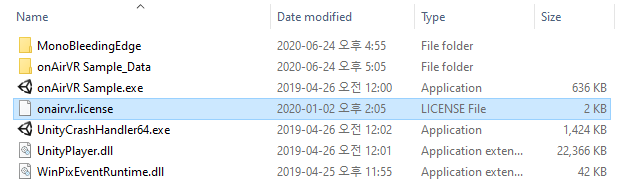Build
Tae-wook Kim edited this page Jul 13, 2020
·
3 revisions
onAirVR Server for Unity supports only 64bit architecture. So you must set ‘Architecture’ in Build Settings to ‘x86_64’ before you build.
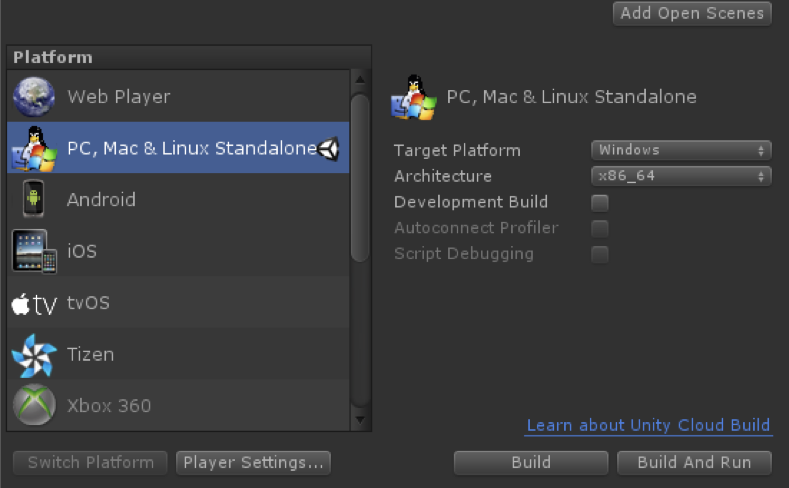
And you have to distribute the built application with dependent libraries as below :
-
cudart64_102.dll
- C:\Program Files\NVIDIA GPU Computing Toolkit\CUDA\v10.2\bin\cudart64_102.dll
Finally, an onAirVR server license file must be in the directory the executable is in. You can use onairvr.license - which is in Assets/onAirVR/Server/Editor/Misc/ - included in our package.