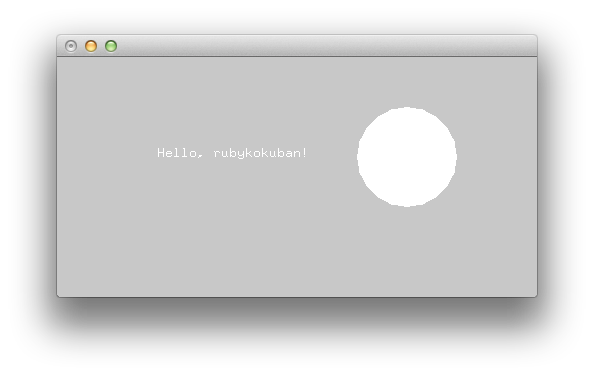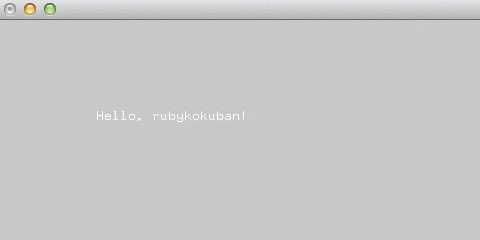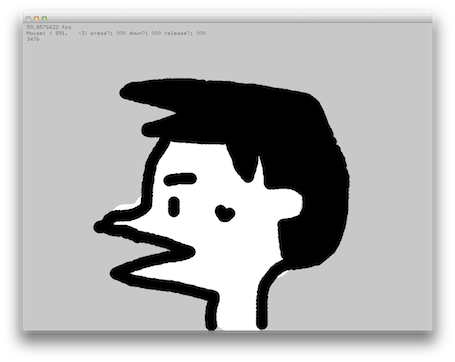RubyKokuban installer and executer.
You can write interactive applications be simplified by RubyKokuban.
def draw
text 'Hello, rubykokuban!', 100, 100
circle 350, 100, 50
endTo move the circle is very simple.
def setup
set_window_size 480, 240
@x = 0
end
def update
@x += 1
end
def draw
text 'Hello, rubykokuban!', 100, 100
circle @x, 100, 50
endSample code of drawing and shooting.
$ gem install kokuban
$ kokuban install --latest
$ kokuban list
osx (0.0.3)
def draw
text 'Hello, rubykokuban!', 100, 100
circle 350, 100, 50
end$ kokuban exec hello.rb
- Ctrl+R (Be careful, not ⌘+R) - Reload script
$ git clone https://github.com/ongaeshi/rubykokuban-sample
$ cd rubykokuban-sample
$ kokuban exec mouse-shooting.rb
- osx
- win
- linux
- ios
- android
- It's made with mruby + openFrameworks.
- Not a library. It's an application that move independently.
- Benefits that can be expected.
- Run on multiple platforms the same code
- Run in the mobile device as well as PC
- Hide the code together in the binary file