A Visual Studio Code extension that makes it easy to manage Android emulators.
| Create AVD | Delete AVD | Run Emulator |
|---|---|---|
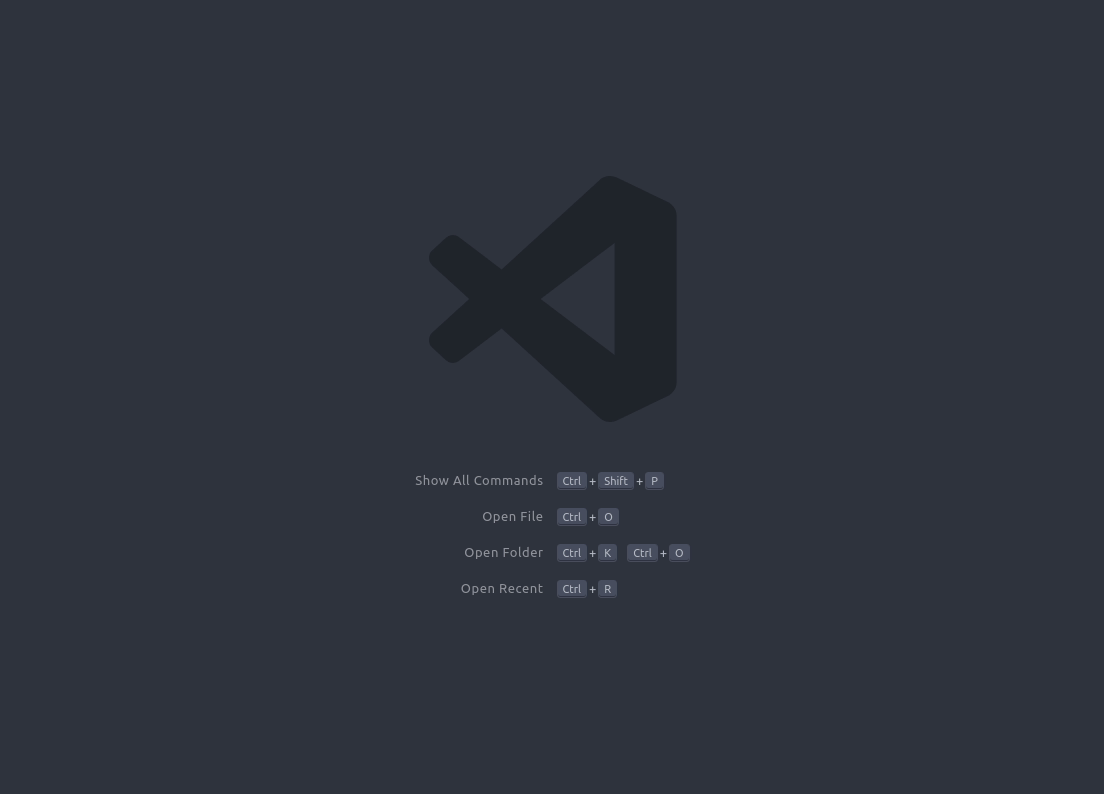 |
 |
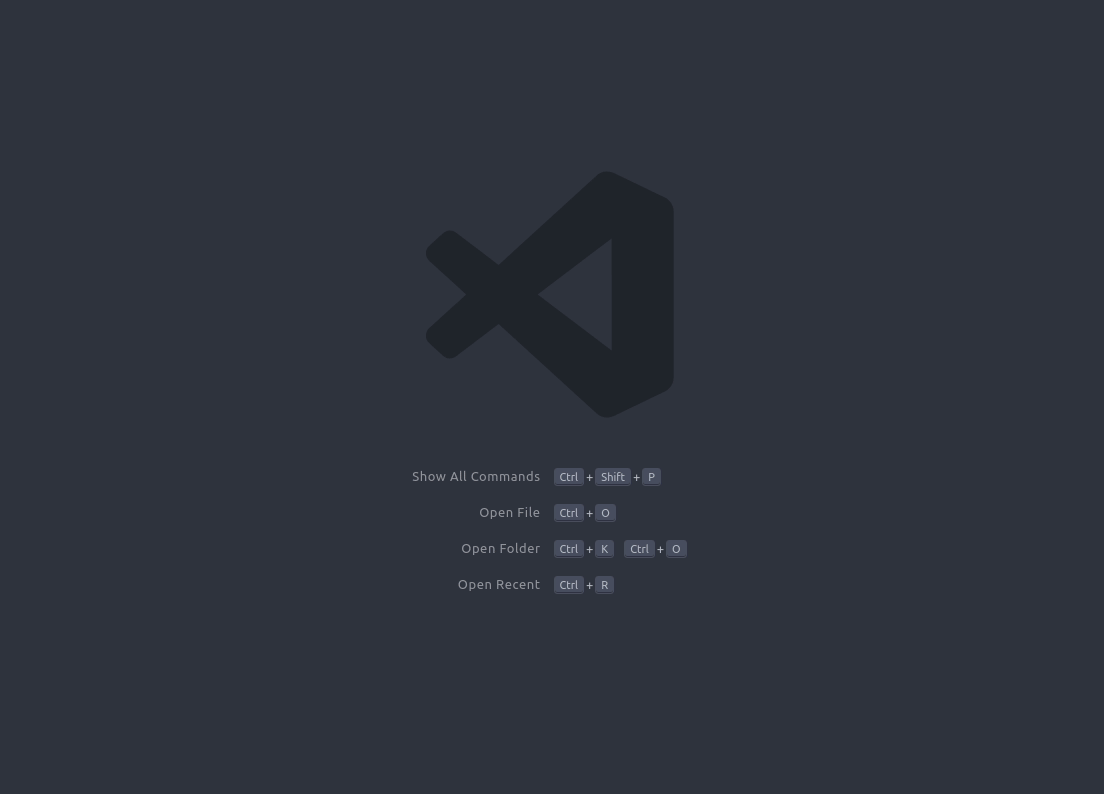 |
| Install Packages | Uninstall Packages | Update Installed Packages |
|---|---|---|
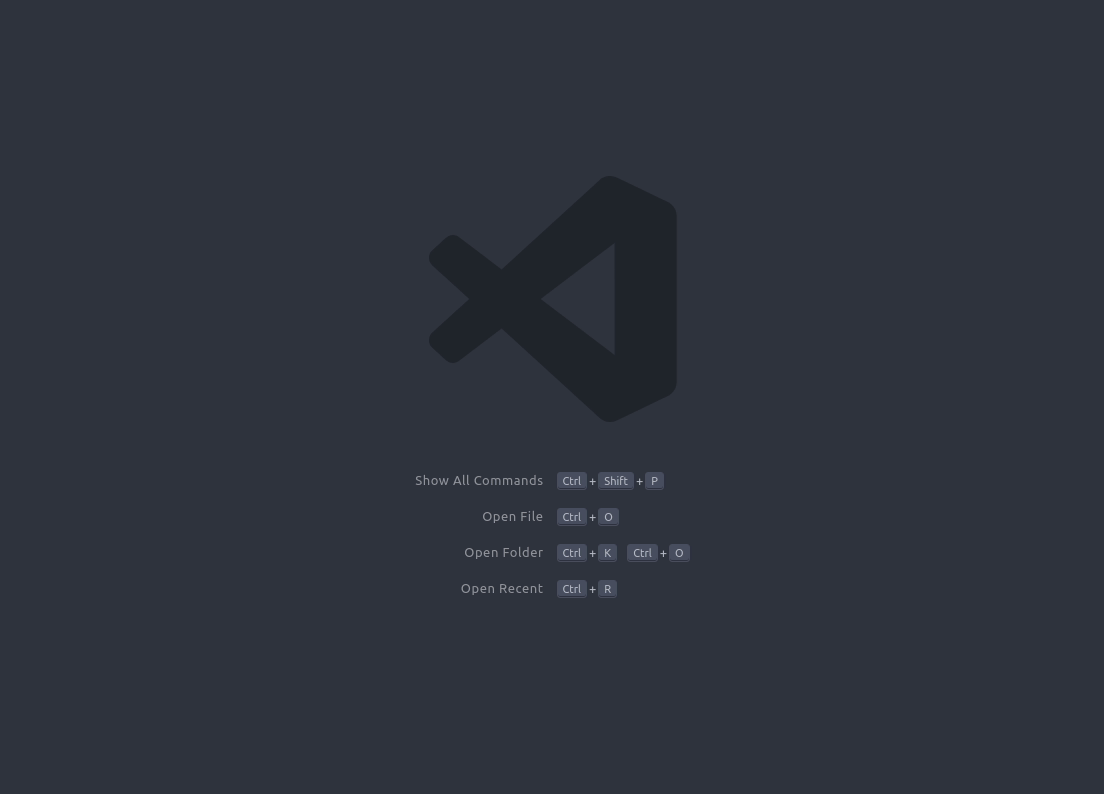 |
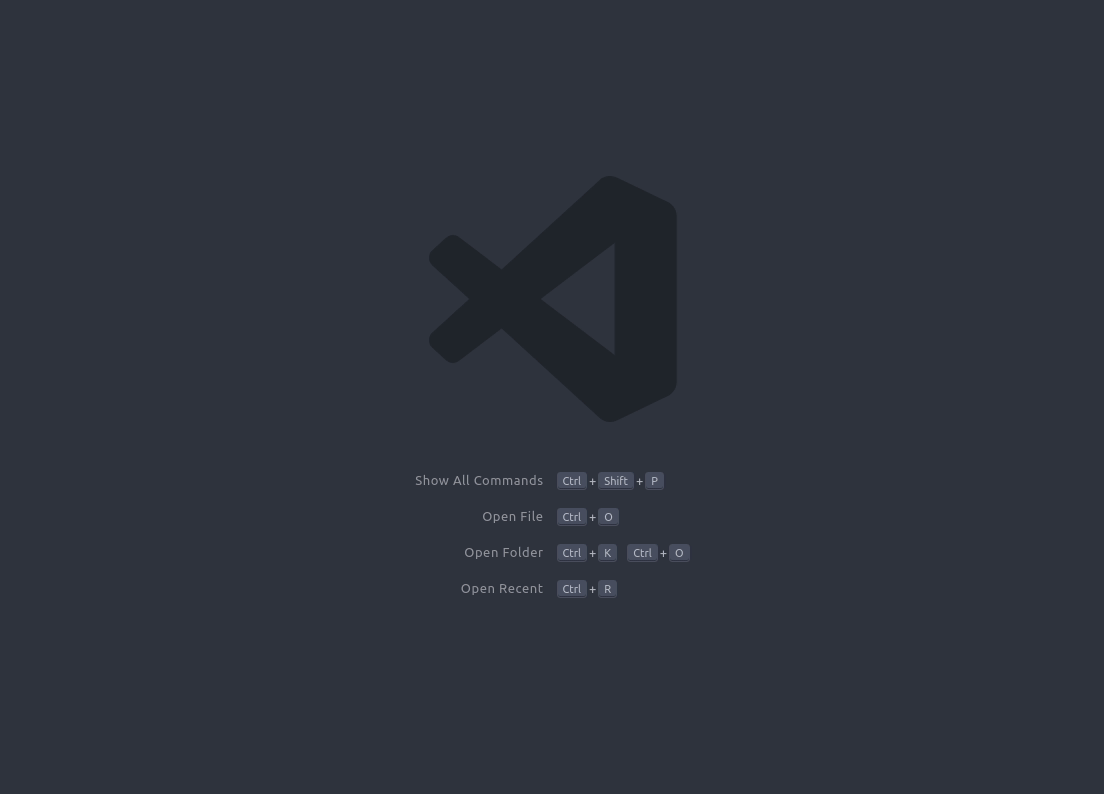 |
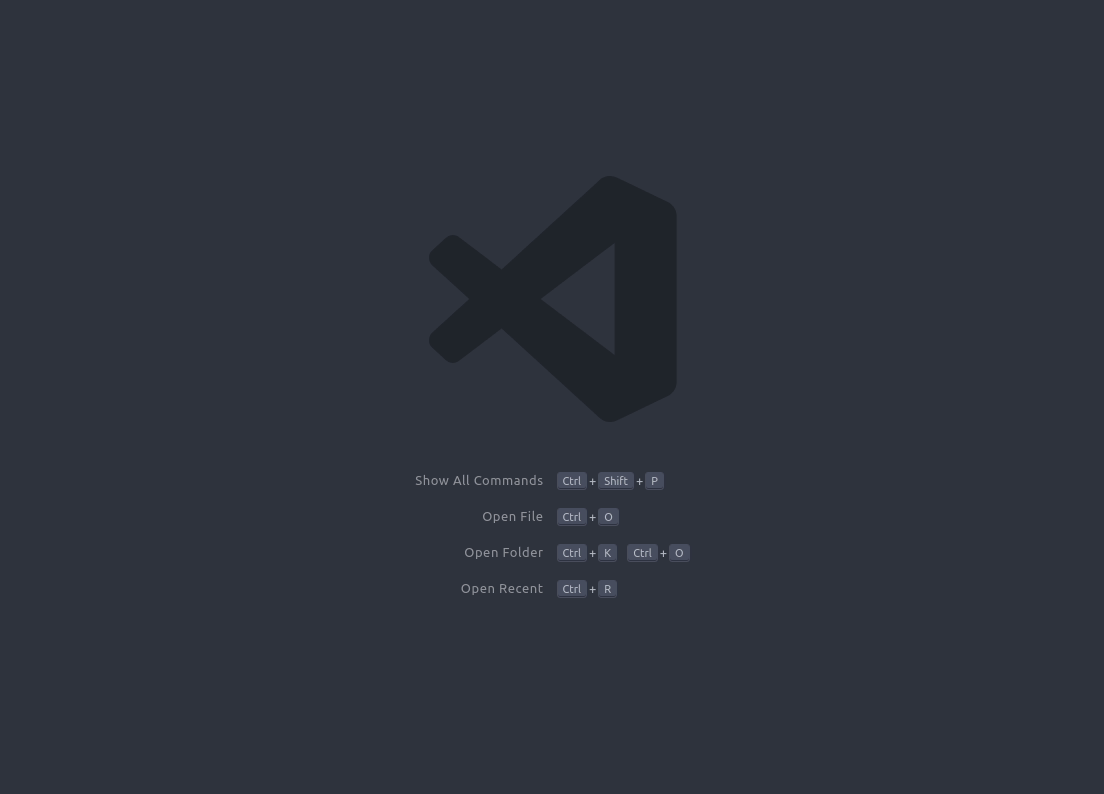 |
Note: If you encounter problems with SDK licenses, you can accept by clicking the ok button in the message. Please try again after this.
- Install Android Emulator Helper extension.
- Open Cammand Palette (
Ctrl + Shift + p). - type Android Emulator Helper and choose a command.
- Android Emulator Helper: Run Emulator
- Android Emulator Helper: Create New AVD
- Android Emulator Helper: Delete AVD
- Android Emulator Helper: Install Packages
- Android Emulator Helper: Uninstall Packages
- Android Emulator Helper: Update All Installed Packages
-
android-emulator-helper.emulator-run-opts
You can run your emulator with additional options. such as removing boot animation or resolution. Please refer to following page: emulator options
-
android-emulator-helper.avd-creation-opts
You can create your AVD with additional options. such as setting up a specific device. Please refer to following page: avdmanager options
-
Example
"android-emulator-helper": { "emulator-run-opts": "-no-boot-anim -wipe-data", "avd-creation-opts": "-d 30" }
- Android SDK
- Enviroment PATH variable
- cmdline-tools/latest/bin or tools/bin
- emulator
- platform-tools