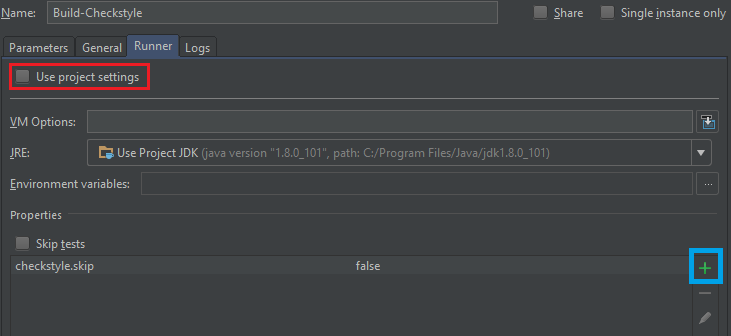Checkstyle with IntelliJ IDEA
When submitting pull requests, you may notice build errors in the Travis CI. Checkstyle errors may be the culprit because they are suppressed by default.
To start, create a new build configuration to be used for checkstyle. Follow the instructions in the Configuration section in the Building with IntelliJ-IDEA wiki article.
After the last step in the 'Configuration' section, click on the 'Runner' tab.
Uncheck the 'use project settings' checkbox (red rectangle), and then press the plus button (blue square) to add a build property.
Add checkstyle.skip with the value false as the build property.
You can now run this configuration like the other build configuration. This configuration will give you checkstyle errors for not obeying the code convention.
You can also install the Checkstyle-IDEA plugin to automatically check the code style.
To install the plugin, go to File->Settings->Plugins. Click Browse Repositories, search for Checkstyle-IDEA, and install it.
After installing and restarting IDEA, then go to File->Settings->Other Settings->Checkstyle. Under Configuration File, click +, and select the checkstyle.xml from your RuneLite folder.
Make sure you check the Active box next to your checkstyle to enable it.
Please join our Discord if you notice anything wrong or would like to discuss an addition to the wiki.
-
User Guide
-
Developer's Guide
- Setting up development environment
- Using Git with RuneLite
- How RuneLite works
- Using RuneLite's mixins