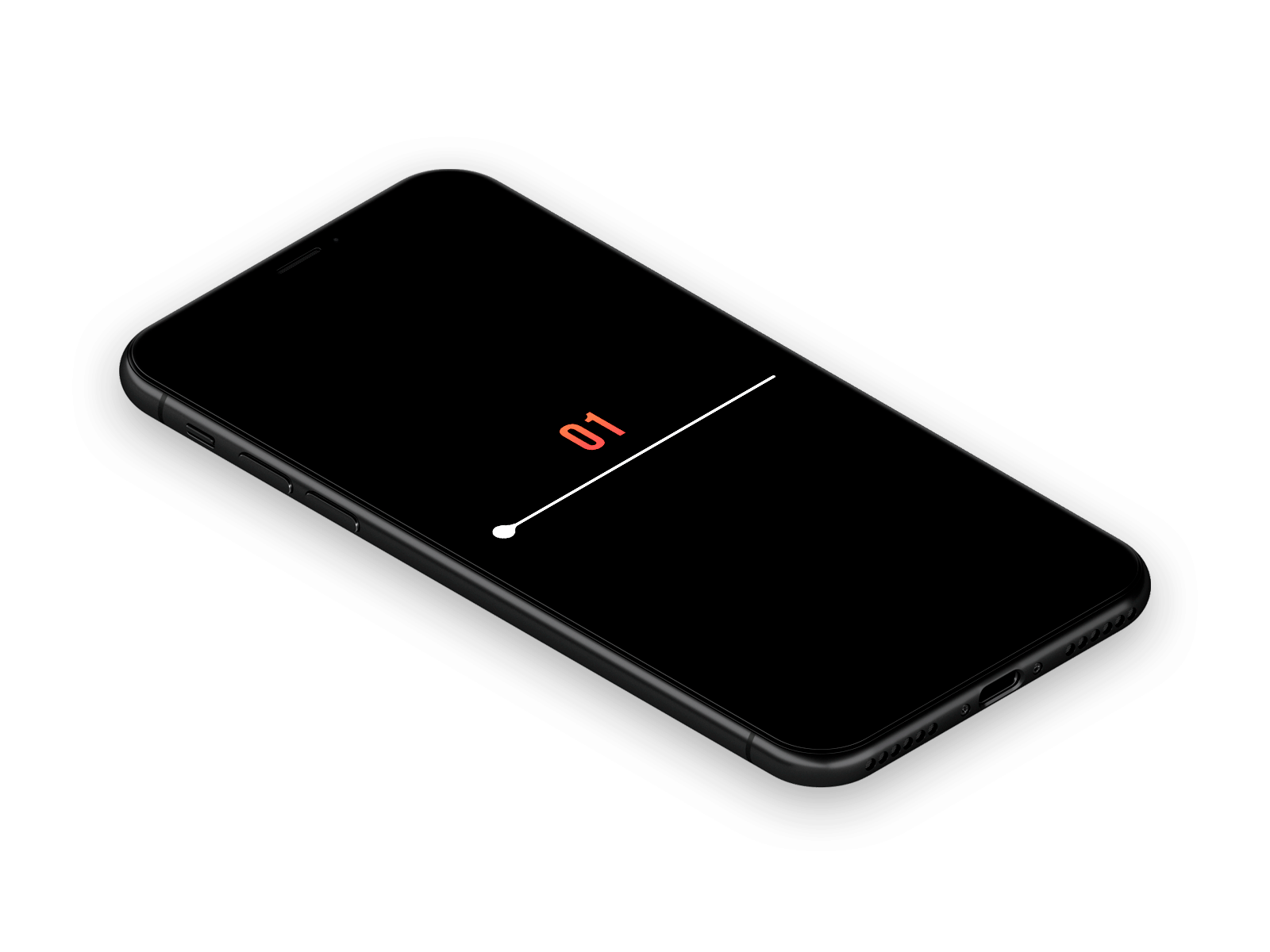Our company provides custom UI design and development solutions for mobile applications and websites.
Need a team to create a project?
This project is developed and maintained by openGeeksLab LLC.

- React Native 0.50+
- iOS 9.0+
- Android 4.2+
Just run:
- npm i react-native-fluid-slider
import React, { Component } from 'react';
import {
StyleSheet,
Text,
View,
} from 'react-native';
import Slider from 'react-native-fluid-slider';
export default class App extends Component {
state = { value: 40 }
render() {
return (
<View style={styles.container}>
<View style={styles.sliderContainer}>
<Text style={styles.valueText}>
{this.state.value.toFixed()}
</Text>
<Slider
value={this.state.value}
onValueChange={value => this.setState({ value })}
onSlidingComplete={(value) => { console.warn('Sliding Complete with value: ', value) }}
/>
</View>
</View>
);
}
}
const styles = StyleSheet.create({
container: {
flex: 1,
justifyContent: 'center',
backgroundColor: '#000',
paddingHorizontal: 70,
},
sliderContainer: {
width: '100%',
},
valueText: {
fontSize: 40,
textAlign: 'center',
margin: 10,
color: '#ee6d51',
},
});value - is the value of the slider.
step - is the slider step.
minimumValue - is the minimum value.
maximumValue - is the maximum value.
onValueChange - it is called when the value of the slider is changed and getting the new slider value parameter.
onSlidingComplete - is called when the slider is almost dragged(when the user releases the slider) The function can get one parameter, it's the value at the time of completion.
thumbTintColor - is the slider color.
minimumTrackTintColor - is the color of the slider track on the left of the slider.
maximumTrackTintColor - is the color of the slider track on the right of the slider.

Expanding is released under the MIT license.
Inspired by @Virgil Pana