New issue
Have a question about this project? Sign up for a free GitHub account to open an issue and contact its maintainers and the community.
By clicking “Sign up for GitHub”, you agree to our terms of service and privacy statement. We’ll occasionally send you account related emails.
Already on GitHub? Sign in to your account
Allow to restore assets after being deleted ( datasets, organizations and reuses ). #1901
Allow to restore assets after being deleted ( datasets, organizations and reuses ). #1901
Conversation
There was a problem hiding this comment.
Choose a reason for hiding this comment
The reason will be displayed to describe this comment to others. Learn more.
Interesting feature and way to implement it.
Just fix the review comments and remove or split out the badge part.
Thanks 👌
NB: Don't forget to provide a CHANGELOG entry and to rebase your branch on the current master
| }, | ||
| methods: { | ||
| confirm() { | ||
| var restore_dataset = this.dataset; |
There was a problem hiding this comment.
Choose a reason for hiding this comment
The reason will be displayed to describe this comment to others. Learn more.
Use const instead of var because we are trying to use ES6 as much as possible
| }, | ||
| methods: { | ||
| confirm() { | ||
| var restore_organization = this.organization; |
There was a problem hiding this comment.
Choose a reason for hiding this comment
The reason will be displayed to describe this comment to others. Learn more.
Same here
| }, | ||
| methods: { | ||
| confirm() { | ||
| var restore_reuse = this.reuse; |
There was a problem hiding this comment.
Choose a reason for hiding this comment
The reason will be displayed to describe this comment to others. Learn more.
Same here
js/views/dataset.vue
Outdated
| @@ -203,6 +213,12 @@ export default { | |||
| {dataset: this.dataset} | |||
| ); | |||
| }, | |||
| confirm_restore() { | |||
| var m = this.$root.$modal( | |||
There was a problem hiding this comment.
Choose a reason for hiding this comment
The reason will be displayed to describe this comment to others. Learn more.
No need to store the reference m, it's not used later.
| @@ -258,6 +274,8 @@ export default { | |||
| class: 'danger', | |||
| label: this._('Deleted') | |||
| }]; | |||
| } else { | |||
| this.badges = []; | |||
There was a problem hiding this comment.
Choose a reason for hiding this comment
The reason will be displayed to describe this comment to others. Learn more.
I don't think this is related to this pull-request. Remove it or submit another one for this case
There was a problem hiding this comment.
Choose a reason for hiding this comment
The reason will be displayed to describe this comment to others. Learn more.
There was a problem hiding this comment.
Choose a reason for hiding this comment
The reason will be displayed to describe this comment to others. Learn more.
OK I understand 👍
But on some datasets/reuses/organization, there is more than one badge (more than only the deleted badge), you may need to do some filtering to only remove the deleted badge
| @@ -189,6 +205,8 @@ export default { | |||
| class: 'danger', | |||
| label: this._('Deleted') | |||
| }]; | |||
| } else { | |||
| this.badges = []; | |||
There was a problem hiding this comment.
Choose a reason for hiding this comment
The reason will be displayed to describe this comment to others. Learn more.
Same, not related
| API.organizations.update_organization( | ||
| {org: this.organization.id, payload: restore_organization}, | ||
| (response) => { | ||
| this.organization.fetch(); |
There was a problem hiding this comment.
Choose a reason for hiding this comment
The reason will be displayed to describe this comment to others. Learn more.
To avoid an extra request, you can directly use the response payload to update the organization: this.organization.on_fetched(reponse)
| restore_dataset.deleted = null; | ||
| API.datasets.update_dataset({dataset: this.dataset.id, payload: restore_dataset}, | ||
| (response) => { | ||
| this.dataset.fetch(); |
There was a problem hiding this comment.
Choose a reason for hiding this comment
The reason will be displayed to describe this comment to others. Learn more.
To avoid an extra request, you can directly use the response payload to update the dataset: this.dataset.on_fetched(reponse)
| restore_reuse.deleted = null; | ||
| API.reuses.update_reuse({reuse: this.reuse.id, payload: restore_reuse}, | ||
| (response) => { | ||
| this.reuse.fetch(); |
There was a problem hiding this comment.
Choose a reason for hiding this comment
The reason will be displayed to describe this comment to others. Learn more.
To avoid an extra request, you can directly use the response payload to update the reuse: this.reuse.on_fetched(reponse)
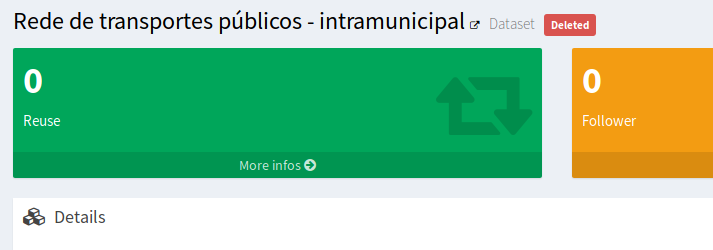
Context:
When I delete an asset ( dataset, organization, reuse), I want to be able to restore it.
Resume:
Assets can be accidentally deleted, and there's no way to easily restore them, neither through API or through Admin area. This PR adds:
Ability to restore a asset through API:
-- Sending a POST with the deleted field Empty ("deleted:"null") will restore the asset.
Change Admin Area to accommodate this new feature.
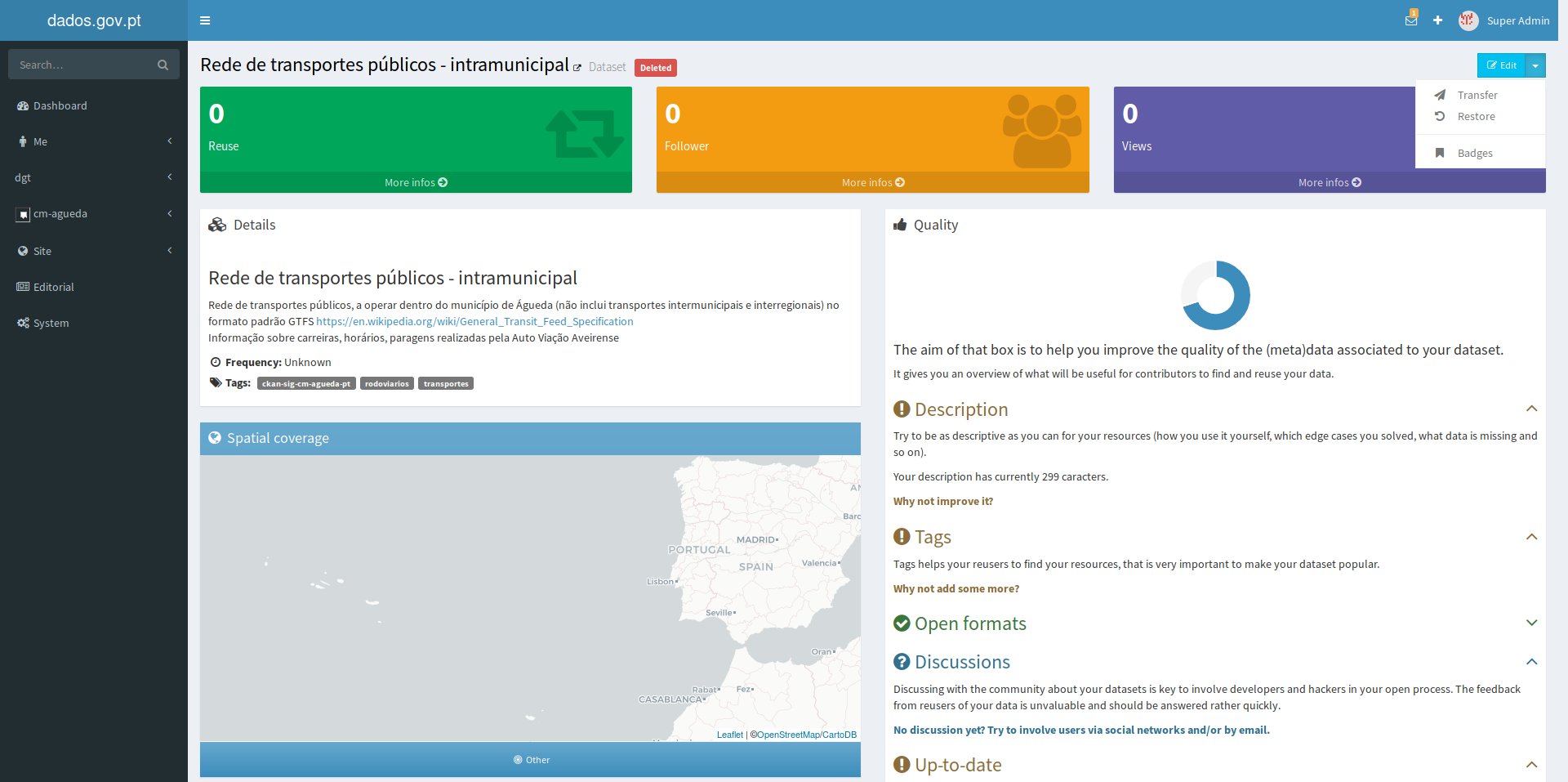
-- In admin area you can now easily restore an asset that was deleted.