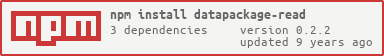This is a module that reads datapackage.json files. It validates some stuff, and loads some default things.
npm install datapackage-read
The following assume you've required datapackage as follows:
var datapackage = require('datapackage-read');
datapackage.load(path, callback)
path{String} The path to the Data Package directory or the datapackage.json file
Load a datapackage.json from a file and normalize it as per the normalize function. Will search for README at README.md in same directory as datapackage.json.
datapackage.loadUrl(urlToDataPackage, callback)
urlToDataPackage{String} url to datapackage.json or directory in which datapackage.json contained (also handle provision of github urls e.g. https://github.com/datasets/gold-prices)
Load a datapackage.json from a URL, related files (e.g. README.md) and normalize it
datapackage.normalize(datapackage, url)
datapackage: datapackage.json object (already parsed from JSON)url: [optional] url to datapackage.json or the root directory in which it is contained online. Used to help auto-generate things homepage
Normalize a DataPackage DataPackage.json in various ways, for example:
- Setting a description if missing (from readme)
- Setting a url for resources
- Guessing a homepage
datapackage.parseSpecString(specString)
Parse a Data Package Spec string to a Spec object/dictionary. (See below for more on Data Package Specs).
A Data Package "Spec" is a small Object/Hash which describing the identify and location of a Data Package. Its structure is like:
{
url: ...
name: ...
version: ...
}
It can be parsed (and less importantly) serialized to a simple string. Spec strings will be frequently used on e.g. the command line to identify a data package.
A spec string can be:
-
A direct URL to a datapackage e.g.
http://mywebsite.com/mydatapackage/ // or with the datapackage.json http://mywebsite.com/mydatapackage/datapackage.json -
A github URL
http://github.com/datasets/gold-prices -
A single name
gold-pricesIn this case the data package must be in the core datasets in the primary registry.
Run the tests with:
npm test