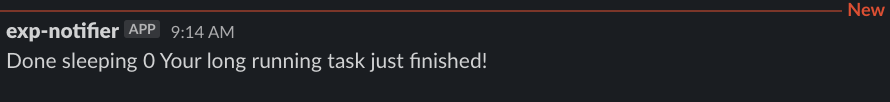The experiment notifier assumes that for sending messages you have SLACK_BOT_TOKEN either in:
- current working directory stored in
./.slack_bot_tokenfile - or at your home dir in the file
$HOME/.slack_bot_token - or in
SLACK_BOT_TOKENvariable
Note, that storing the token in a file with 600 permissions is the recommended method.
$ sleep 9999; ntf --channel exp-notifier --text "Done sleeping $? Your long running experiment just finished!"
$ ntf --help
Usage: ntf [OPTIONS]
Options:
-c, --channel TEXT [required]
-t, --text TEXT [required]
--help Show this message and exit.from notifier.context import SlackMessage
with SlackMessage(channel='exp-notifier') as sm:
sm.write('test from python')
with SlackMessage(channel='/dev/null') as sm:
sm.write('This message is just logged using logging module.')
sm.write('Useful if you do not want to bother others with slack messages.')
sm.write('E.g. if you test your code.')
- Setup and install the app
- Set permissions/scopes to
chat:write,identityb:basic,groups:write,im:write - Remember
SLACK_BOT_TOKEN
- Set permissions/scopes to
- Setup Socket mode.
- Remember
SLACK_APP_TOKEN
- Remember
- Add your app
APPNAME e.g. exp-notifierto slack channel#CHANNEL e.g. #exp-notifier - Install the client library and the
ntfpython scriptpip install exp-notifier
# change to git root directory of source code
pip install -e '.[dev]'
- Sending text message to a channel under the app name.
-
ntf --tail log.txt --tail-exit-strategy regexp --exit-regexp "[eE]rror" -
ntf --tail --slurm-job-id 1234 --tail-exit-strategy slurm-job - Save all the personalized options to json config files and search for config a) from cwd up to home, b) in the home if a) does not succeeds
- Sending a text instant message (IM).
- Attach file (log file) to a message
- Attach a picture / sound file to be played back
- Send a text message and mention a person
- Block code execution, present poll to a user, continue based on the poll answer.
Pull requests are welcome!