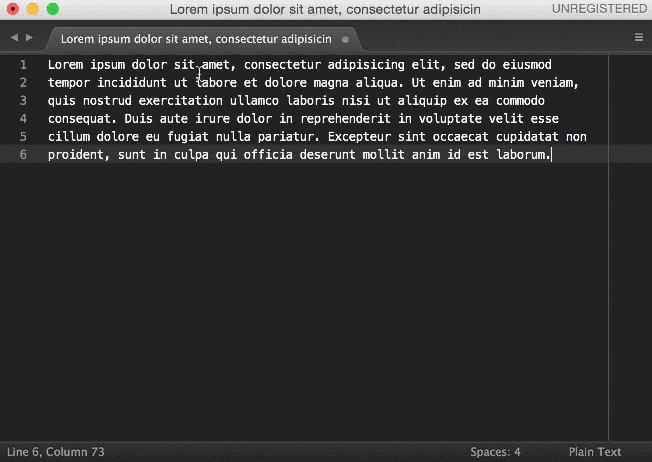Automatic hard wrap beyond wrap width. It could be useful for text documents. Sublime-Wrap-Plus could be used together with AutoWrap for the best experience.
Type Auto Wrap in command palette or Go to menu Edit -> Auto Wrap.
Wrap width is detected in the following order
auto_wrap_widthwrap_widthrulers- default 80
Put the following in your syntax specific preference.
Menu -> Preference -> Settings - More -> Syntax Specific - User
{
"auto_wrap" : true
}
{
"auto_wrap_width" : 100
}
In default, long word will break into a new line. To disable this behavior, consider
{
"auto_wrap_break_long_word" : false
}
If true, long sentence will break only if the cursor is beyond wrap width.
{
"auto_wrap_beyond_only" : true
}
Upon typing, AutoWrap searches for these characters (in regex, to be concatenate by |) and a line would break at (right before) a matched location. Note that Backslash has to be double escaped.
{
# it is the default
"auto_wrap_break_patterns" : ["\\[", "\\(", "\\{", " ", "\\n"]
}