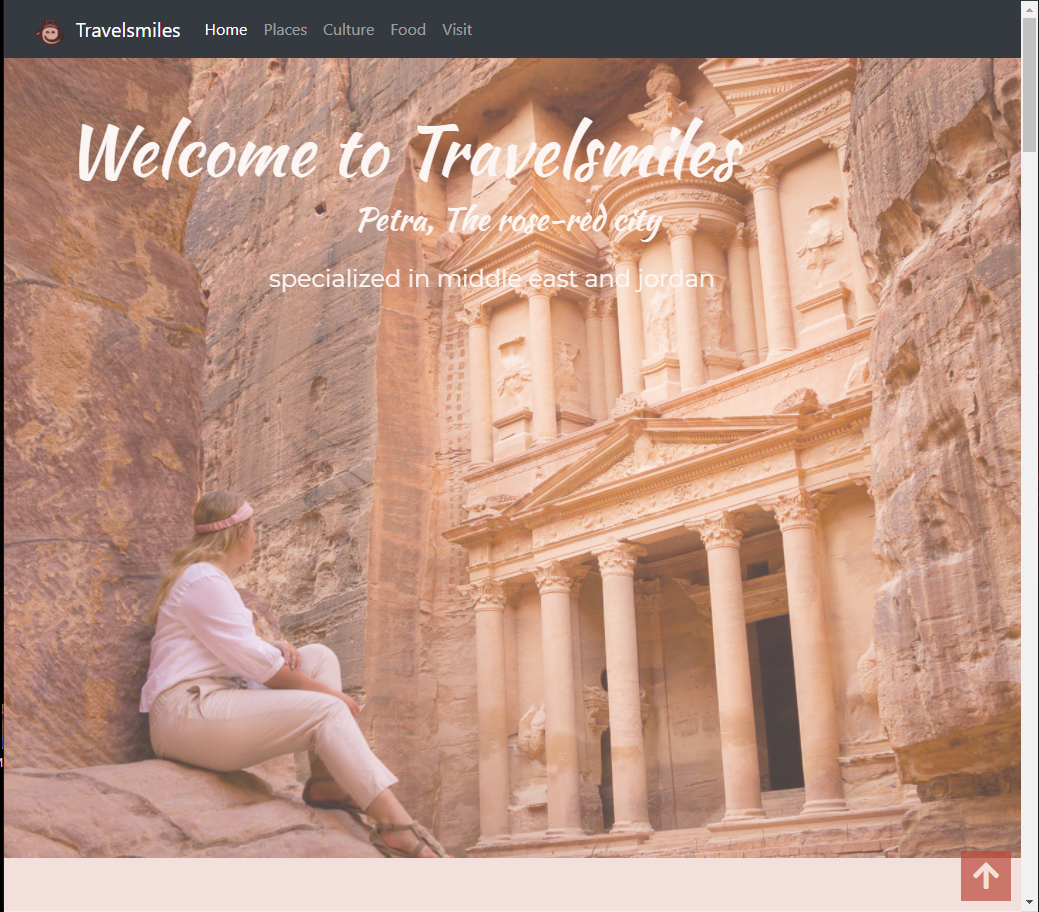An awesome way to discover JORDAN!
·
View Demo
·
Table of Contents
Travelsmiles organizes trips primarily to Jordan. Next to that we can also organize overland trips to Jordan’s neighboring countries in the Middle-East. We have extended knowledge of the region. We know our way around Jordan from our own experience for years on end. As a result Travelsmiles can compose nearly every program possible; meeting the customers’ individual groups needs and wishes. Travelsmiles is run & managed by a team of qualified professionals having years of experience in handling tourist from all around the world. In Jordan Travelsmiles tours you find almost all the information that related to anything and everything one needs to find out regarding a country that is very rich in culture and history. Travelling to Jordan with Travelsmiles will give travelers an opportunity to see the real colorful Jordan. We take pride in making every trip we organize a unique experience for our clients. We stand for offering a travel experience beyond belief.
Here's why this porject is awesome:
- We were able to show our super powers!
- We learned a lot about team work.
- Jordan is an amazin place 😄
Of course, this is our first site!
This project was made by 5 braves hearts, coders that had started thier path with this steptone. You will need the same love and the following tools:
This is an example of how you may give instructions on setting up your project locally. To get a local copy up and running follow these simple example steps.
We just will need our friend Git, here is how to install it.
- Installing Git
sudo dnf install git-all
-
Clone the repo
git clone git@github.com:oscarpete/travelsmiles.git
-
Do your magic or make modifications to the repo
-
Go and share your results with us
git merge maingit push
Use this project if you want to start your own travel agency, this will give you a great start, feel free to clone it and make an even better version of it.
For more examples, please refer to the Documentation
See the open issues for a list of proposed features (and known issues).
Contributions are what make the open source community such an amazing place to be learn, inspire, and create. Any contributions you make are greatly appreciated.
- Fork the Project
- Create your Feature Branch (
git checkout -b feature/AmazingFeature) - Commit your Changes (
git commit -m 'Add some AmazingFeature') - Push to the Branch (
git push origin feature/AmazingFeature) - Open a Pull Request
Distributed under the MIT License. See LICENSE for more information.
Serkan - @your_twitter - email@example.com Marte - @your_twitter - email@example.com Laila - @your_twitter - email@example.com Mel - @your_twitter - email@example.com Oscar - @sponsormeoscar - oscar-guti@becode.xyz
Project Link: https://github.com/oscarpete/travelsmiles