-
Notifications
You must be signed in to change notification settings - Fork 157
New issue
Have a question about this project? Sign up for a free GitHub account to open an issue and contact its maintainers and the community.
By clicking “Sign up for GitHub”, you agree to our terms of service and privacy statement. We’ll occasionally send you account related emails.
Already on GitHub? Sign in to your account
DW1820A support as an installer option #91
Comments
|
Well, DW1820A have many versions, like CN-0VW3T3, CN-096JNT and CN-08PKF4. It seems that different versions have slightly different compatibility. I only have a CN-08PKF4, in order to get this work, I did these changes: The kexts need to be added:
These can be found at: Also,
By the way, there is a bug: If you boot into Linux / Windows and comeback to macOS, Wi-Fi and Bluetooth will be unusable (appears but won't work). In order for it to work again, you need to unplug the power cord and wait a few seconds before plugging it in. This is the EFI I am using (removed the UUID, SN and MLB): These website is also useful: Hope this can be helped. UPDATE: Something broken after some update, however, bluetooth does't work for me now (can see but can not connect). Back to 2.2 version of UPDATE2: @goodbest has a better solution without using |
|
Really depends on the "flavour" of the card. I can confirm that what @22dm wrote works for me as well. Some people claim they had to mask some pins using duct tape though. (Never had to do this.)
Did you try using the same firmware version in Windows / Linux / Mac OS? (This seems to have solved the issue for me.) |
It works, thx 👍 |
|
@22dm i have the same model CN-08PKF4 but not sure what to do to make it work.. evey time i plug the card macos goes boot loops and when ever it makes it to the os the card is no where to be found.. im pretty new to hackingtosh and dont know whats all this kext etc about.. theres a hac-mini version i think its 2.2.2 that has an option for installing the driver but doesnt work.. would LOVE to have that card working so my hac mini would be perfect 100%.. i have 1 drive for windows and 1 drive for macos and dual boot currently using a common usb wifi card for both system with no bluetooth =/ |
Warning, misuse may cause your system to fail to boot or even data lost.
|
|
Mine is CN-096JNT, Wifi and BT both work for me. |
This sounds really strange. If I boot without the kexts, bluetooth will just not work. No boot loop. (WiFi works OOB on my 08PKF4 in Mojave.) If you disable WiFi and Bluetooth devices in BIOS, will it boot again? |
|
@22dm I've also got my DW1820A working, described in #113 The main difference with your solution is that:
|
|
I could not Make it work with the provided steps, the card Works perfectly in windows, im just punished to use a trash low speed usb wifi and having no bluettoth |
Thanks, It works very well. I have tried a similar attempt, but I have not disabled PCIE ASPM, and if I don't disable it, it will cause bootloop. BrcmPatchRAM3 (2.5.0) seems still prevent me from connecting to my mouse (M590) and keyboard (K375) via bluetooth. However, I can connect to my iPad Pro, while AirDrop and Sidecar are also working. |
|
@22dm I followed your steps and it didnt work, then changed the PCIE ASPM in bios, did your steps and boom.. everything working 100%,, would love if you add the DW1820 driver as an option in the hac-mini installation.. now i got a GOLD build, no adapters no anything, 2 m.2 nvme samsungs 1 with windows and 1 with macos' |
So what’s the version of your card? Is it CN-08PKF4 or CN-096JNT? |
|
Please test the pkg in the pull request (above) |
|
|
CN-0VW3T3 works like a charm! THX |
|
@SSebo Hi, I wanna know if I want to work with CN-0VW3T3, is there anything need to be changed according to what mentioned in this issue? |
|
Hi there, I'm also trying to make my DW1820A (model CN-08PKF4) work under Catalina. After following the advices here, my Wifi is working, but can't connect to bluetooth devices. Like many of you it seems. Is there any new advice/solution in Feb 2020?
What's less clear to me: Boot log from BrcmPatchRAM: |
|
It is not available |
|
Hi guys. Got the DW1820a too. But can Apple WAtch's Auto Unlock feature work reliably each time you sleep and wake your machine? |
|
Just installed an DW1820A (CN-08PKF4), downloaded the latest HaCMini.pkg and ran it adding the DW1820A support, rebooted and I wifi and bluetooth, however the bluetooth had dropouts (tested a bluetooth speaker and a magic pad). Various versions of kexts on this thread, however wasn't successful... (I didn't modify my config.plist, just swapped kexts into the EFI kexts folder) Finally I tried the set that @chatelp suggested and I removed For the magic pad, I thought I'd try changing the batteries and that seemed to do it, so looks like it's good. Attached is the kexts at the link: |
|
@deftdawg im curious what’s your macos version. According to BrcmPatchRAM, BrcmPatchRAM3.kext should be there for 10.15. And only one of the three BrcmPatchRAMs should exist. |
|
@lmshsqlc 10.15.4 (19E287), I have |
|
@deftdawg try use the original BrcmPatchRAM repository as your manual as tonymacx86 is not a legit manual. It might have some deprecated solutions. Follow this manual and you should be alright. |
|
@lmshsqlc, it's not particularly important to me what version number is on the bits as long as the work... 😄 |
Removes further configuration in config.plist under DeviceProperties and redownload acidanthera’s Brcm and AirportBrcmFixup kexts Taken from: https://github.com/acidanthera/AirportBrcmFixup/releases/tag/2.1.1 https://github.com/acidanthera/BrcmPatchRAM/releases/tag/2.5.5 Potentially more info at the following links to further understand what’s going on: osy/HaC-Mini#91 osy/HaC-Mini#243
@HorstBrack75 my dw182pa have this bug too thanks |
|
hello @22dm I have make my wndows 10 and linux use same firmware BCM4350C5_003.006.007.0222.4689.hex. please help me thanks |
That is the windows driver. |
Thanks for your reply |


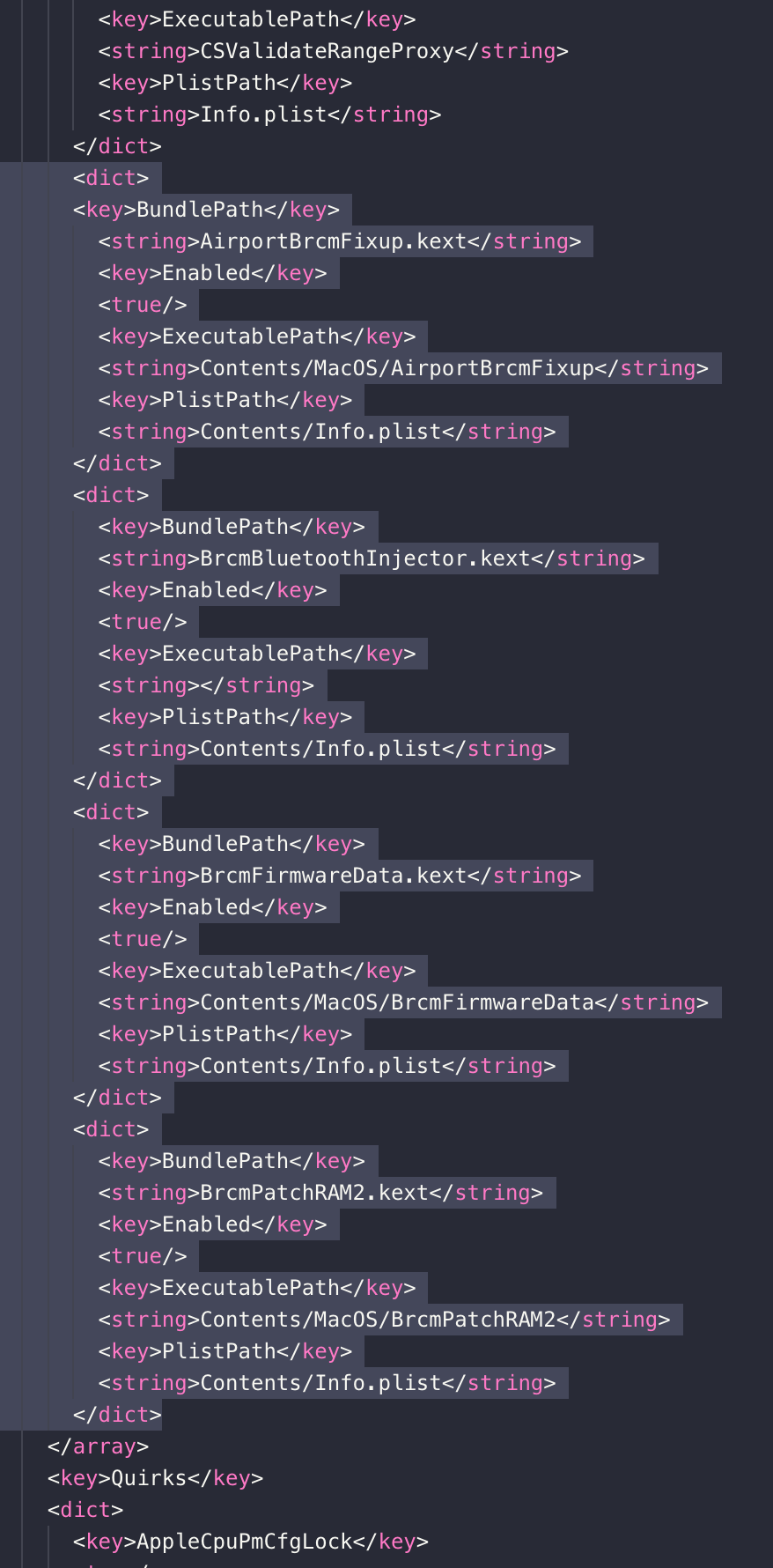
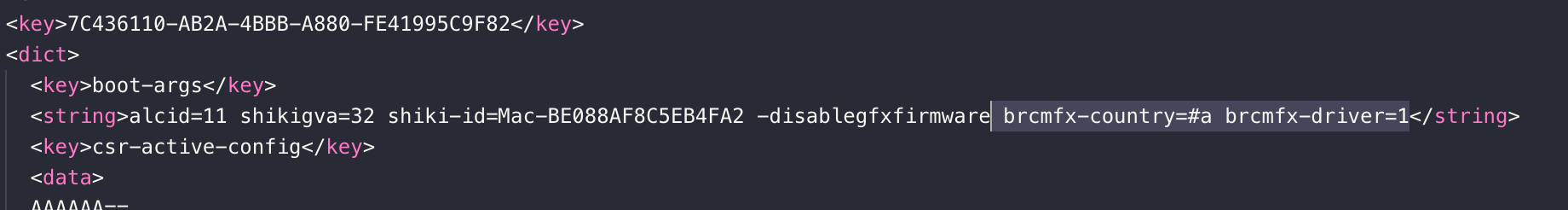
Since many users have this configuration, we should add an option in the installer.
Since I do not have this to work with, I need help from someone who has gotten it working. Please provide me with the kexts, patches, and anything else required for the card to work Wifi+BT.
@22dm can you help?
The text was updated successfully, but these errors were encountered: