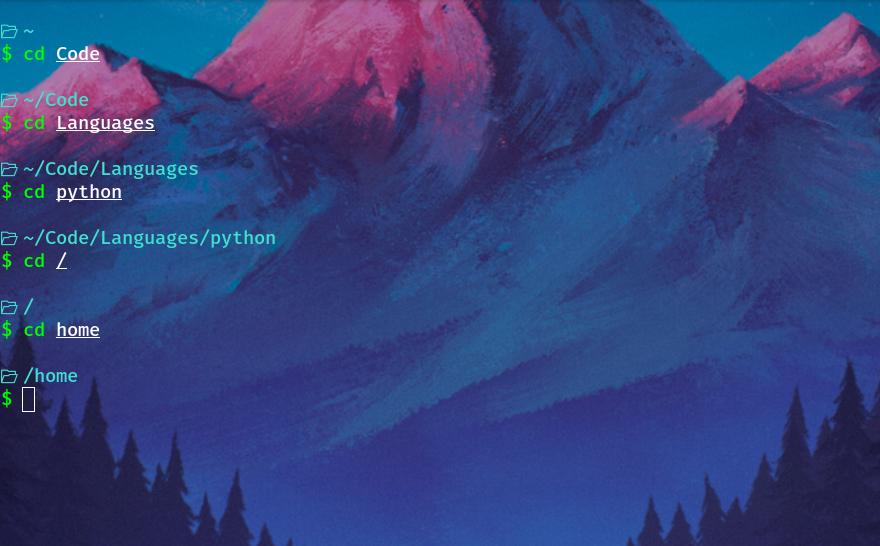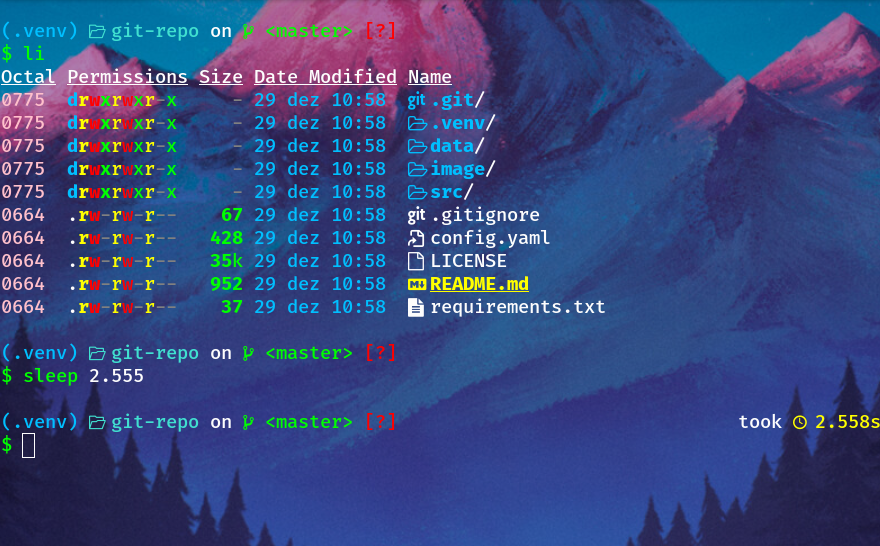curl https://raw.githubusercontent.com/othiagos/rigel-zsh-theme/master/rigel.zsh-theme -sO --output-dir $ZSH_CUSTOM/themes/wget https://raw.githubusercontent.com/othiagos/rigel-zsh-theme/master/rigel.zsh-theme -qP $ZSH_CUSTOM/themes/sed -i 's/ZSH_THEME="\([^"]\|\\"\)*"/ZSH_THEME="rigel"/g' ~/.zshrcAdding configuration to ~/.zshrc
Open your ~/.zshrc file and append the following configurations:
# Set to 0 to disable, 1 to enable; other values are considered as enabled
export VIRTUAL_ENV_DISABLE_PROMPT=0 #required
export USER_INFO_DISABLE_PROMPT=0 #optional
export SPACE_BEFORE_COMMAND_DISABLE_PROMPT=0 #optionalVIRTUAL_ENV_DISABLE_PROMPT This setting controls the visibility of virtual environments in the prompt when available
USER_INFO_DISABLE_PROMPT Enabling this option displays the user's name and machine information in the prompt in the format "<user_name> in <machine_name>"
SPACE_BEFORE_COMMAND_DISABLE_PROMPT When activated, this setting adds a line break before the command prompt
- Ensure you have a Nerd Font installed and configured as your terminal font to properly render icons and glyphs used in the prompt
- Ensure that you've saved your
~/.zshrcfile after making these changes - Restart your Zsh shell or execute
source ~/.zshrcfor changes to take effect
[+]Displayed when there are staged changes.
[!]Displayed when there are unstaged changes.
[✗]Displayed when there are deleted files.
[»]Displayed when renamed files are staged.
[=]Displayed when there are merge conflicts.
[?]Displayed when there are untracked files.
[$]Displayed when there are stashed changes.
[⇡]Displayed when the local branch is ahead of remote.
[⇣]Displayed when the local branch is behind remote.
[⇕]Displayed when the local and remote branches have diverged.