02b. Displaymenu
This function is pretty new and not yet fully tested. Please give feedback about you experiance and about any errors!
Essential functions of the Little Backup Box can also be controlled via buttons and display. After pressing a key, a menu is displayed. You can navigate through this with the help of the keys. Thus, among other things, the different backup types can be started.
The first requirement is a display. The installation is dealt with in Wiki under 02. Hardware.
In addition to the four buttons themselves, a resistor of approx. 10,000 ohms is required. The resistor connects a 3.3 volt pin to the four buttons. The respective free contact (active=on) of the button is connected to the pins:
- 29 (GPIO 5): Up
- 31 (GPIO 6): Down
- 11 (GPIO 17): Left
- 13 (GPIO 27): Right
That's the whole installation.
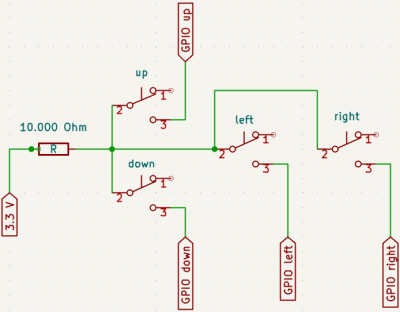
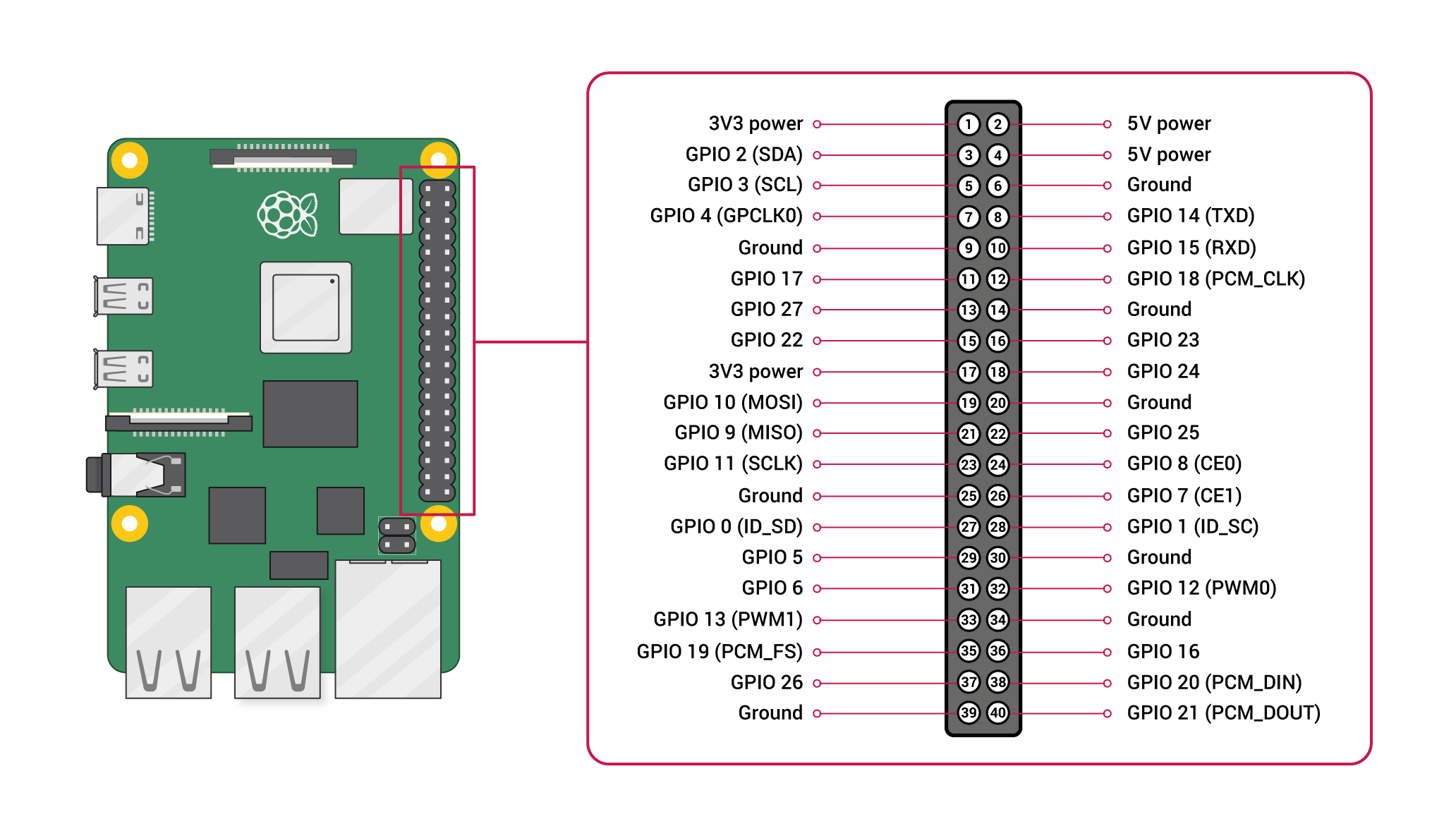
Image 3: From https://www.raspberrypi.com/documentation/computers/os.html under a Creative Commons Attribution-ShareAlike 4.0 International (CC BY-SA) licence.
No liability is assumed for any damage caused by errors (including grossly negligent) in these instructions.