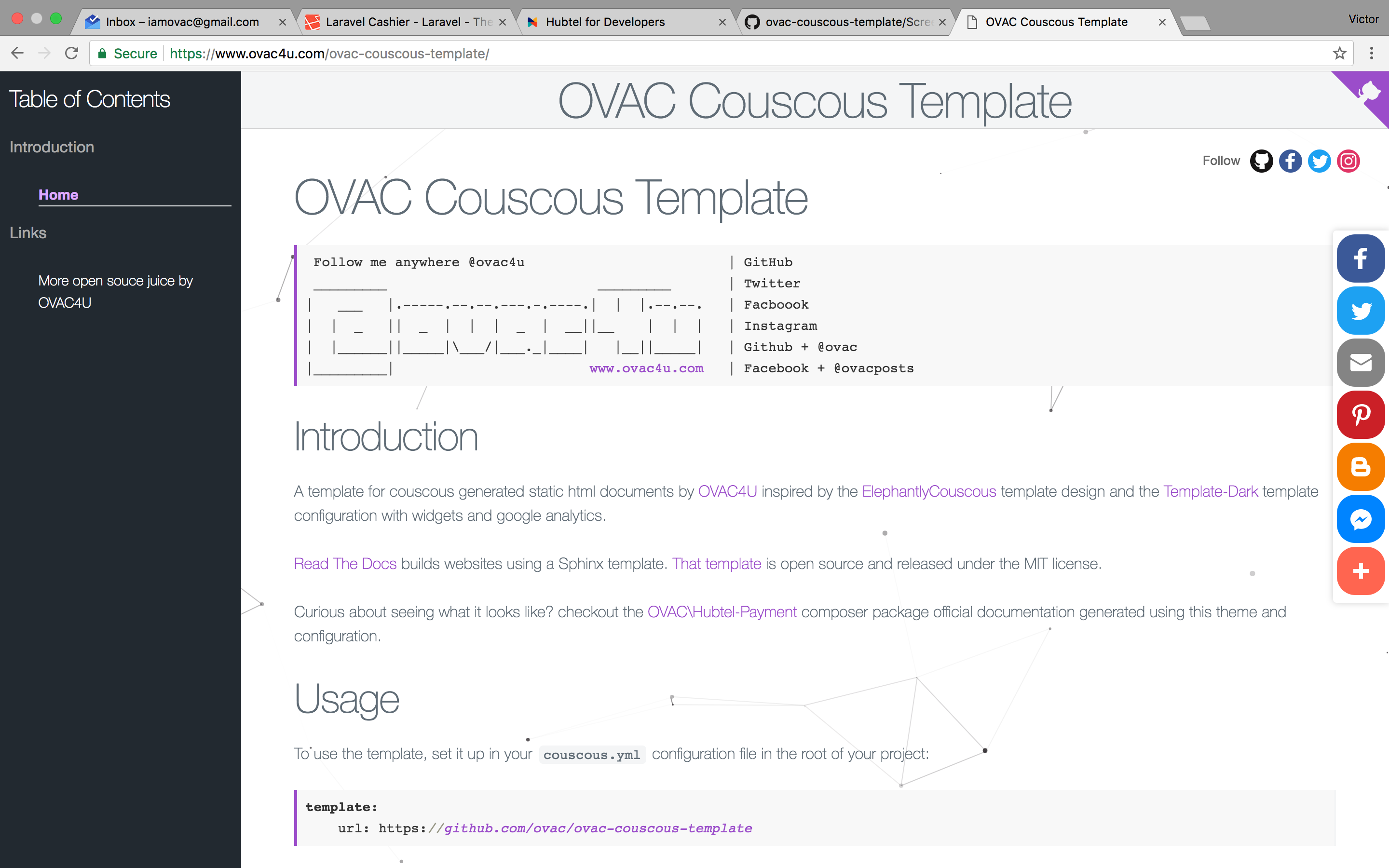Follow me anywhere @ovac4u | GitHub
_________ _________ | Twitter
| ___ |.-----.--.--.---.-.----.| | |.--.--. | Facboook
| | _ || _ | | | _ | __||__ | | | | Instagram
| |______||_____|\___/|___._|____| |__||_____| | Github + @ovac
|_________| www.ovac4u.com | Facebook + @ovacpostsA template for couscous generated static html documents by OVAC4U inspired by the ElephantlyCouscous template design and the Template-Dark template configuration with widgets and google analytics.
Read The Docs builds websites using a Sphinx template. That template is open source and released under the MIT license.
Curious about seeing what it looks like? checkout the OVAC\Hubtel-Payment composer package official documentation generated using this theme and configuration.
To use the template, set it up in your couscous.yml configuration file in the root of your project:
template:
url: https://github.com/ovac/ovac-couscous-templateHere are all the variables you can set in your couscous.yml:
# Your base URL to which the website will be published
# baseUrl: http://www.example.com
# Used to link to the GitHub project
github:
# your github username
user: your-github-username
# your github repo
repo: your-github-repo
widgets:
# Your addthis key from your addthis application.
addthis: ra-XXXXXXXXXXXX
# Your google analytics key
googleAnalytics: UA-XXXXXXX-X
# Your google tag manager key
googletag: GTM-XXXXXXX
template:
# the github url for this template. !Dont change this if you want this theme.
url: https://github.com/ovac/ovac-couscous-template
include:
# Specify the folders where your markdown files live
- .
- docs
exclude:
# specify folders to be ignored by the scanner
- vendor
# A title of the documentation website
title: OVAC Couscous template
# A subtitle for the documentation website
subTitle: it's beautiful.
# The left menu bar
menu:
sections:
introduction:
name: Introduction
items:
home:
text: Home
relativeUrl:
getting-started:
name: Getting Started
items:
installation:
text: Installation
relativeUrl: installation.html
guide:
name: Guide
items:
config:
text: Config
relativeUrl: config.html
api:
name: Api
items:
api:
text: Api
relativeUrl: api/index.html
coverage:
text: Coverage
relativeUrl: coverage/index.html
links:
name: Links
items:
external-documentation:
text: External Official Documentation
absoluteUrl: https://some-website
external-swagger:
text: Api Swagger UI
absoluteUrl: https://some-websiteThis template configuration is based on the excellent Template-Dark