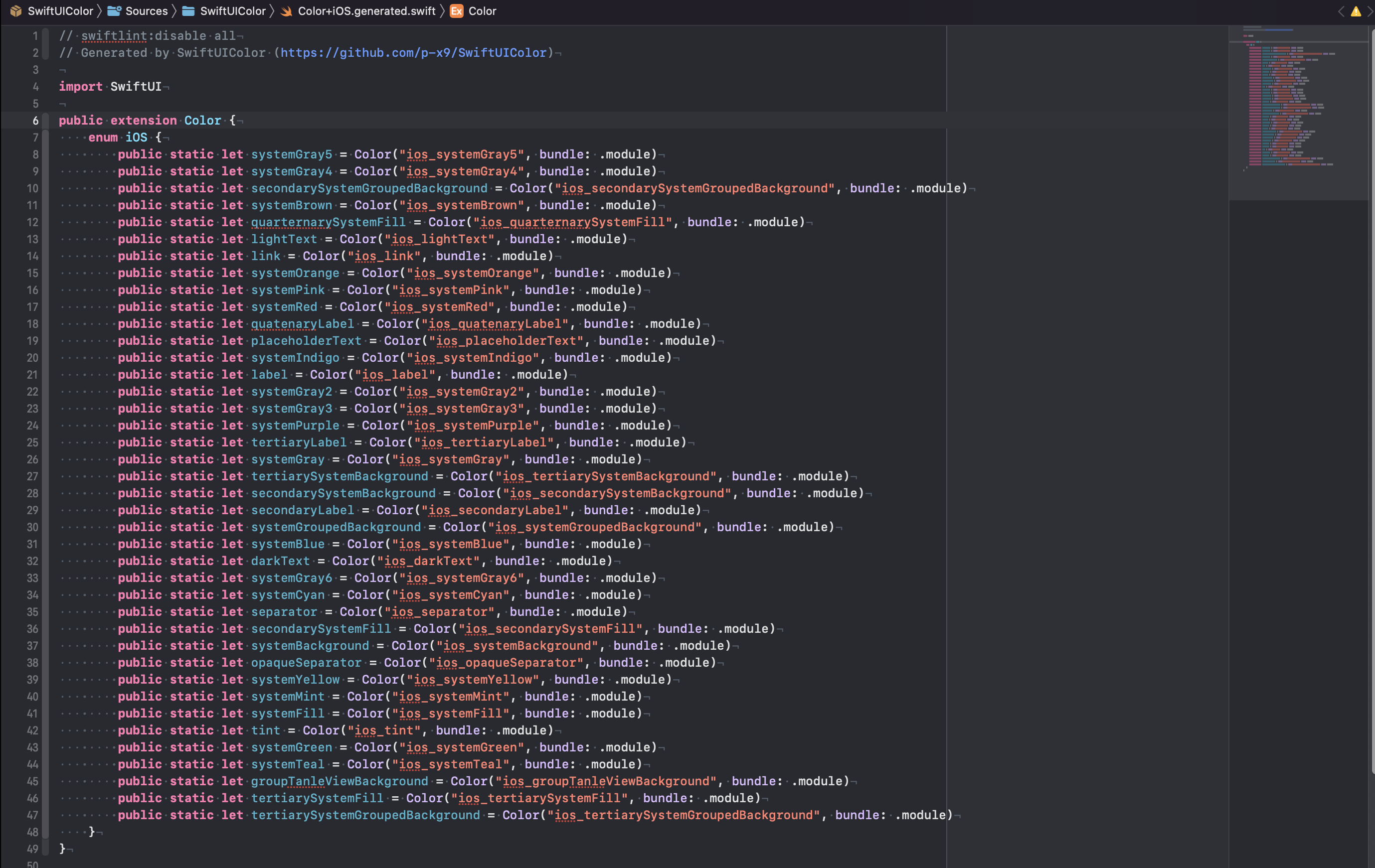Make system color defined in UIColor/NSColor available to SwiftUI Color.
-
import
import SwiftUIColor
-
Use
Get the color for each platform
// universal system colors let color = Color.universal.systemRed // iOS system colors let color = Color.iOS.systemBackground // macOS system colors let color = Color.macOS.secondarySystemFillColor // and watchOS, tvOS...
Another Style
// universal system colors let color: Color = .universal(.systemRed) // iOS system colors let color: Color = .iOS(systemBackground) // macOS system colors let color: Color = macOS(.secondarySystemFillColor) // and watchOS, tvOS...
list of colors
// universal color list let colors: [Color] = Color.universal.colors list of color names ```swift // universal color name list let colors: [Color] = Color.universal.colorNames
| universal | iOS | macOS |
|---|---|---|
| tvOS | watchOS |
|---|---|
In this library, colors are defined in an asset file.
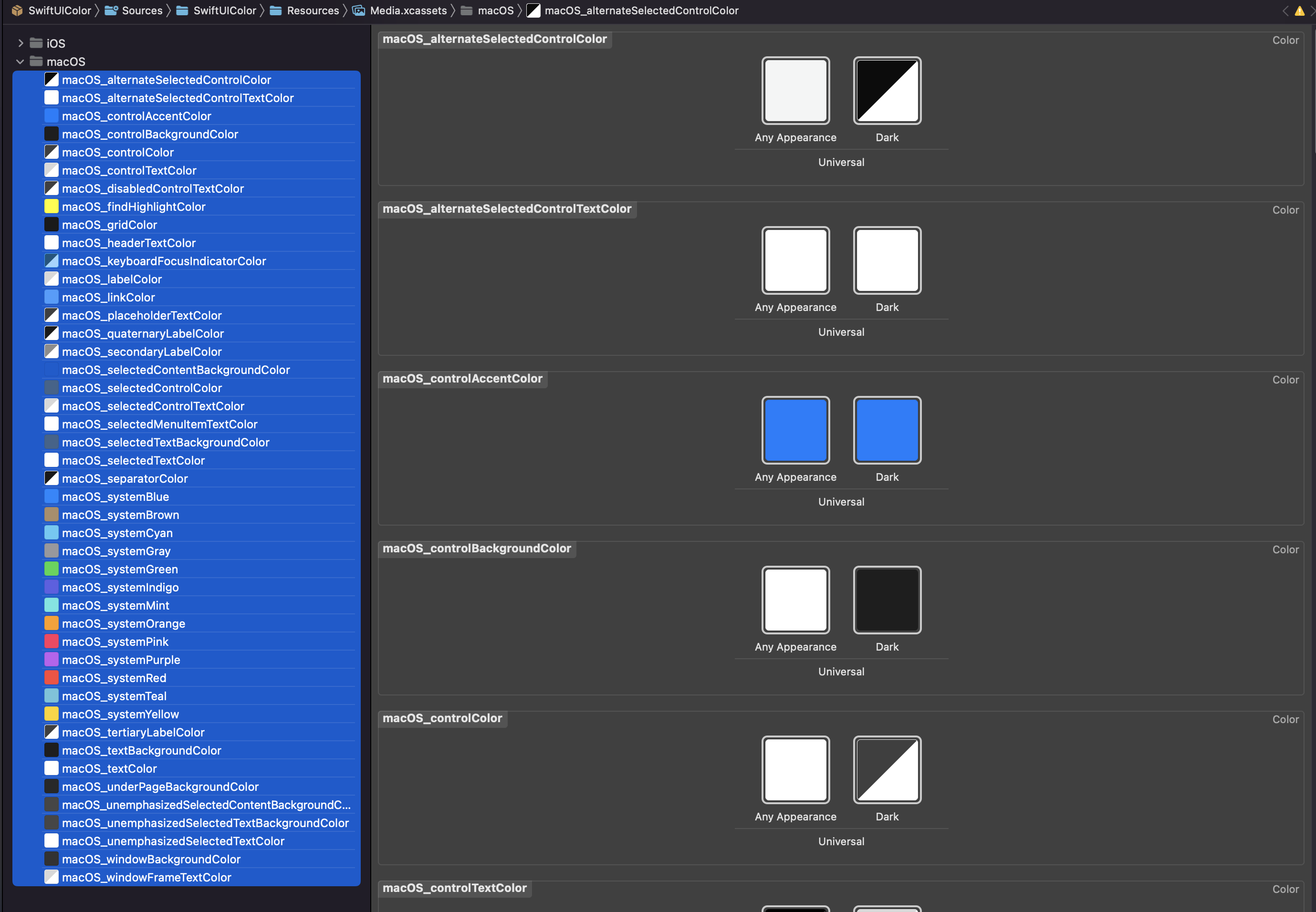
Based on this asset file, the following code is generated.
If you have updated the asset file, use the following command to update the code
swift run -c release --package-path . prepare-swiftui-color Sources/SwiftUIColor/Assets/Media.xcassets/ Sources/SwiftUIColor/SwiftUIColor is released under the MIT License. See LICENSE