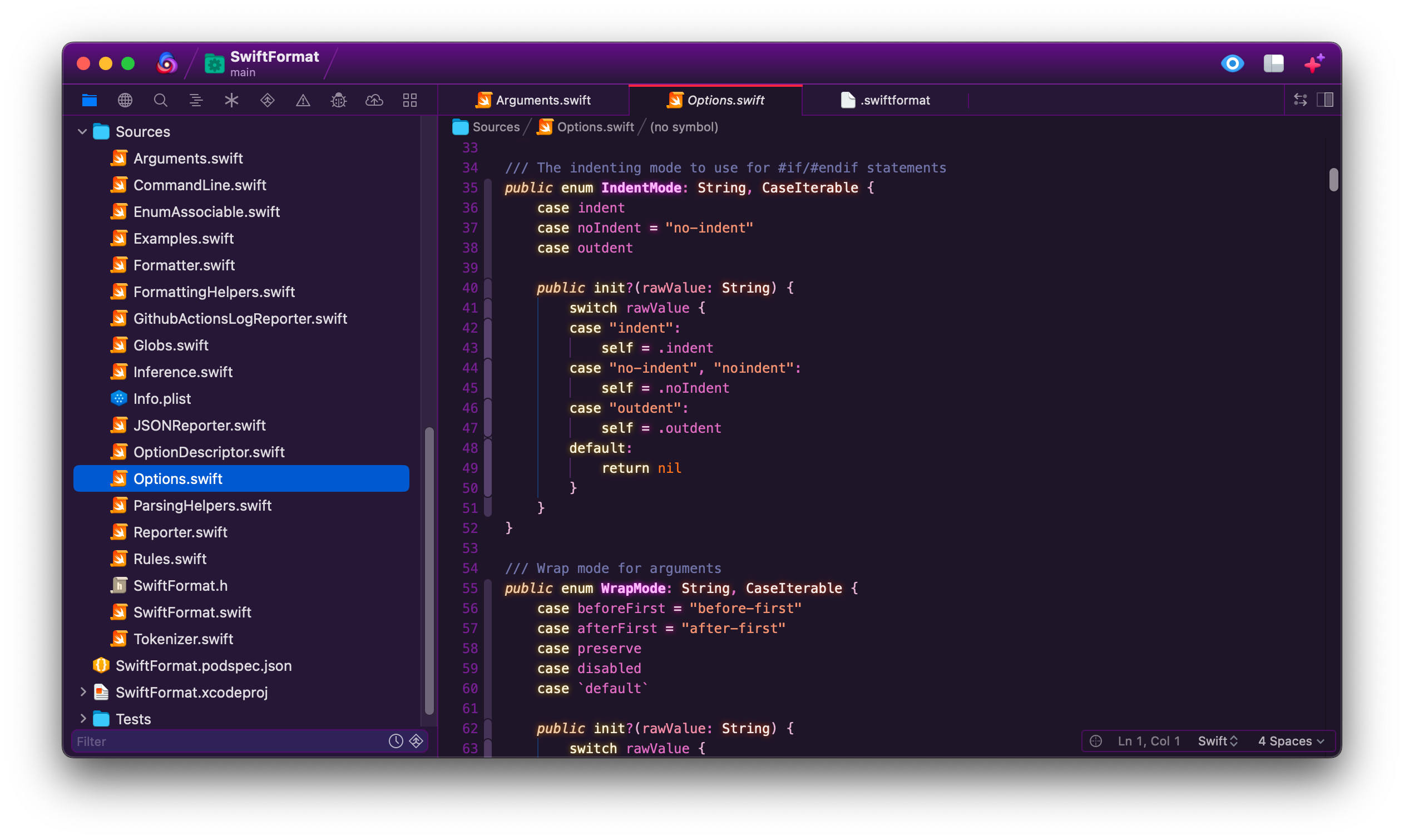SwiftFormat integrates Nick Lockwood's SwiftFormat with Nova.
This extension will run the formatter when a Swift document is saved. It can also be invoked as an editor command.
If you have Nova installed on your Mac, you can install the extension from the extension library, or using the Install link on Panic's website.
The SwiftFormat extension includes a built-in version of the actual formatter tool, so no additional setup is required.
If you would like to use a different version, you can set a path to a custom binary in settings. You might do this if you work on a team and want to ensure that everyone is using a particular version.
SwiftFormat runs any time a Swift document is saved in Nova, automatically reformatting code according to the default SwiftFormat rules. You can customize the rules by creating a .swiftformat config file in the root of your project.
To run SwiftFormat manually:
- Select the Editor → SwiftFormat menu item; or
- Open the command palette and type
SwiftFormat
To configure global settings, open Extensions → Extension Library... then select SwiftFormat's Settings tab.
You can also configure settings on a per-project basis in Project → Project Settings...
I'd love to hear from you! Get in touch via mastodon, an issue, or a pull request.
By participating in this project you agree to abide by the Contributor Code of Conduct.