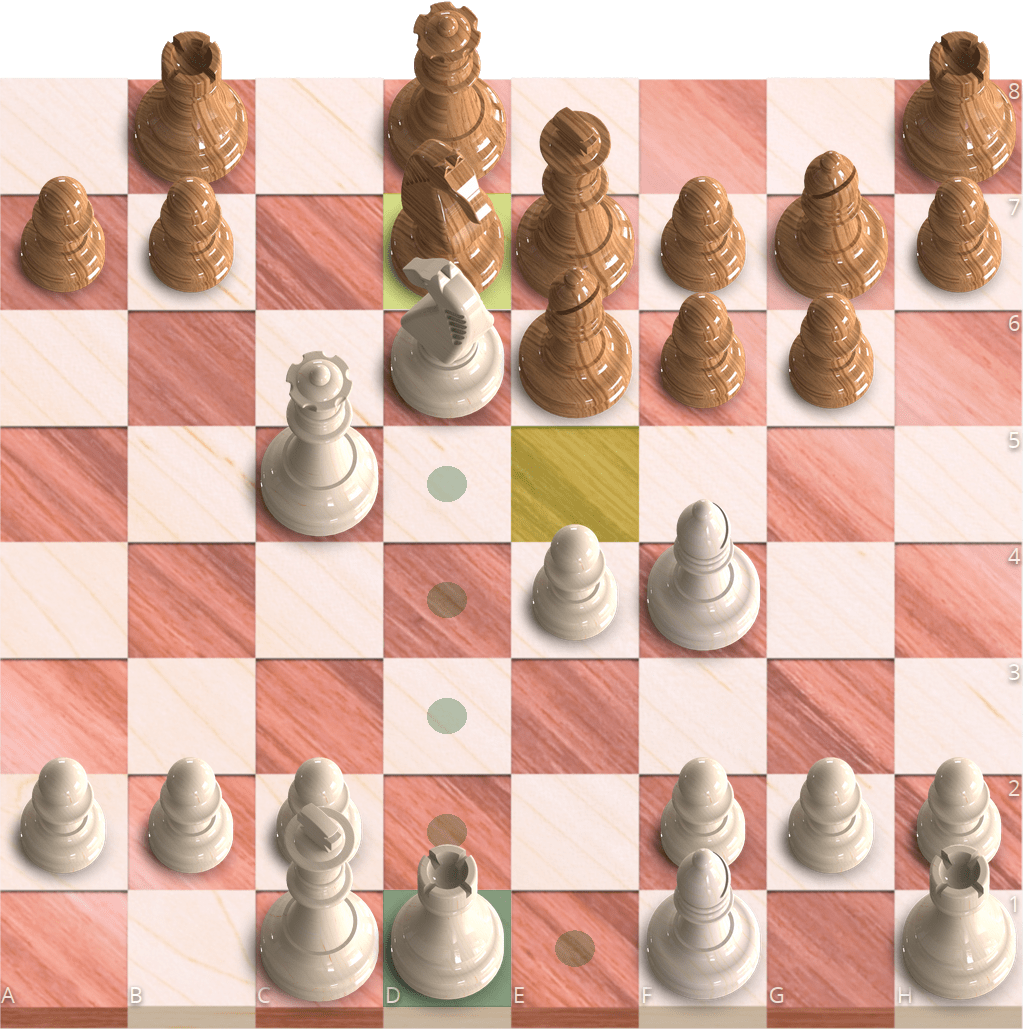Chessground is the opensource chess UI developed for lichess.org.
It targets modern browsers, as well as mobile development using Cordova.
Chessground is designed to fulfill all lichess.org web and mobile apps needs, so it is pretty featureful.
- Fast. Uses virtual DOM; runs smoothly even on elder mobile phones
- Small footprint: 12K gzipped (35K unzipped) including dependencies
- Standalone, or composable as a mithril.js module
- Entirely configurable and reconfigurable at any time
- Styling with CSS: board and pieces can be changed by simply switching a class
- Fluid layout: board can be resized at any time
- Support for 3D pieces and boards
- Full mobile support (touchstart, touchmove, touchend)
- Move pieces by click
- Move pieces by drag'n drop
- minimum distance before drag
- centralisation of the piece under the cursor
- square target element for mobile
- piece ghost
- drop off revert or trash
- Premove by click or drag
- Animation of pieces: moving and fading away
- Display last move, check, move destinations, and premove destinations
- SVG drawing of circles and arrows on the board
- Import and export positions in FEN notation
- User callbacks
- No chess logic inside: can be used for chess variations
- mithril.js - a minimalist virtual DOM library
npm install --save chessground
var Chessground = require("chessground");
var ground = Chessground(document.body, options);All options are, well, optional.
{
orientation: "white", // board orientation (or view angle) "white" | "black"
turnColor: "white", // turn to play. "white" | "black"
check: null, // square currently in check "a2" | null
lastMove: null, // squares part of the last move ["c3", "c4"] | null
selected: null, // square currently selected "a1" | null
coordinates: true, // display board coordinates as square ::after elements
viewOnly: false, // don't bind events: the user will never be able to move pieces around
minimalDom: false, // don't use square elements. Optimization to use only with viewOnly
disableContextMenu: false
highlight: {
lastMove: true, // add last-move class to squares
check: true, // add check class to squares
dragOver: true // add drag-over class to square when dragging over it
},
animation: {
enabled: true, // enable piece animations, moving and fading
duration: 200, // animation duration in milliseconds
},
movable: {
free: true, // all moves are valid - board editor
color: "both", // color that can move. "white" | "black" | "both" | null
dests: {}, // valid moves. {a2: ["a3", "a4"], b1: ["a3", "c3"]} | null
dropOff: "revert", // when a piece is dropped outside the board. "revert" | "trash"
showDests: true, // add the move-dest class to squares
events: {
// called after the move has been played
after: function(orig, dest, metadata) {}
}
},
premovable: {
enabled: true, // allow premoves for color that can not move
showDests: true, // add the premove-dest class to squares
current: null // keys of the current saved premove ["e2", "e4"] | null
events: {
// called after the premove has been set
set: function(orig, dest) {},
// called after the premove has been unset
unset: function() {}
}
},
draggable: {
enabled: true, // allow moves & premoves to use drag'n drop
distance: 3, // minimum distance to initiate a drag, in pixels
squareTarget: false, // display big square target; intended for mobile
centerPiece: true, // center the piece on cursor at drag start
showGhost: true, // show ghost of piece being dragged
},
drawable: {
enabled: true // enable SVG circle and arrow drawing on the board
},
events: {
change: function() {}, // called after the situation changes on the board
// called after a piece has been moved.
// capturedPiece is null or like {color: 'white', 'role': 'queen'}
move: function(orig, dest, capturedPiece) {},
select: function(key) {} // called when a square is selected
}
}There are a few functions you can call on a Chessground instance:
// reconfigure the instance. Accepts all options mentioned above (bar "viewOnly" & "minimalDom").
// board will be animated accordingly, if animations are enabled.
ground.set(options);
// sets the king of this color in check
// if no color is provided, the current turn color is used
ground.setCheck(color);
// change the view angle
ground.toggleOrientation();
// perform a move programmatically
ground.move("e2", "e4");
// add and/or remove arbitrary pieces on the board
ground.setPieces({a1: null, c5: {color: "black", role: "queen"}});
// play the current premove, if any
ground.playPremove();
// cancel the current premove, if any
ground.cancelPremove();
// cancel the current move being made
ground.cancelMove();
// cancels current move and prevent further ones
ground.stop();// get the view angle
var orientation = ground.getOrientation();
// get pieces on the board
// {a1: {color: "white", role: "rook"}, b1: {color: "white", role: "knight"}}
var pieces = ground.getPieces();
// get the material difference between white and black
// {white: {pawn: 3 queen: 1}, black: {bishop: 2}}
var diff = ground.getMaterialDiff();
// get the current FEN position
// rnbqkbnr/pppppppp/8/8/8/8/PPPPPPPP/RNBQKBNR
var fen = ground.getFen();npm install
gulp
Then open examples/index.html in your browser.
The examples are non exhaustive, but feel free to try things out by editing index.html.