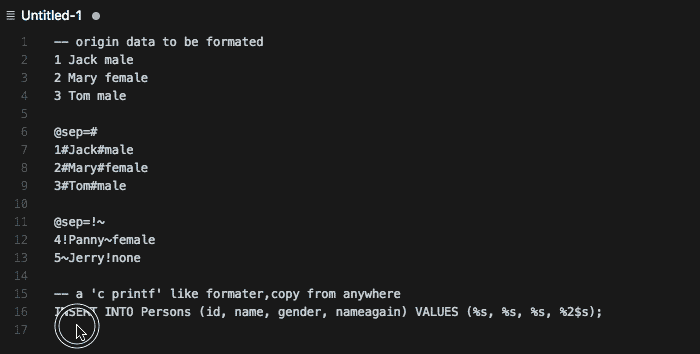A clipboard format utility base on the sprintf.js. (Migrate from my sublime plugin pzformat)
eg.
INSERT INTO Persons (id, name, gender) VALUES (%s, %s, %s);
eg.
1 Jack male
2 Mary female
3 Tom male
All done.
The default separator is /[,,;\s]/, you can specify it by using @sep=your_separators.
eg.
@sep=#
1#Jack#male
2#Mary#female
3#Tom#male
@sep=!~
4!Panny~female
5~Jerry!none
Notice: if you set
editor.insertSpaces = truein your settings,\tseparator �must be lose efficacy.
Initial release of core format function.