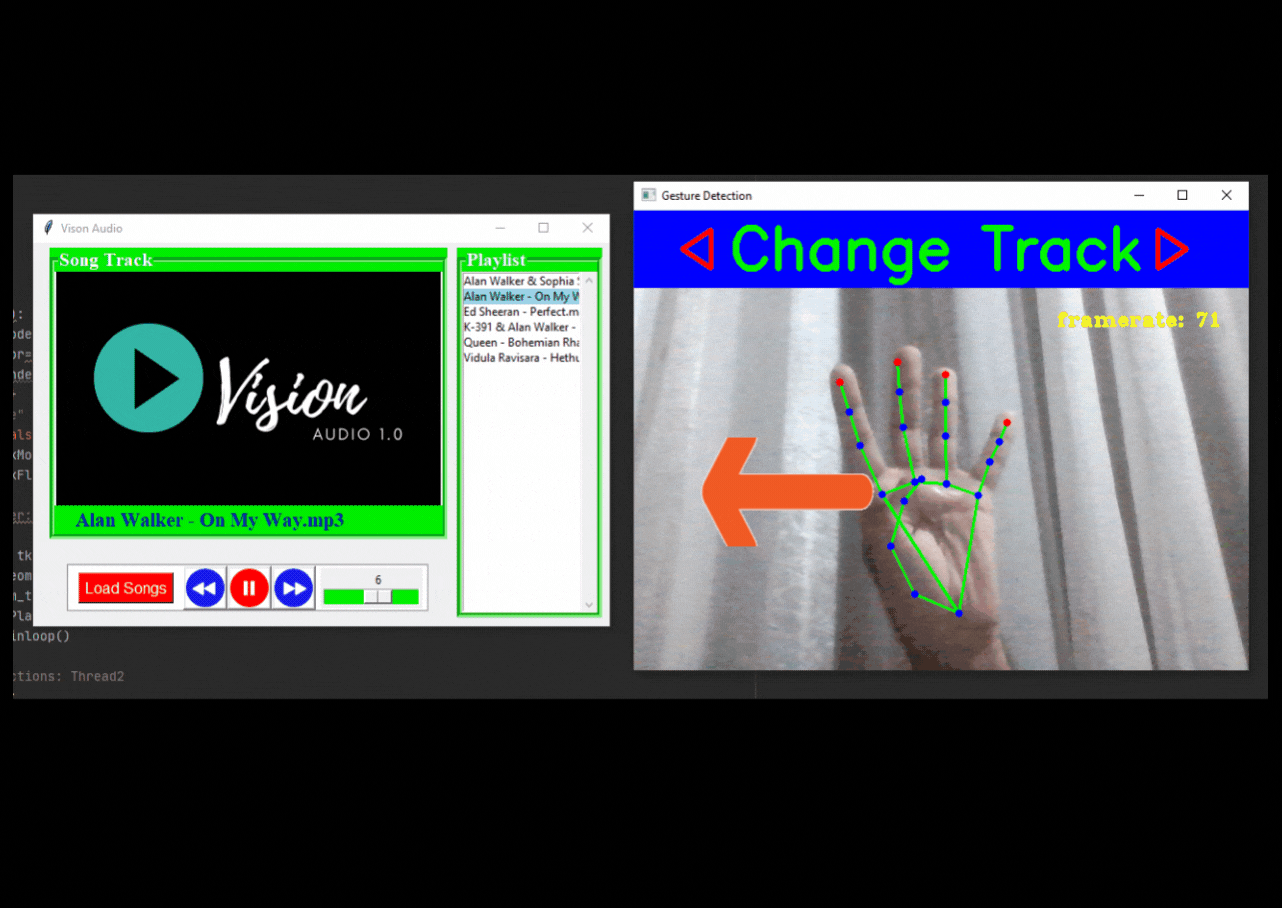Vision Audio is a hand gesture controlled audio player built with python programming language and several computer vision related modules including mediapipe and openCV.
Step1: Clone the repo
Step2: Open the Anaconda Prompt and navigate to the cloned repo location (vision_audio)
Step3: Execute the following commands to create and activate a virtual environment
conda create -n vision_audio python=3.9 pip
conda activate vision_audio
Step4: Execute following commands to install required modules and run the main script
pip install -r requirements.txt
python main.py
Step1: Clone the repo and open the project with pycharm
Step2: Install the following modules
- mediapipe
- opencv-python
- pygame
Step3: Run "main.py" file
To change the volume -> First Raise your thumb and index finger. Then adjust the distance between them
The songs are already loaded but you can add a folder using load songs button. The player will load all the mp3 files in a given folder.
Have Fun 😃
-Thank you