New issue
Have a question about this project? Sign up for a free GitHub account to open an issue and contact its maintainers and the community.
By clicking “Sign up for GitHub”, you agree to our terms of service and privacy statement. We’ll occasionally send you account related emails.
Already on GitHub? Sign in to your account
Error loading gmaps: AttributeError: module 'gmaps' has no attribute 'configure'
#267
Comments
|
Thanks for raising this. It'd help to know the answers to the following?
|
AttributeError: module 'gmaps' has no attribute 'configure'
|
Hi Pascal,
I install using conda first , as it did not work i install using pip and pip3 . Typing gmaps.__version__ in jupiter show : '0.3.1' . Please see below the other infos required.
pip list | grep maps shows :
DEPRECATION: The default format will switch to columns in the future. You can use --format=(legacy|columns) (or define a format=(legacy|columns) in your pip.conf under the [list] section) to disable this warning.
googlemaps (3.0.2)
python-gmaps (0.3.1)
You are using pip version 9.0.3, however version 18.0 is available.
You should consider upgrading via the 'pip install --upgrade pip' command.
pip3 list | grep maps show:
python-gmaps 0.3.1
You are using pip version 10.0.1, however version 18.0 is available.
You should consider upgrading via the 'pip install --upgrade pip' command.
conda list | grep maps show:
gmaps 0.8.0 py_1 conda-forge
python-gmaps 0.3.1 <pip>
My operacional system is Mac OS ox sierra 10.13.4
Please see the code I am trying below:
import gmaps
import gmaps.datasets
# Use google maps api
gmaps.configure(api_key='AIzaSyBJrDCRyBxebNPVxxxxxxxxx') # Fill in with your API key
I have also look at other treads , and i typed the following command:
jupyter nbextension enable --py gmaps
And got the following:
File "/anaconda3/lib/python3.6/site-packages/notebook/nbextensions.py", line 1125, in _get_nbextension_metadata
'it is missing the `_jupyter_nbextension_paths()` method.'.format(module))
KeyError: 'The Python module gmaps is not a valid nbextension, it is missing the `_jupyter_nbextension_paths()` method.'
Thanks a lot for looking after this.
Ian
…________________________________
From: Pascal Bugnion <notifications@github.com>
Sent: Sunday, September 23, 2018 9:16 AM
To: pbugnion/gmaps
Cc: ianweb1000; Author
Subject: Re: [pbugnion/gmaps] configure and figure , issues with gmaps (#267)
Thanks for raising this.
How did you install gmaps, and what does pip list | grep gmaps show?
—
You are receiving this because you authored the thread.
Reply to this email directly, view it on GitHub<#267 (comment)>, or mute the thread<https://github.com/notifications/unsubscribe-auth/Af0rtbqeXkXOpPDP0Ht6jd_ioJ7gVssSks5ud3uDgaJpZM4W1qFN>.
|
|
It looks like you've installed this package, not jupyter-gmaps. Which one were you trying to install? This package is for visualizing data on Google maps in Jupyter notebooks, whereas python-gmaps, the one you actually installed, is for querying the Google Maps APIs (e.g. for geocoding). To make sure you've installed this package: ... then restart any open Jupyter server and close the browser tabs. To check that you're on the right package: should show |
|
Hi ,
Thanks for your reply. Could you be able to tell me , how about on the conda enviroment?
regards,
Ian
…________________________________
From: Pascal Bugnion <notifications@github.com>
Sent: Monday, September 24, 2018 3:20 AM
To: pbugnion/gmaps
Cc: ianweb1000; Author
Subject: Re: [pbugnion/gmaps] Error loading gmaps: `AttributeError: module 'gmaps' has no attribute 'configure'` (#267)
It looks like you've installed this<https://github.com/swistakm/python-gmaps> package, not jupyter-gmaps. Which one were you trying to install?
This package is for visualizing data on Google maps in Jupyter notebooks, whereas python-gmaps, the one you actually installed, is for querying the Google Maps APIs (e.g. for geocoding).
To make sure you've installed this package:
pip uninstall python-gmaps
pip install gmaps
jupyter nbextension enable --py --sys-prefix gmaps
... then restart any open Jupyter server and close the browser tabs.
To check that you're on the right package:
gmaps.__version__
should show 0.8.0.
—
You are receiving this because you authored the thread.
Reply to this email directly, view it on GitHub<#267 (comment)>, or mute the thread<https://github.com/notifications/unsubscribe-auth/Af0rtTc0NXxwLnqOV0crjK5HQEySUEgAks5ueHnEgaJpZM4W1qFN>.
|
It's the same thing -- you have two modules with the same package name (both this package and python-gmaps use |
|
Hi again, thanks a lot for your responses it worked .. now I need to read the instructions . Tks
Kind Regards ... ian de oliveira
On 25 Sep 2018, at 5:06 pm, Pascal Bugnion <notifications@github.com<mailto:notifications@github.com>> wrote:
how about on the conda enviroment?
It's the same thing -- you have two modules with the same package name (both this package and python-gmaps use gmaps as the package name, though I note that this repository predates the other one), so when conda runs jupyter nbextension ..., it finds the wrong package.
—
You are receiving this because you authored the thread.
Reply to this email directly, view it on GitHub<#267 (comment)>, or mute the thread<https://github.com/notifications/unsubscribe-auth/Af0rtcCRLTanDDZ0gh0UAkzwA4KP79v3ks5uedXWgaJpZM4W1qFN>.
|
|
found this thread and I wonder if anyone can help me, I am working with a jypternotebook. Installed the package with pip but I get a long error message when I run ! jupyter nbextension enable --py gmap See error message below. Exception while loading config file /var/pod/.runtime/ax-ext/config/wscloud/jupyter_notebook_config.py |
|
Please see the code below import gmaps API_KEY = " AI***" m = gmaps.Map() No error message but map does not display. Map(configuration={'api_key': ' AI*** '}, data_bounds=[(46.2, 6.1), (47.2, 7… |

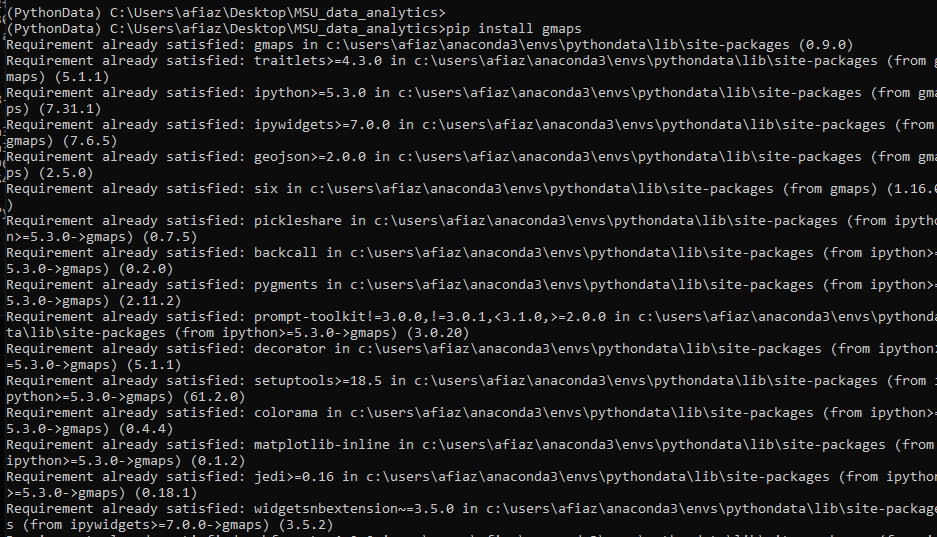
Has anyone experience this issue:
AttributeError Traceback (most recent call last)
in ()
1 import gmaps
----> 2 gmaps.configure(api_key='AIzaSyBJrDxxxxxxxxxxxxxxxxxx')
AttributeError: module 'gmaps' has no attribute 'configure'
The text was updated successfully, but these errors were encountered: