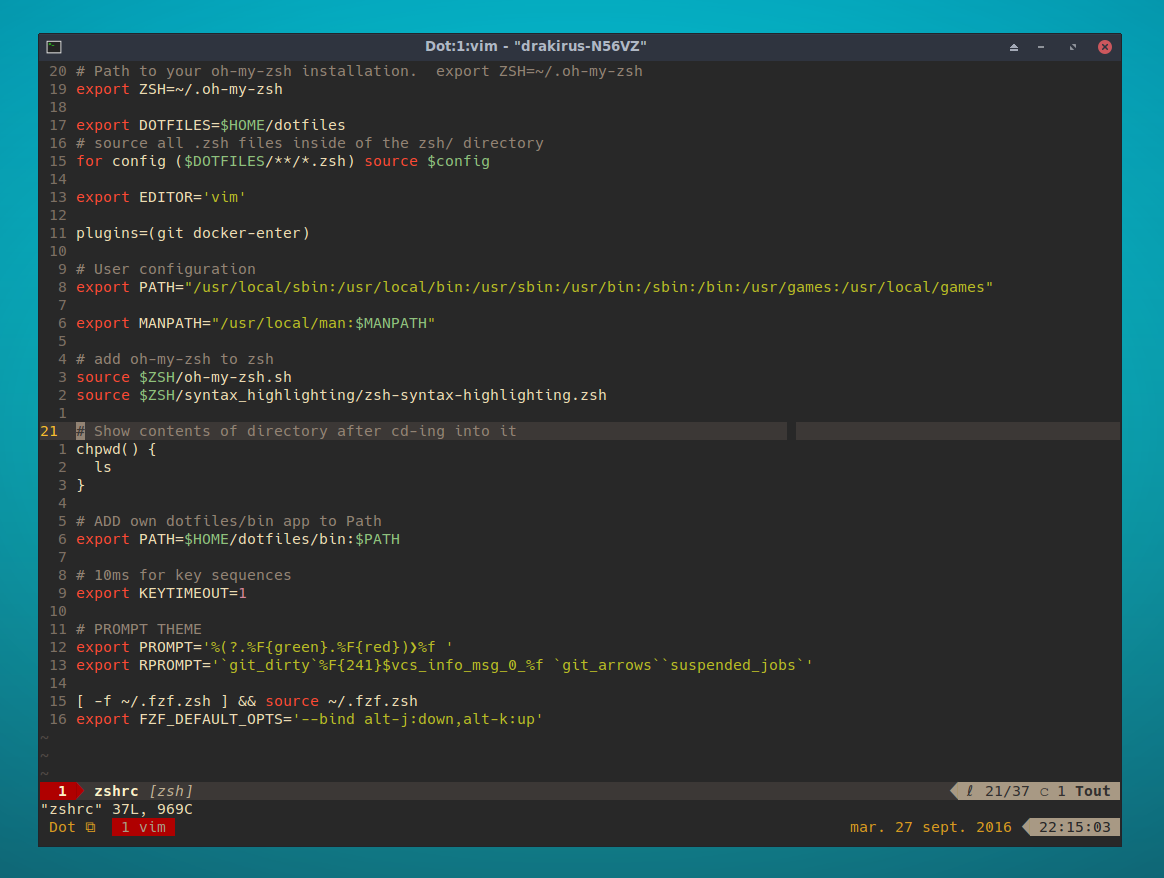
(Here's what my setup looks like)
Add shutdown to the hooks in /etc/mkinitcpio.conf and regenerating (mkinitcpio -p linux)
# config range
less /var/log/Xorg.0.log | grep -i range
# Palm detection config
synclient PalmDetect=1 PalmMinWidth=0 PalmMinZ=0
# disable Right side of trackpad
synclient AreaLeftEdge=100 AreaRightEdge=850 AreaTopEdge=70/etc/X11/xorg.conf.d/10-synaptics.conf
Section "InputClass"
Identifier "touchpad catchall"
Driver "synaptics"
MatchIsTouchpad "on"
# Option "PalmDetect" "1"
Option "MaxSpeed" "1"
Option "AreaLeftEdge" "50"
Option "AreaRightEdge" "850"
Option "AreaTopEdge" "50"
Option "HorizTwoFingerScroll" "on"
Option "VertScrollDelta" "40"
Option "HorizScrollDelta" "120"
EndSection
Clone this repo (or your own fork!) to your home directory (/home/{USERNAME}/dotfiles).
cd ~
git clone https://github.com/Drakirus/dotfiles.git dotfiles
chmod +x -R dotfiles/installRC file (dotfile) management.
(this command expects that you cloned your dotfiles to ~/dotfiles/)
~/dotfiles/install/dotfilesIt creates symlinks ex.(.vimrc -> ~/dotfiles/vimrc) from your home directory to your ~/dotfiles/ directory.
~/dotfiles/install/vimplug
Used to Install / Update / Clean all vim's Plugins
sudo apt-get install libluajit-5.1
make distclean
./configure --enable-luainterp=yes \
--with-features=huge \
--enable-rubyinterp \
--enable-pythoninterp \
--enable-python3interp \
--enable-perlinterp
make
sudo make installUsed to install vim
$ cd ~/dotfiles/
$ ./install/....You can choose to install :
- Atom with my usual plugins
- Node Js
- with tldr-man-pages
- Dotfiles
- Vim-Plugins (Installation of vim Plugins with Vim-Plug)
- xfce (just my own tweaks)
- zsh ❤️
Make sure you update gitconfig with your own name and email address otherwise, you'll be committing as me. 😸
git config github.user {USERNAME}
git config --global core.excludesfile ~/.gitignore
git config --global commit.template ~/.gitmessage
https://github.com/vikky49/patchedFonts-Ligatures
pip install https://github.com/ipython-contrib/jupyter_contrib_nbextensions/tarball/master --user
pip install jupyter_nbextensions_configurator --user
pip install autopep8 --user
setxkbmap -option caps:escape &
for x in $(cat package.list); do pacman -S $x; done
https://www.archlinux.org/packages/community/x86_64/termite/
terminus.vim
inoremap <expr><f20> pumvisible() ? "<c-e><c-o>:silent doautocmd <nomodeline> FocusLost %<cr>" : "<c-o>:silent doautocmd <nomodeline> FocusLost %<cr>"
bash
PS1='\[\e[32m\u\] \[\e[36m\w\] \[\e[33m\]\[\e[1m\]$ \[\e[0m\]'
clock.xfce.panel
<span font='8.'>%d-%m-%Y%n</span><span font_weight='ultrabold'>%R</span>
These are a modified version of Thoughtbot's dotfiles.
More detailed instructions are available here:
https://github.com/mscoutermarsh/dotfiles /
http://github.com/thoughtbot/dotfiles
wget https://github.com/neovim/neovim/releases/download/nightly/nvim.appimage --output-document nvim
chmod +x nvim
sudo chown root:root nvim
sudo mv nvim /usr/bin
Alt key map
about:config?filter=ui.key.menuAccessKeyFocuses -> to false
sudo vim /etc/default/grub
# set: GRUB_TIMEOUT=0
sudo update-grubOptimize the use of Swap and RAM.
cat /proc/sys/vm/swappiness
sudo vim /etc/sysctl.d/100-manjaro.conf
# add line: vm.swappiness=10TRIM is a program that helps to clean blocks in your SSD and thus use it more efficiently and extend the SSD’s life.
sudo systemctl enable fstrim.timerReduce the default timeout(90s) for starting, stopping and aborting of units.
sudo vim /etc/systemd/system.conf
# set: DefaultTimeoutStartSec=10s
# set: DefaultTimeoutStopSec=5ssudo vim /etc/systemd/coredump.conf
set: Storage=none
set: ProcessSizeMax=0
sudo systemctl daemon-reloadDisable file search in KDE Kickoff Launcher
sudo vim /usr/share/kservices5/plasma-runner-baloosearch.desktop
# set : X-KDE-PluginInfo-EnabledByDefault=falsekde gtk3 theme: https://store.kde.org/p/1181106/ Plane Gtk-3.20+
https://wiki.archlinux.org/index.php/Undervolting_CPU#intel-undervolt