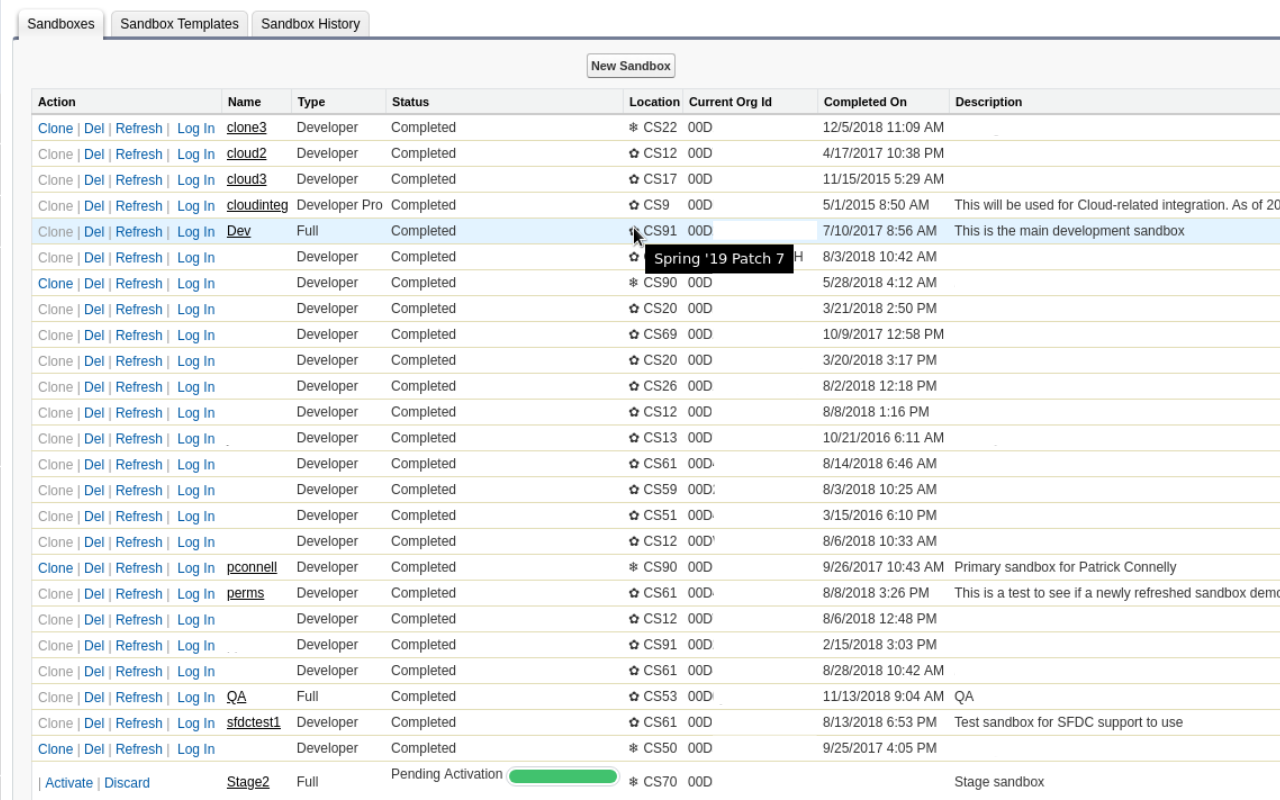Shows your sandbox version next to your sandbox host
Tired of having to manually look at what version your sandboxes are? Well, let a computer do all that tedious work for you! This extension will load an icon and alt text next to your instance name so you can see if the sandbox is a spring/summer/winter instance.
The extension can be installed directly from the Chrome web store.
This add-on can be installed directly from the Firefox Add-ons site
- Download the source
- Install the dev tools
npm install - Setup build environment
npm run setup - Build the extension
- Chrome:
npm run build-chrome - Firefox:
npm run build-firefox - Both:
npm run build
- Chrome:
- Install unpacked extension