-
-
Notifications
You must be signed in to change notification settings - Fork 449
New issue
Have a question about this project? Sign up for a free GitHub account to open an issue and contact its maintainers and the community.
By clicking “Sign up for GitHub”, you agree to our terms of service and privacy statement. We’ll occasionally send you account related emails.
Already on GitHub? Sign in to your account
bookmarks: some chinese characters not displayed properly #362
Comments
|
This issue is related to the specific font (file) used in your PDF viewer. |
|
thanks for replying in time, i will do more tests, maybe figure out some solutions . more feedbacks will be supplied by then |
|
Some wierd situation happened, three testing is below, all chinese words are usual, but some words including "尾" encode error, others like 密封 操作 and so on |
|
@hhrutter I found some differences about adding chinese bookmark by api and manual. result is 2 has extra "5C", i dont know the reason |
|
I think I know what is going here.. |
|
This is fixed with latest commit. |
|
it runs very well. |
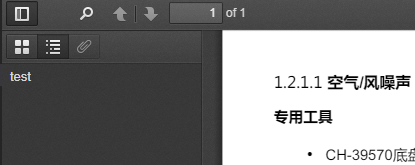
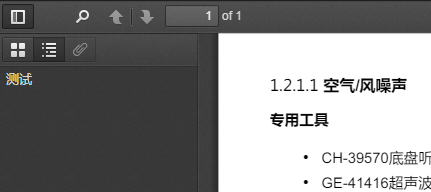


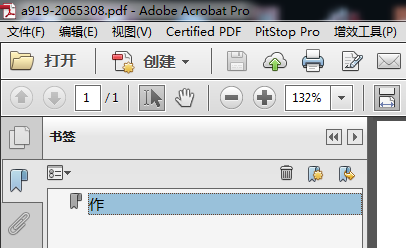
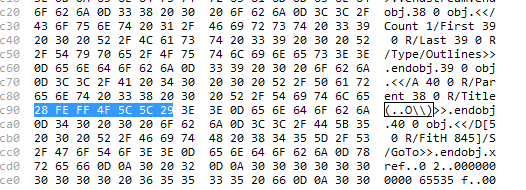
Testing text mixing chinese, digital, english and punctuation is utf8 encoding, every character is checked by utf8.ValidRune and passed.
But some text encode error , i dont know where error occured, maybe i should not use utf8 encoding, or some thing wrong from utf8 encoding to utf16 by the latest commit modification
anyway, it is awesome after this commit
use package from the latest commit, test text is below
testing str.txt
The text was updated successfully, but these errors were encountered: