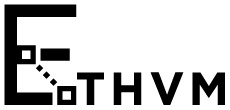
⚡⚡⚡ EthVM Project: An open source blockchain explorer for Ethereum networks ⚡⚡⚡
Powered by TypeScript / Socket.io / go-ethereum / RethinkDB / Redis
We have strong foundations on how an Open Source explorer should be:
- Empower the people: Give people the ability to inspect the Ethereum blockchain (and other related networks) easily, pretty much like etherscan does (but without being closed source).
- Open source & audit-able: Having an open source foundation, will guarantee free access to inspect, audit and modify whatever you want or need, without any vendor lock-in.
- People are the Priority: People are the most important & their experience trumps all else. If monetization worsens the experience, we don't do it. (e.g. ads).
- A learning experience, too: We want to educate about Ethereum, security, privacy, the importance of controlling your own keys, how the blockchain works, and how Ethereum and blockchain technologies enable a better world.
- Private: No tracking!!! No emails. No ads. No demographics. We don't even know who / what / where you are.
This repository holds a mirage of different subprojects that in conjuction forms EthVM (we are following the monorepo way of living). All the projects are located under apps/ folder:
| Directory | Written in | Purpose |
|---|---|---|
apps/ethvm |
VueJs | Main frontend website where users navigate to explore the Blockchain. |
apps/server |
NodeJs | A Socket reactive API that the frontend uses to communicate with the Blockchain. |
apps/eth |
Go | A forked version of go-ethereum that processes / listens to Ethereum events. This project is kept as a git sumbodule as it will connstantly be updated as main changes are introduced in the main branch of go-ethereum. |
apps/bolt |
Kotlin | More info soon... |
Also, there are a couple of different directories, not related itself to any concrete subproject, that lives in the parent one:
| Directory | Written in | Purpose |
|---|---|---|
provisioners |
Kubernetes / Docker | Contains kubernetes definitions for deploying a production ready EthVM project (work in progress, though). Also, it contains docker development images (that differs slightly from production ready dockerfiles) needed for development. |
bin |
NodeJs | Contains helper scripts that aids in different aspects. For now, there's only one scrip called monkey-cli that helps to produce fake blocks / txs and contract deployments for testing purposes. More utils will come eventually. |
postman |
Postman (Js) | A simple Postman collection that contains all ethereum JSON RPC calls. |
docker-compose.yml |
Docker | For keeping everything sane and to produce a replicable environment in all machines, we use docker and docker compose as our development orchestrator. |
These instructions will get you a copy of the project up and running on your local machine for development and testing puposes.
This step is optional, as everything is self contained properly in our docker-compose.yml file but, If you're planning to work on our go-ethereum fork during development then, we recommend you to clone the project like below (we are using git submodules for go-ethereum):
$ git clone --recursive https://github.com/enKryptIO/ethvm.gitOtherwise, if you have already cloned it without specifying --recursive flag, just issue the following command in the terminal (it will fetch everything):
# in parent ethvm folder
$ git submodule init
$ git submodule updateAfter everything is cloned, just double check and be sure that go-ethereum submodule is tracking properly master branch (or whatever one you want to work with).
The last part, is to enable proper building of geth image in docker. So, comment / uncomment these lines in docker-compose.yml file:
geth_miner:
# image: enkryptio/go-ethereum:latest
build:
context: ./apps/eth
geth:
# image: enkryptio/go-ethereum:latest
build:
context: ./apps/eth
Internally, this docker-compose.yaml uses the great and the mighty traefik as a frontend proxy. By default and for convenience, all of the services are exposed under the fake local domain .lan.
So, we recommend you to have a local DNS service like DNSmasq (instructions for OSX, Linux or Windows) to resolve custom domains and to have access directly to exposed services with .lan domain.
Another different and classical approach is to edit and add these entries to /etc/hosts file, just like this (if you're using Windows 10, adapt accordingly):
127.0.0.1 geth.ethvm.lan
127.0.0.1 rethink.ethvm.lan
127.0.0.1 rethink.dashboard.ethvm.lan
127.0.0.1 ws.ethvm.lan
127.0.0.1 redis.ethvm.lan
127.0.0.1 ethvm.lanWe're working hard to have support to other operating systems besides the usual suspects like Linux and Mac OS, so Windows 10 is not an exception.
Although, there are some caveats you need to know in order to have a working environment, for now, we have detected the following issues (if you find another one, create an issue and we will try to help you):
- traefik: The image uses a shared mounted volume, depending on the installed version you have of
docker, it may not init properly. In this thread here's the solution, basically, if you use PowerShell, set the environment variable to$Env:COMPOSE_CONVERT_WINDOWS_PATHS=1. - go-ethereum:
Dockerdoesn't build properly the image (reason here). To solve it, for now, you have to replace allCRLF (\r\n)characters withLF (\n)characters in the filebuild/env.sh(more information on the previous issue link).
Now that you have done sucessfully the prerequisites steps (yay!), it's time to get your hands dirty. Just make sure you have installed docker and docker-compose (we are using 18.06.1-ce and 1.22.0 versions, respectively).
In order to bring up the project, issue the following command in the terminal:
$ docker-compose up -dThe very first time you fire this command, it will start building the whole docker images for ethvm, server and optionally go-ethereum (so the boot time will take several minutes and the CPU will start doing heavy work!).
If you want to finish your development session, just write the following:
$ docker-compose stopTo delete built docker images:
$ docker-compose rm -sTo delete everything:
$ docker-compose down -v --remove-orphans --rmi allAnd to check logs:
# this is for all services
$ docker-compose logs -f
# or you can specify the service name defined in docker-compose to read specific logs
$ docker-compose logs -f ethvm
$ docker-compose logs -f server
$ docker-compose logs -f geth
# ... As you can see, these are just regular docker-compose commands, so, if you have any related questions to this, navigate to the official documentation as it will cover basic and advanced stuff.
We welcome every kind of contribution, so, please see CONTRIBUTING for more details on how to proceed.
This project is licensed under the MIT License - see the LICENSE.md file for details.

