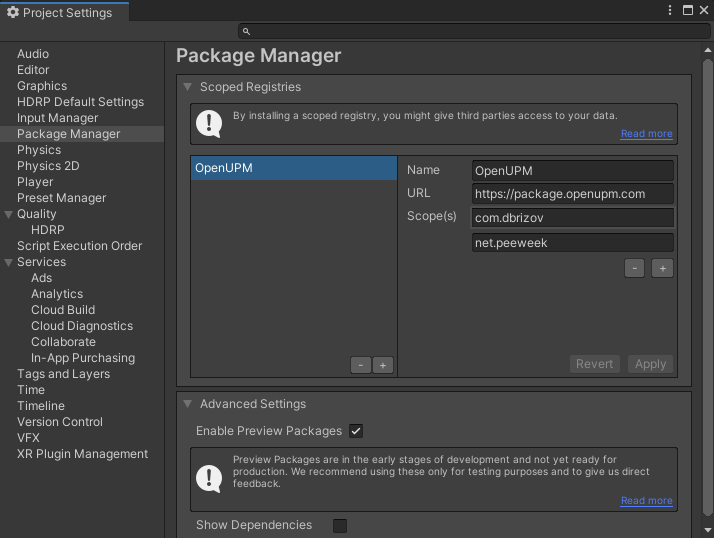Third Person Controller for Unity - Package Version
Forked from dbrizov/Unity-THirdPersonController and heavily modified
-
Unity 2020.3
-
HDRP 10.3.2
- In Unity, Open Project Settings Window (Edit/Project Settings) and navigate to Package Manager
- Add a new Scoped Registry that references the openupm registry:
https://package.openupm.com - Add the following scopes to the OpenUPM Scoped Registry :
com.dbrizov,net.peeweek
- Open the Package Manager window (Window/Package Manager) and Select Packages : My Registries in the toolbar.
- Select 3rd Person Controller in the list, then click the Install Button
You will find some unitypackage archive that can deploy assets in your project : it is located in your Project window in 3rd Person Controller/Prefabs
Once unpacked, the data will be available in your project in the Assets/Characters/3rdPersonCharacter-XYBot folder.
There are two prefabs : X-Bot and Y-Bot that you can use as controllers in the scene.