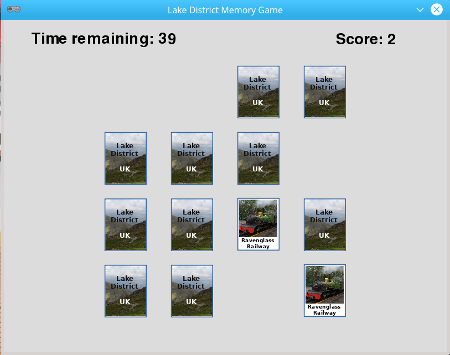A memory card game written in Python Pygame Zero for the Raspberry Pi
This is based on the classic memory card game. It's a great way for children to practise their memory skills.
The cards are based on photographs taken in The Lake District in the UK.
Requires Pygame Zero to be installed (included on Raspberry Pi).
Download the current version from: GitHub Memory Card Game
Extract the files into a directory on you computer
Change to the directory used for install (cd)
Run using:
pgzero memorygame.py
Click the screen with the left mouse button to start.
A number of cards are dealt on the screen. Each card has a matching pair. The cards are turned face down.
Click on two cards to see if they match. Click again to try two more cards. For each pair you match you will score one point. Match all the pairs and the deck is reshuffled and you have another go.
Once the timer reaches zero the game is over and you will see your score.
The project home page is at: PenguinTutor Memory Card Game