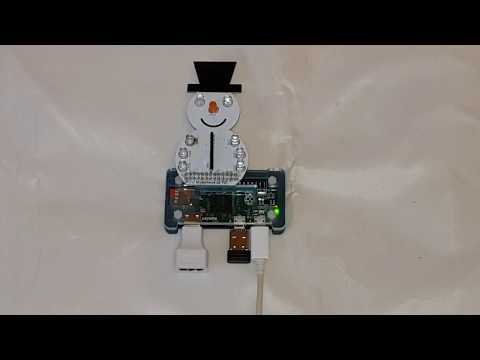Raspberry Pi Snowman Badge based around SnowPi controlled by Pygame Zero with Wireless controller and GPIZero.
The game can be used with qjoypad so that it can be controlled using a games controller.
For more details see: http://www.penguintutor.com/projects/snowman-wearable
You can also see my video below:
To install extract the files into a directory /home/pi/snowman
To use qjoypad then you should first install qjoypad and then copy the file otherfiles/snowman.lyt to the /home/pi/.qjoypad3 directory.
If you would like the program to start automatically then copy the file otherfiles/snowman.desktop to the directory /home/pi/.config/autostart
If the qjoypad icon does not appear when launching the program using the autostart desktop file then you can add a delay in the snowman.sh file.
Prior to launching qjoypad add the following entry sleep 5