You signed in with another tab or window. Reload to refresh your session.You signed out in another tab or window. Reload to refresh your session.You switched accounts on another tab or window. Reload to refresh your session.Dismiss alert
Describe the bug
If one changes the typeface of a typography asset, and then proceeds to undo the change, the asset will show the last selected typeface as opposed to the effective typeface. This persists between reloads, and project changes.
To Reproduce
Create and apply a typography asset
Observe that text objects using that asset reflect the stated typeface
Change the typeface
Observe that text objects reflect changes
Access history, and revert the typeface change
Observe that text objects reflect the original typeface
Observe that the typography asset typeface selection does not reflect the original and effective typeface.
Expected behavior
Typography assets reflect the current and effective typeface for that asset.
Screenshots
In the above screenshot you will see that the selected text object has the 'Name' typography asset associated. The 'Name' asset indicates that Goudy Bookletter 1911 is in use when this could not be further from the truth.
What is most frustrating about this is that I did not recall what typeface was in use originally, and had to use developer tools to retrieve it from the DOM.
Desktop (please complete the following information):
OS: Not applicable
Browser (e.g. chrome, safari): Chrome (embedded, nativefier) and Firefox
Version (e.g. 22): Not going to bother figuring out the equivalent chrome version, FF 91
Environment (please complete the following information):
SaaS
Additional context
Add any other context about the problem here.
The text was updated successfully, but these errors were encountered:
It seems that to rollback the typeface change you need to get to the history point where the typography style was applied. I've created the bug at Taiga and we will eventually fix it: https://tree.taiga.io/project/penpot/issue/2055
Describe the bug
If one changes the typeface of a typography asset, and then proceeds to undo the change, the asset will show the last selected typeface as opposed to the effective typeface. This persists between reloads, and project changes.
To Reproduce
Expected behavior
Typography assets reflect the current and effective typeface for that asset.
Screenshots
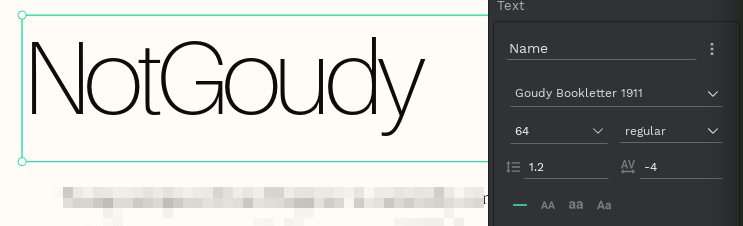
In the above screenshot you will see that the selected text object has the 'Name' typography asset associated. The 'Name' asset indicates that Goudy Bookletter 1911 is in use when this could not be further from the truth.
What is most frustrating about this is that I did not recall what typeface was in use originally, and had to use developer tools to retrieve it from the DOM.
Desktop (please complete the following information):
Environment (please complete the following information):
SaaS
Additional context
Add any other context about the problem here.
The text was updated successfully, but these errors were encountered: