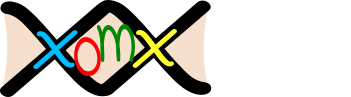xomx is an open-source python library providing data processing and machine learning tools for computational omics, with a particular emphasis on explainability.
It relies on AnnData objects, which makes it fully compatible with Scanpy.
xomx is currently in beta version.
Option 1: conda (preferred option)
This option is preferred because it relies mainly on conda-forge (which among other things simplifies the installation of JAX).
git clone https://github.com/perrin-isir/xomx.git
cd xomx
conda update conda
Install micromamba if you don't already have it (you can also simply use conda, by replacing below micromamba create, micromamba update and micromamba activate respectively by conda env create, conda env update and conda activate, but this will lead to a significantly slower installation):
conda install -c conda-forge micromamba
Choose a conda environment name, for instance xomxenv.
The following command creates the xomxenv environment with the requirements listed in environment.yaml:
micromamba create --name xomxenv --file environment.yaml
If you prefer to update an existing environment (existing_env):
micromamba update --name existing_env --file environment.yml
Then, activate the xomxenv environment:
micromamba activate xomxenv
Finally, to install the xomx library in the activated environment:
pip install -e .
Option 2: pip
For the pip install, you need to properly install JAX yourself. Otherwise, if JAX is installed automatically as a pip dependency of xomx, it will probably not work as desired (e.g. it will not be GPU-compatible). So you should install it beforehand, following these guidelines:
https://github.com/google/jax#installation
Then, install xomx with:
pip install xomx
JAX
The neural network-based machine learning algorithms in xomx are written in JAX (and flax), so it needs to be installed properly for them to work.
To verify that the JAX installation went well, check the backend used by JAX with the following command:
python -c "import jax; print(jax.lib.xla_bridge.get_backend().platform)"
It will print "cpu", "gpu" or "tpu" depending on the platform JAX is using.
Tutorials are the best way to learn how to use xomx.
The xomx-tutorials repository contains a list of tutorials (colab notebooks) for xomx:
https://github.com/perrin-isir/xomx-tutorials
Maintainer and main contributor:
- Nicolas Perrin-Gilbert (CNRS, ISIR)
Other people who contributed to xomx:
- Joshua J. Waterfall (Curie Institute)
- Julien Vibert (Curie Institute)
- Mathias Vandenbogaert (Curie Institute)
- Paul Klein (Curie Institute)
To cite this repository in publications:
@misc{xomx,
author = {Perrin-Gilbert, Nicolas and Vibert, Julien and Vandenbogaert, Mathias and Waterfall, Joshua J.},
title = {xomx},
year = {2021},
publisher = {GitHub},
journal = {GitHub repository},
howpublished = {\url{https://github.com/perrin-isir/xomx}},
}