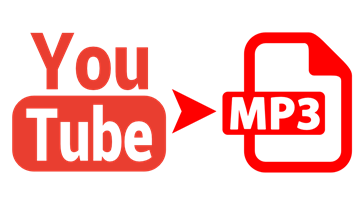Provide a TXT file where each line is a music and run a single script to download them all (mp3 from YouTube).
*.txt > *.mp3
Downloading copyrighted material may be illegal in your country. Use at your own risk.
Is it Legal to Convert YouTube Videos to MP3? The answer of this question depends upon your Geographical location. For example, in some countries, you can download and convert the videos to MP3 to listen them offline while others have very strict laws about this question. In United States, you can convert YouTube videos to MP3 and save them on your device to listen them but you cannot share these MP3 files with anyone else as you don’t own the copy rights of the video. Similarly, Canada has recently passed a new bill which states that you can make a single copy of the video from the YouTube and can convert it to the MP3 just for your own use. In Germany, you can download YouTube Videos or rip them to the MP3 songs to listen them offline on your computer or your cell phone. From https://imusic.aimersoft.com/download-music/is-youtube-to-mp3-legal.html
Beforehand, please follow the instructions here: https://github.com/yask123/Instant-Music-Downloader.
The command instantmusic should now work in your bash environment.
Additionally, run those commands:
git clone https://github.com/philipperemy/instant-music-playlist-downloader.git
cd instant-music-playlist-downloader
virtualenv -p python3.6 v
source v/bin/activate
pip install -r requirements.txtA playlist is a TXT file containing one song (artist and name) per line. For example, this is a playlist: songs.txt.
I provide a script to download the Billboard TOP 100 - Per Year. Just run the following command to build a playlist of roughly 2000 popular musics:
cd list_songs
python music_names_from_billboard.pyNow that we have our playlist file ready (file with one song per line), we can run the download by:
python download.py list_songs/music.txt output_music/This script will download all the musics contained in this playlist in the target directory output_music/. To have a fine-grained logging, simply run:
tail -f /tmp/mylogThe script incorporates a pause and resume feature. If you want to restart from the beginning or process another playlist, just run:
rm -rf persistence.txt output_music